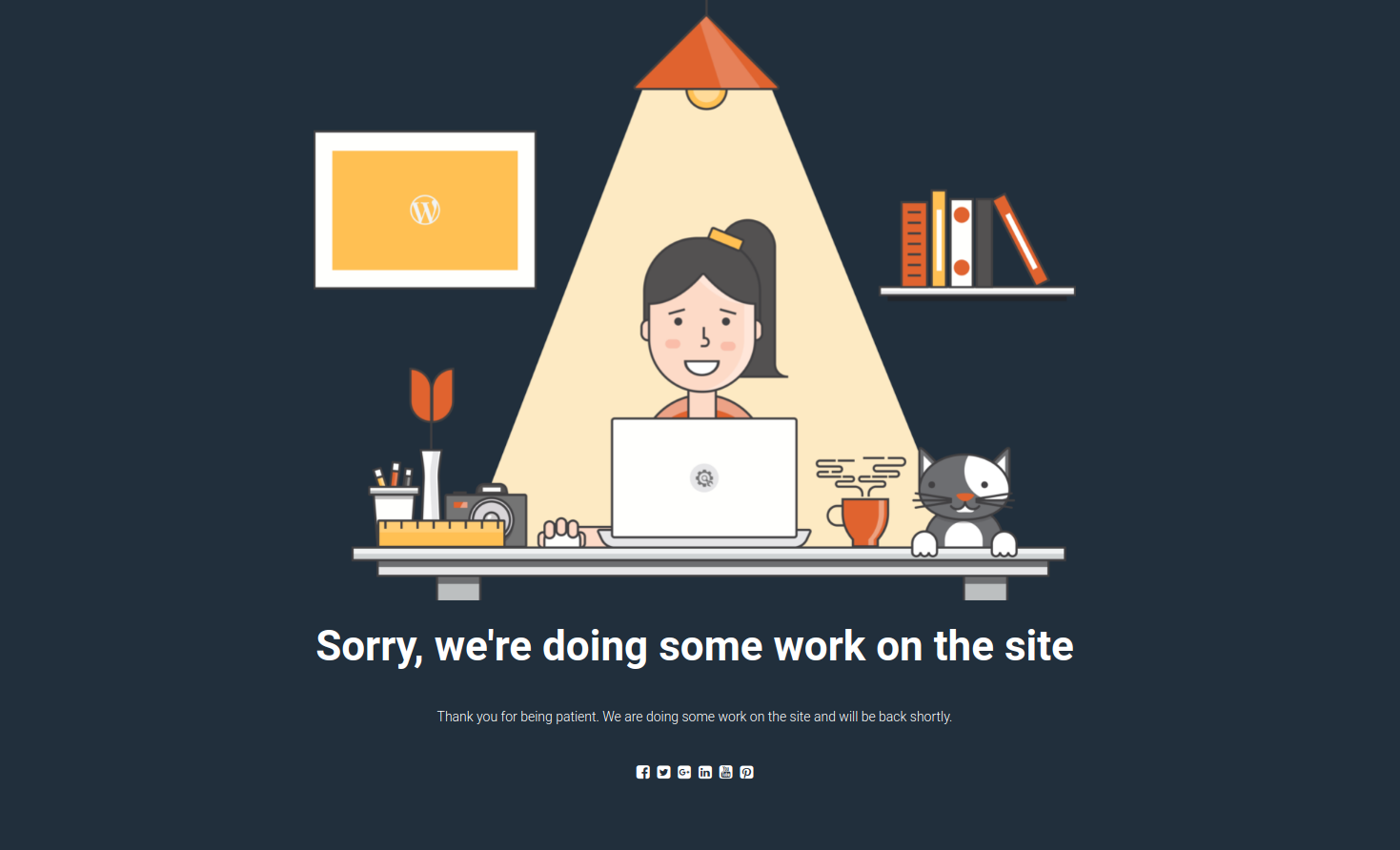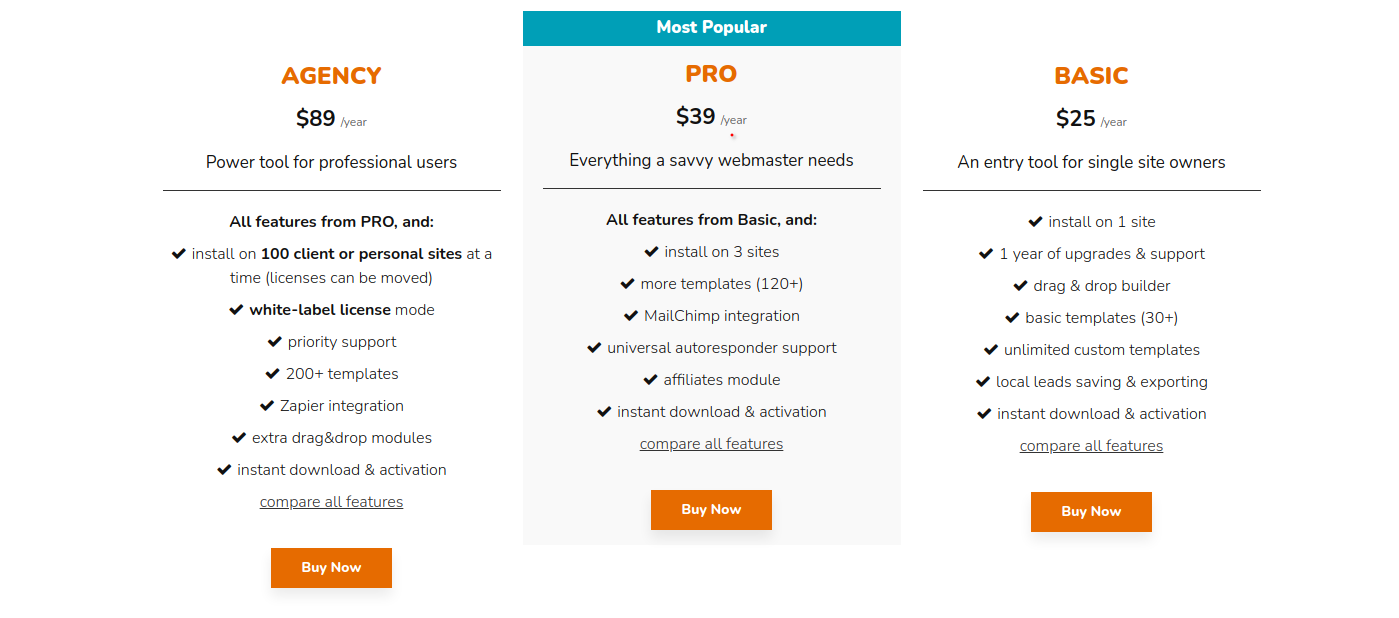The Web Factory Ltd team built this plugin specifically for under-development websites and a free version is available in the WordPress plugins directory.
UnderConstructionPage is a quick and user-friendly plugin that allows you to temporarily conceal your website behind an under-construction page.
The UnderConstructionPage plugin makes it incredibly simple to show an under construction, maintenance mode, or coming soon site on your WordPress blog.
Ranking on search results takes some time, and the older the website, the greater its ranking potential, so a coming soon page will shorten the waiting period and offer you a good start.
The second significant advantage of a coming soon page is that it conceals all construction procedures, so your viewers do not witness the digital shambles before release.
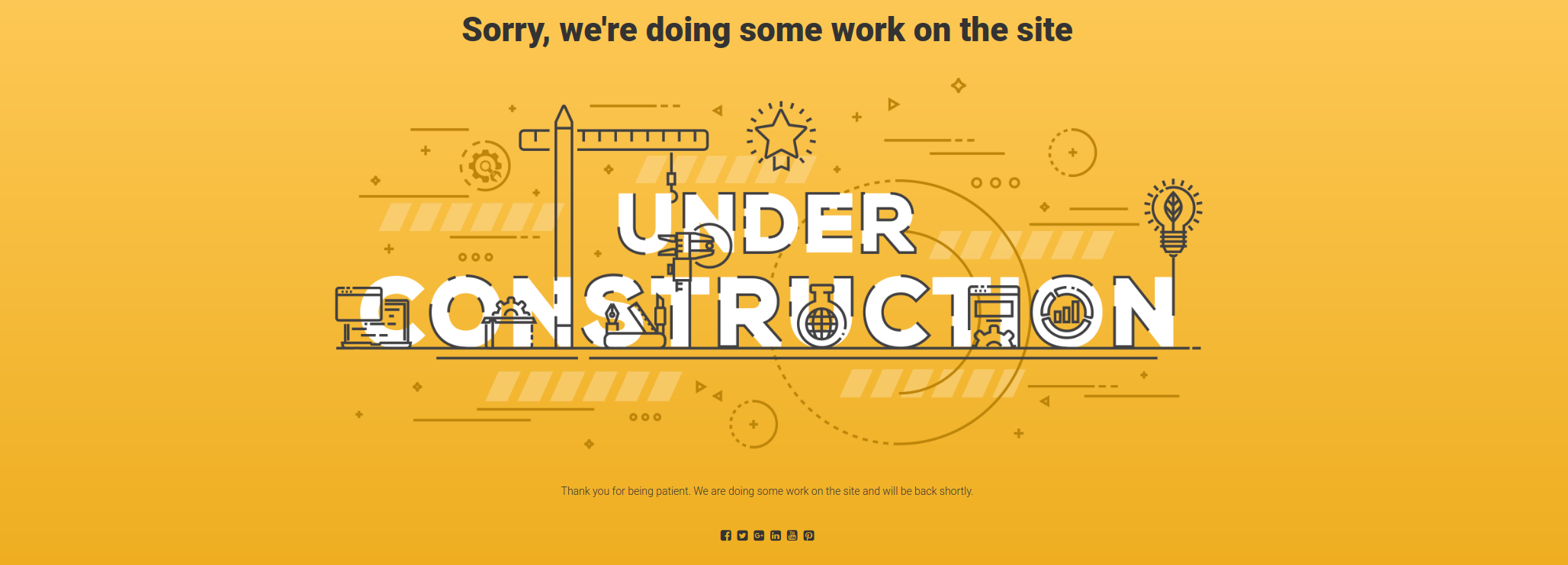
Key features
The pro edition of the UnderConstructionPage plugin has over 100 additional features and choices, including:
-
- A drag-and-drop page builder — simple and easy to use, with only the choices you need to create attractive pages quickly.
- Over 400, 000 high-resolution searchable photos — allowing you to pick the perfect image for your website.
- 100+ templates to help you get started quickly. Simply select a template, enter your content, and you’re ready to go.
- Tracking affiliates and traffic – Discover your finest sources.
- Controlling access using advanced access rules
- Support for MailChimp, Zapier, and universal autoresponders
- Restrict search engines from monitoring the temporary site
- Settings for Import and Export
- Timer with a countdown
Drag and Drop Builder
The plugin includes a drag-and-drop page builder, which allows you to quickly construct a professional-looking landing page.
All modifications are visible in real-time, and there’s no need to waste time with useless options you’ll probably never use — everything you need is secured, set, and only a click away.
As said before, the UnderConstructionPage makes major use of the user-favorite drag and drop editor to personalize coming soon or under construction pages.
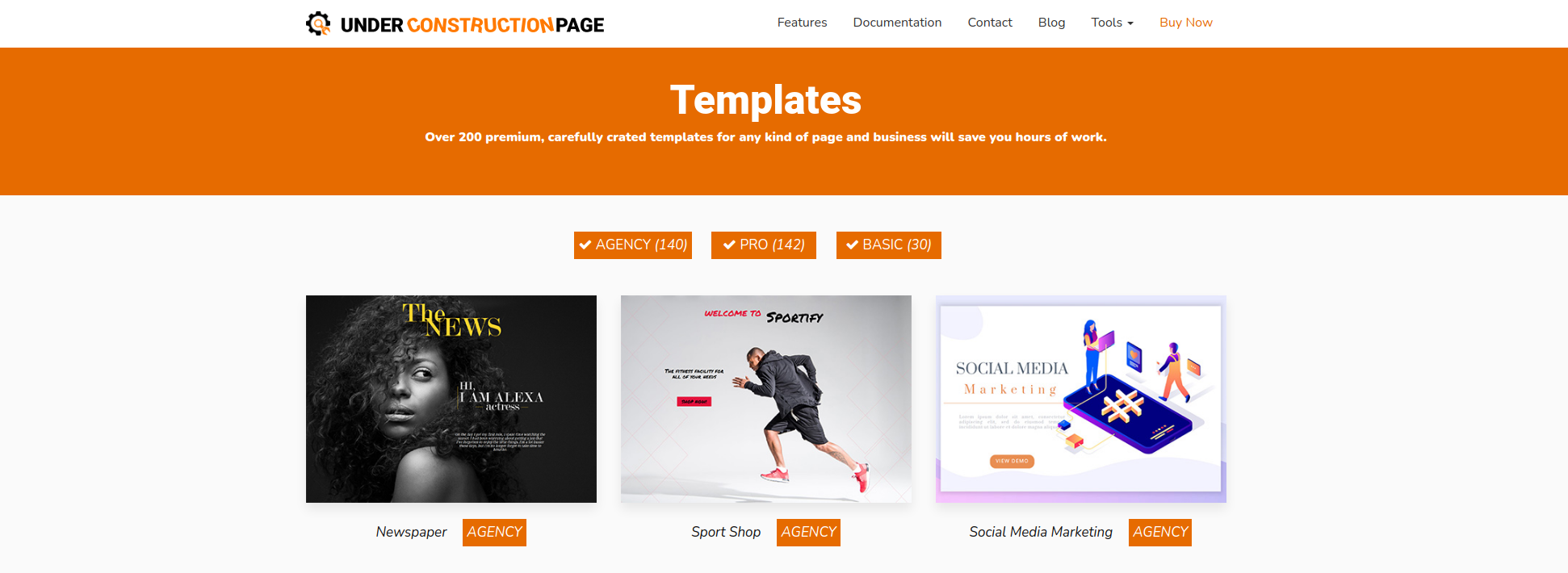 Templates
Templates
New templates are released every week, and they cover a wide range of subjects and themes. All of the templates are entirely configurable using a drag-and-drop builder, and they are all simple to implement in minutes. If you are not satisfied with the design, you will discover a custom CSS section in the sidebar. If you wish to modify the colors, margins, font styles, or anything else, you may do it by writing your code snippets. You may select a style or template for your under-construction page from the Design tab. There are several page templates available that cover a variety of themes.
3.7 million+ Premium Images
UnderConstructionPage offers a huge library of photos, so whatever sort of graphics you need, there’s a good chance you’ll be able to get them with this many in stock. Unsplash is responsible for all of the photographs, which are in HD and 4K versions.
Quick and Friendly Assistance
When confronted with an issue, it is critical to obtain dependable solutions quickly and accurately. The designers of UnderConstructionPages considered this and formed a support staff comprised of individuals who designed the plugin, so there are no unresolved queries. If you do run into any problems, you may rest assured that no inquiries will go unanswered.
Traffic Monitoring
It’s a cool conversion tracker that allows you to examine your site visitors’ actions and behavior. With a single click, you can generate monitored inbound links and distribute them on social networks or with your associates to identify traffic with the greatest conversion rate. The advertising process might give vital data that will help guide your future efforts properly.
Pricing
When it comes to yearly licensing, there are three payment options.
The first is a basic subscription that costs $25 per year and allows you to use the plugin on a single site. The next, and most popular option, is the Pro plan. The Pro subscription includes the same functionality as the basic package, plus two extra sites to utilize the plugin on, for a maximum of three. You also receive more themes, MailChimp connectivity, universal autoresponder support, an affiliates module, and rapid installation and setup. This subscription plan will set you back $39 each year.
The Agency plan is the biggest option available. This subscription includes the same capabilities as the first option, the Pro plan, but allows you to install the plugin on 100 personal or customer sites, includes Zapier integration, a white-label licensing option, priority support, 200+ templates, and more.
If you would rather purchase a lifetime license, the Pro plan is $69, while the Agency plan is $250. And to make things as relaxed as possible, if you are not fully satisfied with the plugin, you may request a complete refund within just seven days, but that is unlikely.
Setting up the UnderConstructionPage plugin
The complete configuration is accessible on a single settings page. It is separated into five tabs that allow you to manage how the maintenance page looks and behaves after it is launched.
The nicest part about this plugin is that it includes those beautiful explanations in gray beneath each option, so even if you don’t know what “Automatic End Date & Time” implies, you can understand by reading the simple-to-understand description. So, by setting this option, you can be confident that the site will appear on a specific day and expire on a different date.
As part of this plugin, different settings sections have different duties.
The content area gives you various options to display information for your visitors on your under-construction page.
The plugin provides options for adding each social network profile link to your page. Make sure to take advantage of all when creating your under-construction page.
You can whitelist several categories of people using the options in the access area. As a result, when visitors open your site, they can see the normal website or the under-construction page, as required.
In the support area, you will discover FAQs about the plugin as well as a link to the official support site where you may ask for assistance at any moment.
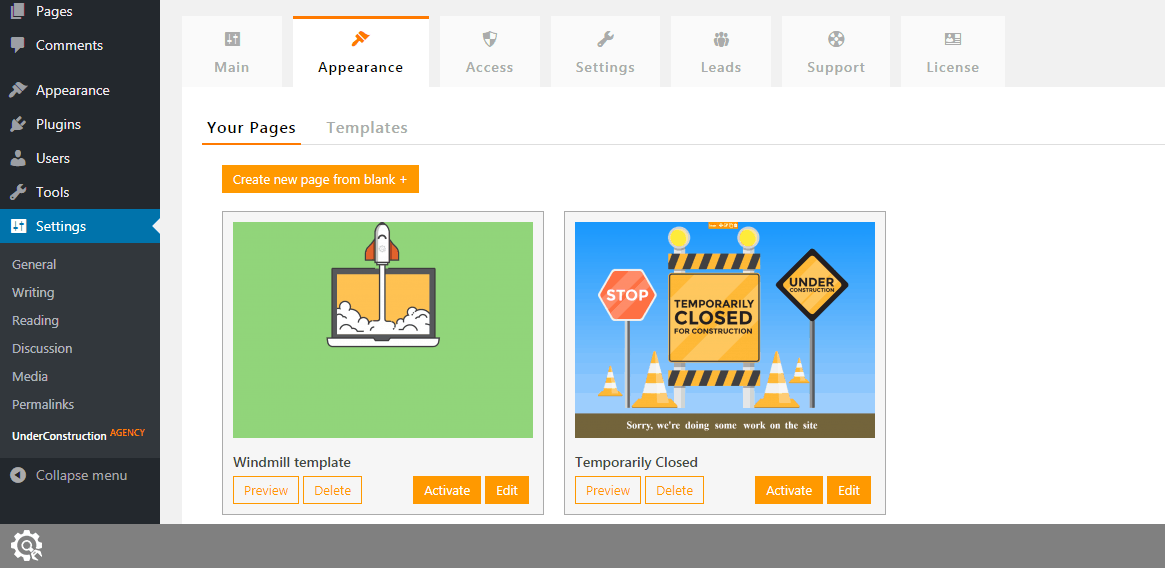
Final thoughts
UnderConstructionPage is lightweight, yet it offers a lot of useful functionality behind the scenes. The UnderConstructionPage plugin is a fantastic addition to your business, and there’s also a free version. You may use this plugin right away after installing WordPress on your host. Whether you operate a barbershop or something else, you can pick the right design and have a responsive website in minutes. Using a plugin like UnderConstructionPage, you’ll feel the actual ease of the procedure, and with the variety of tools that are available, you’ll be able to create a remarkable page that will serve as the basis for your future website.