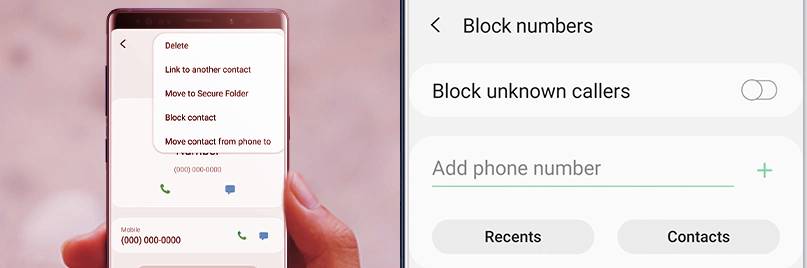How to Block Text Messages : Have you ever received spam messages? Or did you keep getting messages from the person you didn’t want to talk to? Well, we have a solution for the Samsung smartphones. There are several ways to block unwanted incoming text messages, whether you want to do it in your phone settings or names of third-party apps. Let’s see what you can do to keep those annoying spam messages from ruining your day!
How to block text messages Samsung using phone settings
Method-1. Block the number
To stop receiving text messages from specific number, all you have to do is block the number. However, in this case, you will not receive any notification about this number. Here’s how:
- Open the contact you want to block
- open the menu and click “Blocked list”.
And so it is! No more blacklist notifications!
Method-2. Add to spam
Another way to block text messages is to open the message that bothers you,
- open the menu
- and select Add to spam numbers.
The effect is the same as when blocking, the difference is that the number will not know that you have blacklisted it
you simply will not receive any notification.
Third party Apps
Number of third party apps are available on google play store
Few of the third party apps to block messages like Truecaller, Key messages and lot more apps availabe.
Also read about: Mspy-The call tracker which helps to track your partner