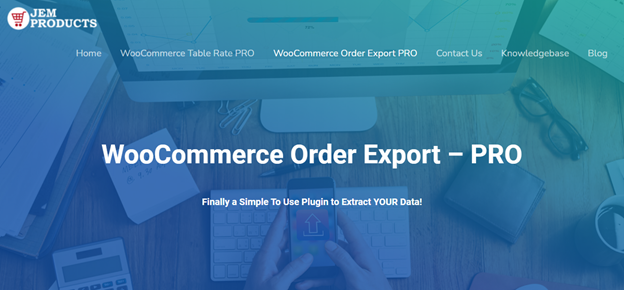Taking care of and analyzing data is one of the essential keys to success in any business. And while it’s true that every company needs to use some sort of organizational system to keep track of tax or receipt data, there are a lot more elements that need to be coordinated.
This is crucial if you want to expand your company since, without appropriate coordination, you can’t tell which things are selling well and which aren’t. Additionally, while you could attempt to manually collect all of your data, why bother (and lose a lot of time in the process) when you could just export orders from WooCommerce.
WooCommerce Order Export PRO, one of the most downloaded e-commerce WordPress plugins, manages your orders and other e-commerce details so you don’t have to. There’s a free version that is also available.
WooCommerce Order Export – PRO
Not everyone is good at handling data, and it can be a hassle, especially if you’re not so tech-savvy. But this plugin can change all of that as it’s super simple to use, and even new users will find no trouble. To start with the plugin, you’ll have to find the tab on your WP dashboard and move on from there.
The export option will appear whenever you click on the WooCommerce export orders plugin, allowing you to download all of your data with just one click. Although the data will be exported in CSV format, it can be altered, making it usable in a wide range of applications outside of Excel and Google Docs.
This plugin truly does make the entire exporting procedure quite simple. This does not imply that there aren’t any customizing possibilities, though. We most certainly don’t want to export the same information repeatedly.
The best course of action is to study the appealing UI and find the many options the developers have incorporated that will enable you to automate, filter, and modify the exporting process. Let’s briefly go over each one.
Date Ranges
Under this tab, you can choose to export orders between a certain date range. Additionally, you already have a number of alternatives within predetermined ranges, such as orders from previous months, years, this week, yesterday, and many others. Therefore, you can include every order from the selected date range.
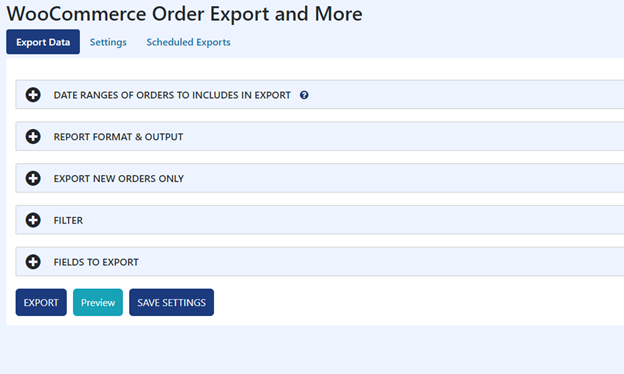
Report Format
The next feature of WooCommerce Order Export is the ability to modify how the data is formatted during the export itself. You can pick the fields’ ordering, date and time formats, file names, and how it is sorted. Ultimately, you can decide how each line appears to satisfy your needs or that of any potential client.
Export New Orders Only
The export of only new orders is one of the special features that WooCommerce Order Export PRO provides. It allows you to designate the point at which you want your orders exported from WooCommerce, and it will then keep track of that point for you automatically.
By doing so, you can let the plugin handle when the export itself begins and not bother about setting up specific export dates. Additionally, the plugin will remember which orders were exported after you are done so that you don’t have any duplicate orders.
Filters
To customize what it is you want to export, you’ll have to head to the Filters tab. Here, you can quickly change all of the filtering criteria for all of your orders, goods, and coupons. There are a few standard categories included, but you can easily create more.
Once you’ve done so and located the filter category, the plugin will automatically present you with more options from a dropdown menu.
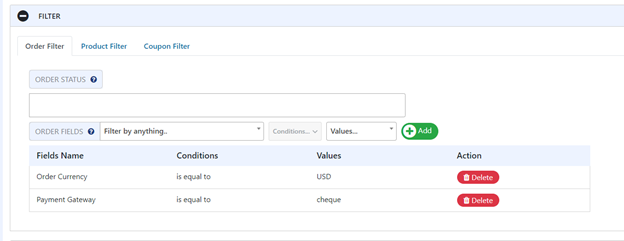
When you choose the currency modifier, for instance, the plugin will let you decide between dollars, euros, pounds, etc. if you want to filter orders based on the type of currency. Additionally, this speeds up and simplifies the filtering process overall.
Fileds To Export
The best feature right now is certainly this one. You can select whatever fields you want to export from here. The fact that everything is organized using a drag and drop interface makes it practical and simple to use.
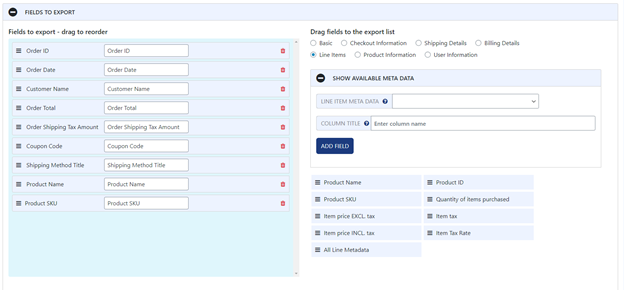
If your WooCommerce shop has additional plugins, you can also choose to include the meta fields with a lot of behind-the-scenes information. We advise doing some research and testing it out yourself because you can export a lot more detailed information.
Preview
The Preview button is another fantastic feature included with WooCommerce Order Export. You can avoid running a full export by pressing it, which will display the top 25 records that match. Additionally, it will display every field you previously selected in the “Fields to export” category and order them in accordance with the filters you selected in that section. You will surely save a ton of time because it will allow you to start the export procedure without making any mistakes. You won’t have to start over if you make a small error.
Final Thoughts
You should export WooCommerce orders to an easily manageable data processing program like Excel because growing and developing your business might be challenging, especially if you manually record each and every order you receive.
And if you’re using WooCommerce Order Export Pro, everything will be well-organized, accessible for analysis, and visually appealing.