From the point of view that we live in a busy world where every second matters, it is beneficial to have safe and reliable options on your hand when visiting your favorite websites and shopping online. Using your own passwords will secure your data from unwanted hijackers and protect you. But are passwords still a reliable option nowadays? We will say no.

Passwords have become unsafe and easy to lose in the everyday improving world of technology where software for breaking those alphanumerical shields has become more improved than ever! That is why we have an increasingly popular login method called authentication methods. These methods became extremely popular among the most popular shopping sites, banks, and every organization where you need your private information to use them. Also, in recent years, mobile phone producers have implemented this way of login method beginning with well-known pattern unlock, then fingerprint, and today the most sophisticated method of login is definitely a Face-ID method! It is proven that by using these methods we speed up sign-in time up by 2.6%!
Let us introduce you to OnzAuth
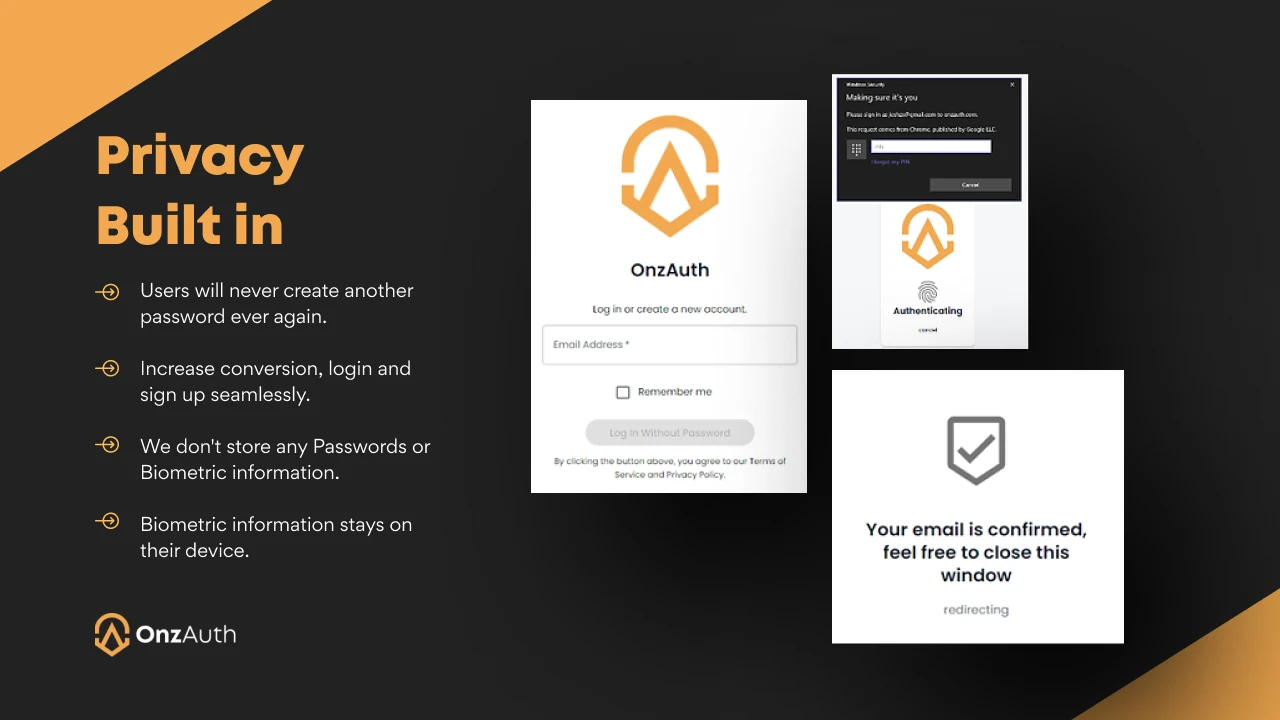
If you are looking for something that will take the security of your website and most importantly end-users personal information to a higher level, OnzAuth is the software made just for you! It is made to make the life of developers easier and cut their troubles with spending time on creating a new authentication software every time; this way OnzAuth saves you valuable time and boosts your security, as well!
OnzAuth is a nifty piece of software based on the modern W3C WebAuthn standard that enables you to include passwordless biometric login to your website in just five minutes as easy as writing only a few lines of code! With the WebAuthn authorization standard as its foundation, this one will give all the devices with FIDO2 standard (devices with built-in sensors that support either fingerprint or facial recognition, or both) a higher level of security by enabling their users to use either fingerprint or Face ID option for login.
The benefits of implementing OnzAuth are enormous – first of all, privacy! It does not store any sensitive information such as passwords or biometric information (Face ID and fingerprint data). These stay on the user’s device and will not be stored anywhere, whatsoever! Secondly, versatility. OnzAuth works in any language and any framework you like the most and that is the biggest pro with this one. You don’t need to use some different technology to set everything up; just use the language and framework you feel most comfortable with and get it done. Thirdly, integration! OnzAuth is integrated with the libraries of some of the most efficient security layers and protocols such as OpenID Connect which verifies the clients’ identities, JSON Web Tokens, and with PKCE Authorisation Code Flow which primarily authenticates users of native or mobile apps.

And lastly, its ease of use! To start the process you need to execute the steps as follows:
- You will need to register a free account on the website to get your unique clientID. After you sign up, you need to turn on the WebAuthn login on the settings page.
- Then include a special vanilla SDK on your website and in the JavaScript put the next code line: const auth = onz.Auth( clientID: ‘Your Client ID’, isIframe: true, containerID: ‘yourDivID’.
- Next, you need to call auth.showLogin() to get the tokens, and you are done! Now whenever users login to your website, their personalized tokens will be stored in local storage with the keys ‘access token’, ‘id token’, ‘expiry’, ‘refresh_token’. After signing out, those tokens will be automatically removed.
You have the freedom to customize the look of your login form and email confirmation and integrate the form on your website as a popup or as an iframe. This means the user will always stay on the website without any unnecessary redirections no one likes!
Pricing
When it comes to pricing, for what you actually get, this one is a bargain! It comes in three different pricing plans: Free – for up to 1.000 users, $25 per month, for sites with up to 10.000 users, and $100 for high-traffic sites with more than 10.000 users!




