Hulu errors often occur in smartphones and other computing devices. Such errors restrict users from watching their favorite TV shows or films on the Hulu app. Irrespective of whether you are using Android smartphone or an iPhone, the Hulu error can occur all of a sudden. Such Hulu errors can also occur in certain other devices, like Roku, Xbox, or the web browser.
So, let’s check out everything that you need to know about the most common Hulu error, known as ‘Hulu error code p-dev320’ and the ways to resolve it easily.
Hulu Error Code p-dev320:
The Hulu error code p-dev320 is a ‘p’ series error in the Hulu application. It occurs when the communication between the Hulu server and the application gets cut suddenly. The same can happen in the case of the web browser too.
- The error code p-dev320 of Hulu falls under the same class of p-dev318 and p-dev322. These errors generally occur when your Hulu app is outdated. So, you should update the Hulu app on your smartphone as soon as the new update is available.
- Poor internet connection is another reason why the p-dev320 error might occur on Hulu. It happens due to the interruption on the Hulu server’s communication with your app or browser.
- Often, you can see the p-dev320 error on the Hulu app due to a problem on the server’s end. However, it happens rarely and the Hulu team removes the bug at the earliest to upkeep the performance of the application.
Ways of Fixing the Hulu Error Code p-dev320

Check out the key ways to resolve the Hulu error code p-dev320. You can follow these steps to get rid of the error or connect to the customer service executives of Hulu.
1. Check on multiple devices
If the Hulu code error p-dev320 pops up on the app all of a sudden, try checking its performance on a different device. You can install the Hulu app on another smartphone or visit it from a different browser.
If you see the p-dev320 error code at all places, consider it to be a problem from the server’s end. However, if it runs normally on all other devices, check your previous device for the probable anomalies.
2. Update the Hulu app
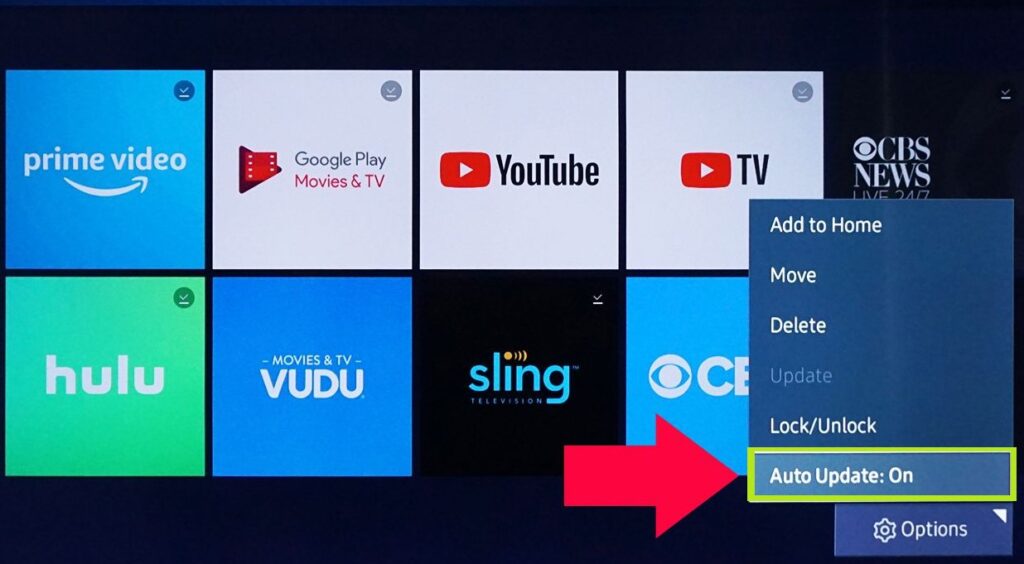
If you are a regular user of Hulu, check the app store regularly for updates. Make sure you download the updated app as soon as it releases. This can minimise the chances of the occurrence of Hulu error code p-dev320.
Moreover, you can expect the app to perform seamlessly as you enjoy watching films and TV shows.
3. Check your internet connection
The internet connection can often run in an unstable condition and lead the Hulu app to show the error code p-dev320. In case you have poor internet connection, you can either change the internet provider or take a better package.
At times, internet connections can suddenly turn off due to the poor performance of the server. Try contacting your internet provider and know the exact reason why your internet is running slow.
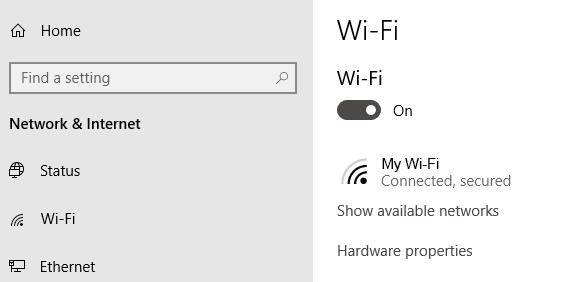
In case you have a router, check its settings and the wired connection. Often, your internet connection gets interrupted due to a displacement of the internet wire. The simplest way to resolve a problem in the router is by restarting it.
To confirm an issue related to connectivity, you can try other video streaming platforms. In case of a connectivity problem, you will face a similar problem in other platforms too.
4. Turn off the background Apps
In most smartphones, you will see several background apps running simultaneously, along with the one you are viewing. To avoid seeing the Hulu code error p-dev320, you should turn off all the background applications.
Active background applications not only drain the performance of the phone but also consumes a lot of data. This restricts the Hulu app to make use of the data necessary to communicate with the Hulu server.
However, if you have weak internet connection, try setting the video quality to standard definition in the Hulu app. It will restrict the chances of the p-dev320 error and ensure uninterrupted streaming.
5. Delete the cache data
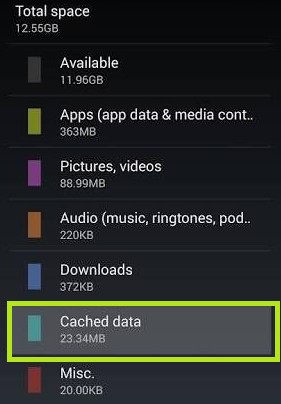
Excess cache data of the Hulu app increases the risk of communication malfunction between the app and the server. This results in the app to show the error code p-dev320. You should always delete the cache data of Hulu in case you have tried all the above methods and the problem is still not resolved.
Always remember that the process of deleting cache data is different for different devices.
Final words
As the Hulu error code p-dev320 occurs quite frequently, the users have a keen interest in knowing all the details about it. However, until now, they lacked knowledge about resolving the issue. But not anymore!
Taking care of these tips would help you get rid of Hulu errors for seamless user experience.
Frequently Asked Questions
Hulu errors often occur in smartphones and other computing devices. Such errors restrict users from watching their favorite TV shows or films on the Hulu app. Irrespective of whether you are using Android smartphone or an iPhone, the Hulu error can occur all of a sudden. Such Hulu errors can also occur in certain other devices, like Roku, Xbox, or the web browser.
Check on multiple devices
Update the Hulu app
Check your internet connection
Turn off the background Apps
Delete the cache data
It can be caused by the connectivity problems within your network, an outdated Hulu app on your device, or by the issues on Hulu’s end.




