LDPlayer is one of the freshest and most mainstream Android emulators. It is a new emulator as compared to others in the market but slowly getting the spotlight as its features are overwhelming the users. This is a free Android emulator for PC gamers with a significant perception of core technologies, Android working framework, and Linux kernel. LDPlayer team has managed to make an overall extraordinary emulator thing. The virtual version of Android is run on your PC, permitting you to run Android applications while utilizing a PC that is likely a lot quicker than your mobile or tablet. With its multi-useful and swift UI design, and easy-to-understand settings, it performs superior to a genuine mobile.
There are plenty of genuinely fun games accessible on Android phones and tablets. Multiple games work with the keyboard and mouse as they do with a touch screen. Hundreds of games are on mobile-exclusive and not accessible for PC gamers. Admirably the players can now play most of the mobile games on the PC and laptops of their own choices by the use of emulators.
LDPlayer is an application that is designed like an Android platform to launch on the PC. LDPlayer is a free Android emulator. It enables the user to play Android games on the PC. It also empowers the users to run different Android applications on the PC. LDPlayer keeps on depicting an Android emulator that is ideal for playing and utilizing applications on the PC.
How to install LDPlayer:
LDPlayer is a new emulator, and it is free. The user can easily go on its site https://www.ldplayer.net/ and can download it conveniently. The firm offers two versions of LDPlayer 3.0 (Android 5.1.1) and LDPlayer (Android 7.1.2). Download the one which feels appropriate for your working device. After downloading the setup, run the setup. Agree to terms and conditions, and wait for the setup to install files on your PC. Once the installation is done, simply run the application. There is no sign in options that you are directly directed towards the home page containing Google Play Store with other necessary applications and LDPlayer’s very own play store. Search the games or any apps you want to install on Google Play Store or LDPlayer store, download it and enjoy the application.
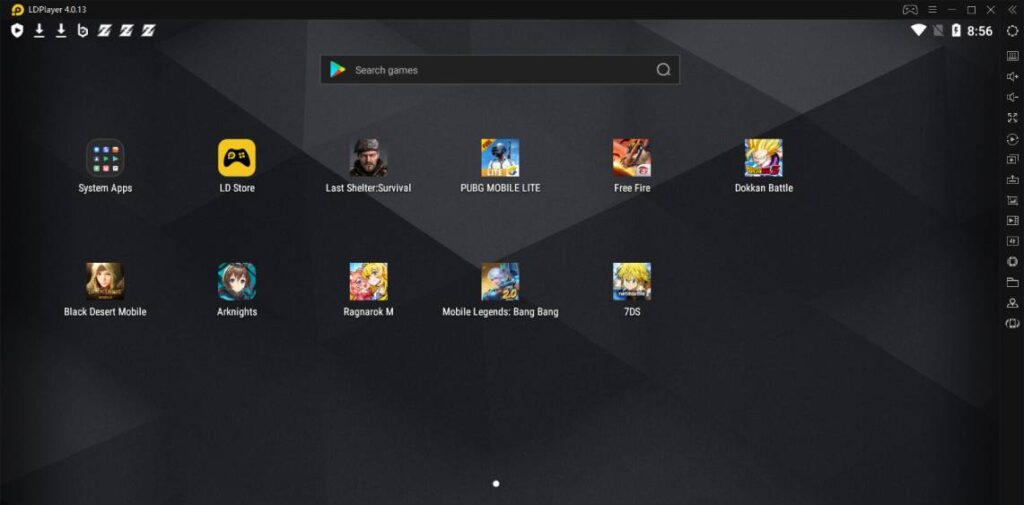
Features:
It comes with a lot of key features. LDPlayer is a free Android emulator that is capable of running Android games and applications virtually on PC without any hindrance.
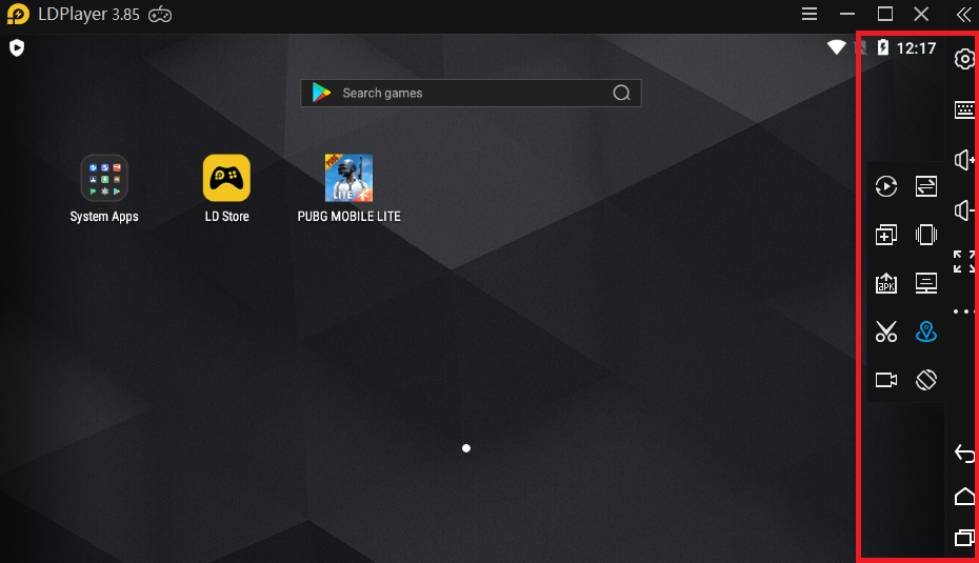
Performance:
This emulator provides a smoother performance to the users, and it comes with the stock of Android 5.1 and 7.1. It underpins a wide range of compatibility in running high-performance, high-graphic mobile games on PC. It performs faster than other emulators. It also saves a lot of user’s storage as it is well optimized. It performs up to the mark as it is designed for faster output, and also optimizes other applications due to that it works swiftly and efficiently.
Keyboard Mapping:
The emulator also accords for keyboard mapping. Keyboard mapping allows players to customize controls on keyboards allowing them flexibility over gameplay. This option enables the user to modify the setting to play their favorite game with the keys they want.
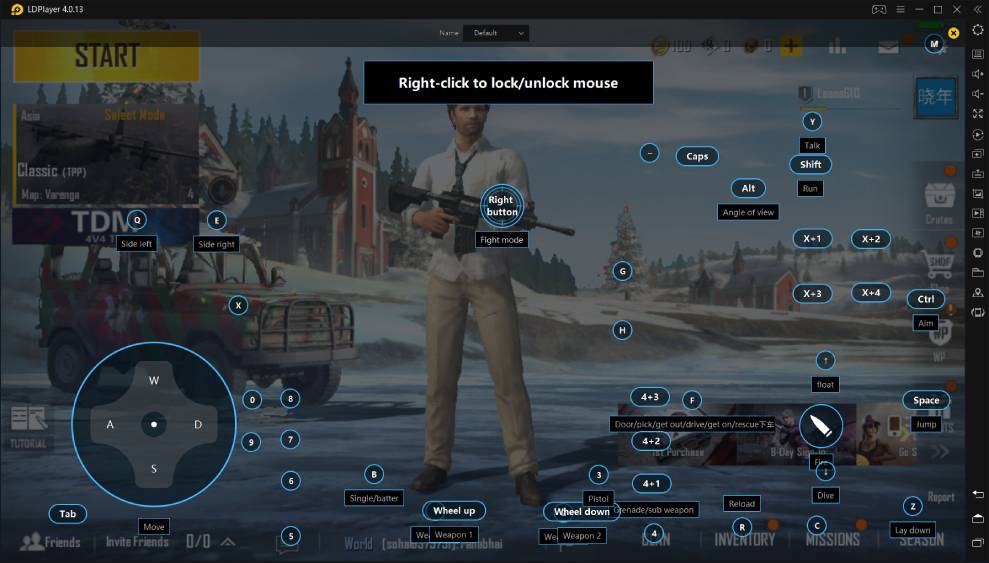
Settings Option:
Vast setting options are provided for customization of emulator performance and it also enables the users to enjoy full screen. Users can switch between full screen and half screen by a simple button on the side of the emulator. The users can change their screen resolution and DPI. The users can also change their computer resources. To get best gaming experience, you need to choose the recommended CPU and RAM on the settings. Starting there forward, you would find that the emulator renders the graphics well in general while you are playing games. If the frame drops or game lags, resolution can be adjusted from settings, cutting down it would make the game smoother and compelling. You can also clean up the cache of the emulator to boost the performance by clearing extra memory occupied by apps.
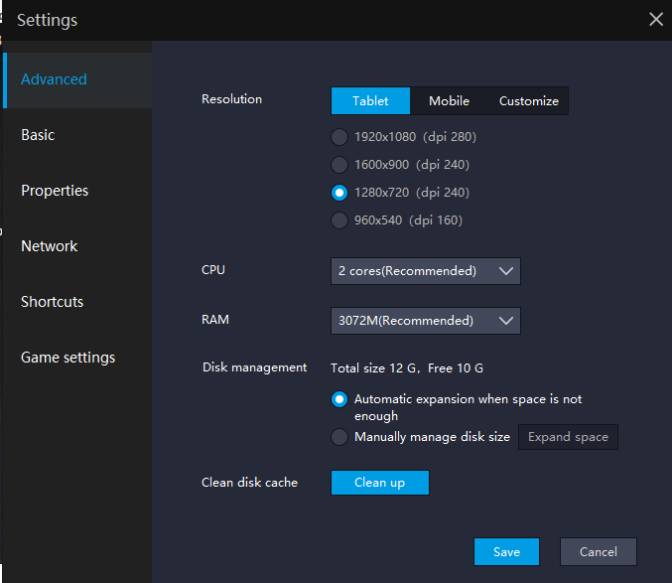
Multiplayer:
If the user wants to run two apps simultaneously, LDPlayer offers Multiplayer allowing users to run multiple apps in the background. Multiplayer is run in the background that the user can run applications on them allowing them to play multiple games easily from one PC.
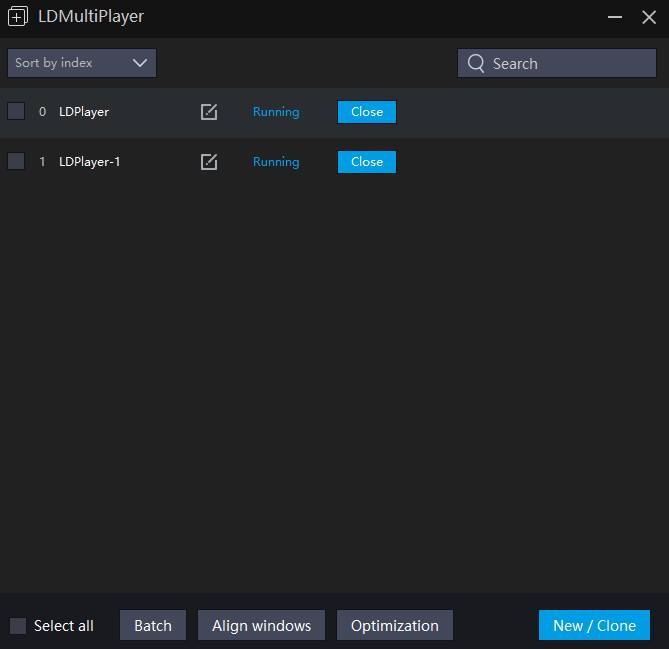
Recordings and Screenshots:
The user can smoothly take the screenshots of the game whenever they want. There is a side button on the emulator window. The users can also record the gameplay and upload it. LDPlayer does not need a separate screen recorder as the emulator itself records, and it does not make the user game lag while the user is recording.
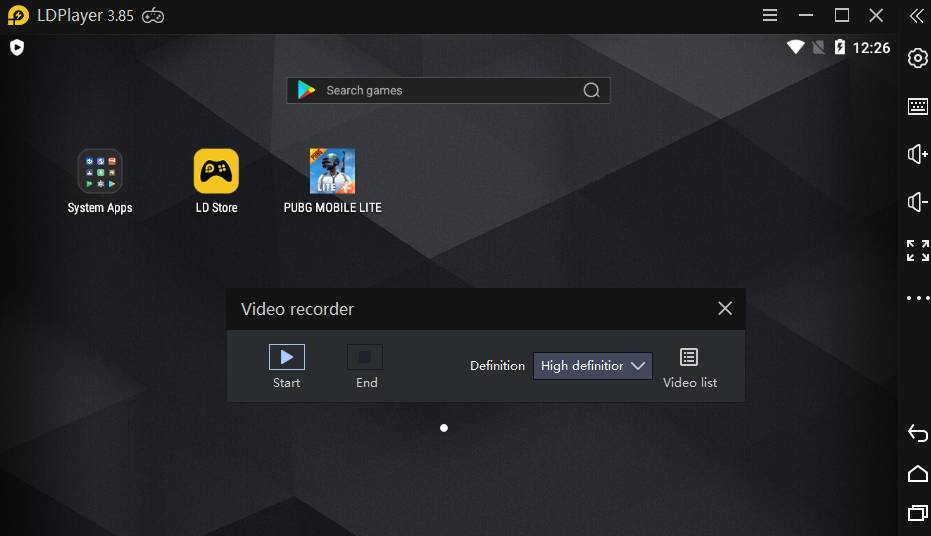
Operating Synchronizer:
When the user is running multiple players and apps on them, this option helps the user to keep screen resolution and DPI, same on both the windows avoiding the hardship of resetting both windows. This option comes in handy when users are playing multiplayer games and want the same configuration for both screens and windows.
APK Installation:
Installation of the APK files directly from one’s computer is also provided to ease the users. This option makes the installation of apps much easier than the conventional way of searching for apps from the play store.
Root Access:
LDPlayer is by default rooted. Users can enable or disable root access. The root accessibility is important for some situations as some applications support only a rooted device. And because of this feature mainly the LDPlayer can run other applications.
LD Store:
The LDPlayer has its own play store. This is convenient for users as they do not have to particularly sign in or log in to the LDPlayer store like Google Play Store. The LDPlayer is very useful and simple for the users to use. It also has a built-in Google Play Store. The users can download Android games. Many popular apps are also feasible on this emulator.
Utility Features:
The screen rotating option is also provided to the user. The player can now play games in either portrait mode or landscape mode. The unique feature of the shaking screen is also integrated. Some apps or games require screen shaking especially games that are done to achieve some particular task. Privileges of virtual GPS are also provided to the users by the emulator. The audio system can also be controlled within the emulator. Sound can be increased or decreased via the side buttons on the emulator.
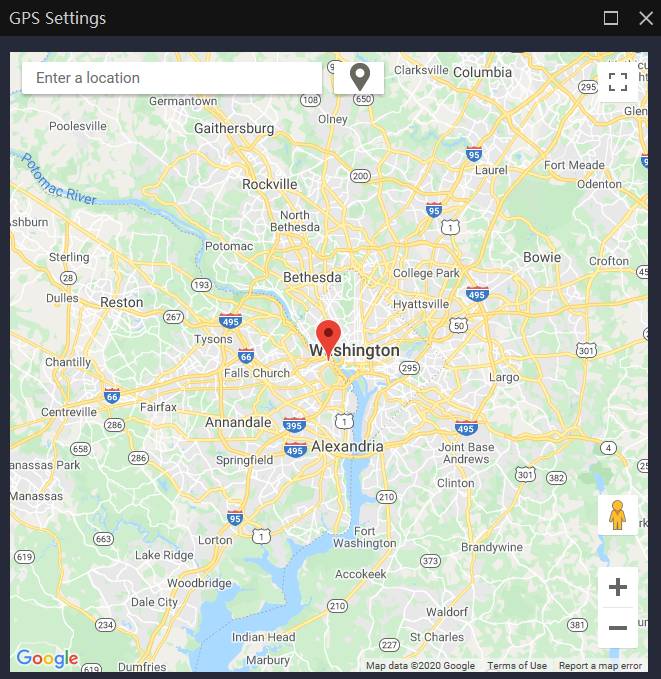
Conclusion
There are multiple emulator options for users to choose from such as Bluestacks, LDPlayer, Nox, and Andy. LDPlayer might be the best option for users as it has a simple and cleaner UI than other emulators making it easy to operate. The minimum system requirements for LDPlayer are minimum 2GB of RAM, DirectX 11 and intel or AMD processor x86 / x86_64. It performs better than other emulators at minimum requirements providing smooth gameplay. Moreover, it has less load time than other emulators making it less annoying and laggy. The user’s memory space is well optimized by LDPlayer and it occupies less space than other emulators. LDPlayer audio quality is satisfactory but not up to the mark. All the features above mentioned surely make LDPlayer one of the best emulators out there in the market.




