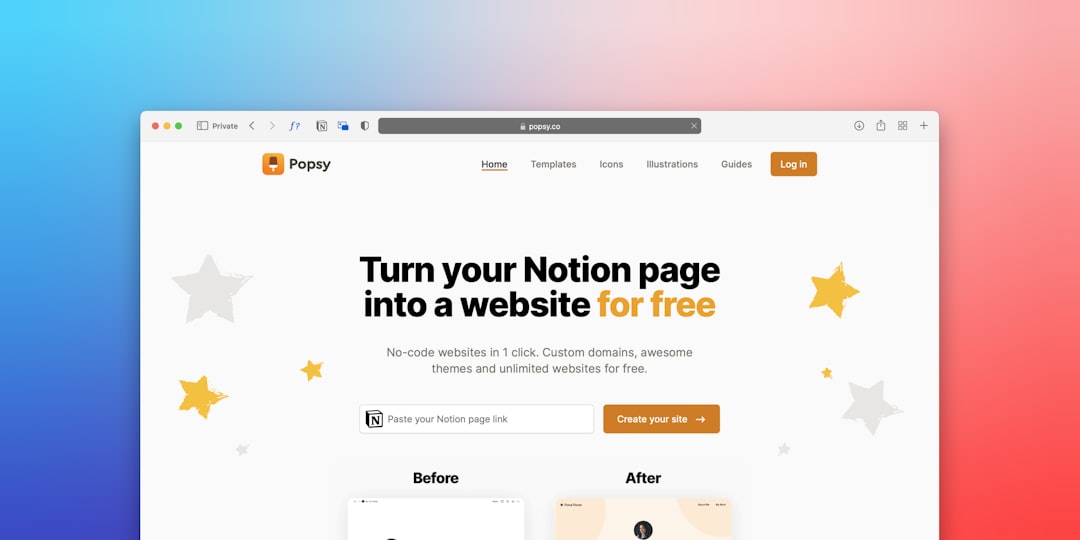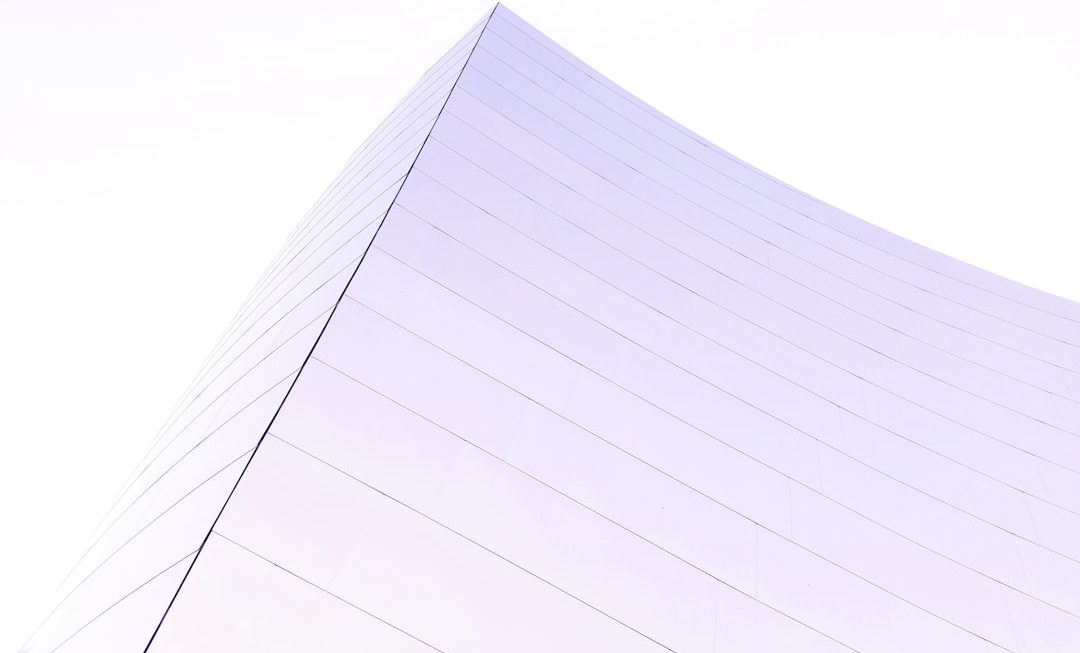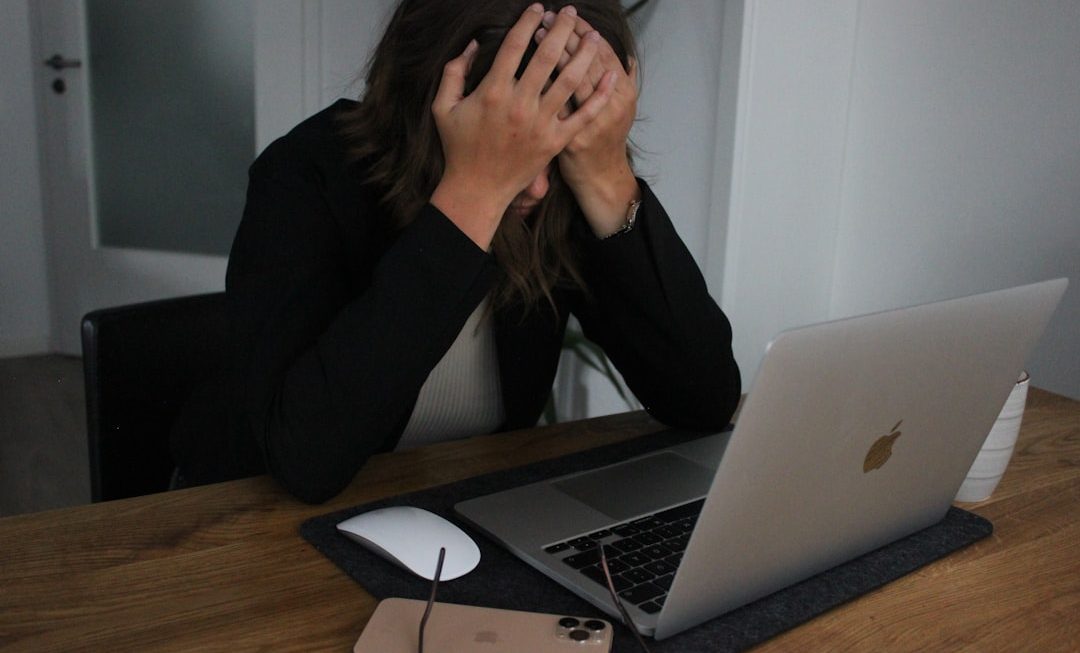Can You Use Brave Browser on a Chromebook?
Brave Browser has quickly risen to prominence for its emphasis on privacy, speed, and built-in ad-blocking features. As Chromebooks grow in popularity thanks to their lightweight operating systems and affordability, many users want to know: can you use Brave Browser on a Chromebook? This article provides a detailed look into that question — with a […]
BrightEdge Alternatives vs Competitors: A Detailed Comparison
Looking to boost your SEO game but not sold on BrightEdge? No worries! There are plenty of other tools out there that can help you climb those rankings. Let’s dive into what makes BrightEdge tick, and how it stacks up against other top choices. TLDR: What You Need to Know BrightEdge is a powerful SEO […]
Search Engine Positioning SEO Explained: What You Need to Know
In today’s digital-first world, simply having a website isn’t enough. Whether you’re a blogger, business owner, or digital marketer, understanding how your site positions itself on search engines like Google is critical for online success. That’s where Search Engine Positioning, or SEO positioning, comes into play. But what exactly is it, and how is it […]
Why You Should Invest in Iframes and SEO
In the rapidly evolving digital landscape, businesses are constantly on the lookout for innovative solutions to improve user experience while also climbing search engine rankings. Two powerful tools in a digital marketer’s toolkit are iframes and search engine optimization (SEO). While these may seem unrelated at a glance, leveraging both together can significantly boost a […]
Top Trends in New Location Keyword for 2026
As we move into the mid-2020s, digital marketers, SEO experts, and local businesses are closely watching the evolution of search behavior. One of the most dynamic changes is unfolding in the realm of location-based search keywords. These phrases, once dominated by simple formats like “coffee shop near me,” are becoming increasingly nuanced, personalized, and data-driven. […]
Common Mistakes in Effective Headline Writing Techniques 2025 and How to Avoid Them
Crafting an effective headline in 2025 requires more than just catchy words—it requires strategy, understanding of audience behavior, and awareness of current digital marketing trends. Your headline is often the first (and might be the only) chance you have to hook readers and draw them into your content. Yet, many content creators and marketers unknowingly […]
Getting Started with Neil Patel Stat Sig Calculator
Making informed marketing decisions often comes down to understanding and interpreting your data correctly. Whether you’re running A/B tests, adjusting your ad campaigns, or optimizing your landing pages, knowing whether a variation truly performs better can save time and significantly impact your ROI. This is where statistical significance calculators, like the Neil Patel Stat Sig […]
Best Strategies for SEO Faceted Navigation
Faceted navigation is a crucial component of modern e-commerce and large content-rich websites. It helps users dynamically filter and sort products or content by different attributes, such as size, color, price, and more. While it greatly enhances user experience, improper implementation can be detrimental to SEO, potentially leading to crawling and indexing issues like duplicate […]