WordPress Security: There’s no denying that WordPress is the most popular CMS in the world. And if the mere word of mouth doesn’t convince you, then these stats sure will.
There was a time when WordPress was struggling to find its footing in the market, however, now it is powering more than 32% of the web.
Users make 41.7 Million New Posts and 60.5 Million new comments Each Month via WordPress.
Now looking at the facts, it’s a given that the CMS of such a magnitude will be shielded from cyber security issues, Right?
That said, some folks might be a bit skeptical about the veracity of such claims. Because even the single thought of one’s website being hacked or compromised is enough to make one break out in a sweat. And don’t even get me started on repercussions it might have on your Google rankings and reputation in the industry.
And you will be left with nothing!
Scary isn’t it?
Notwithstanding how many bucks you shell out, in the end, you’ll still be vulnerable on the internet. And despite how vigilant your security is, you might still get inflicted by instances including password theft, data breach, and more.
Have a look at the common instances that led to WordPress Sites being compromised.
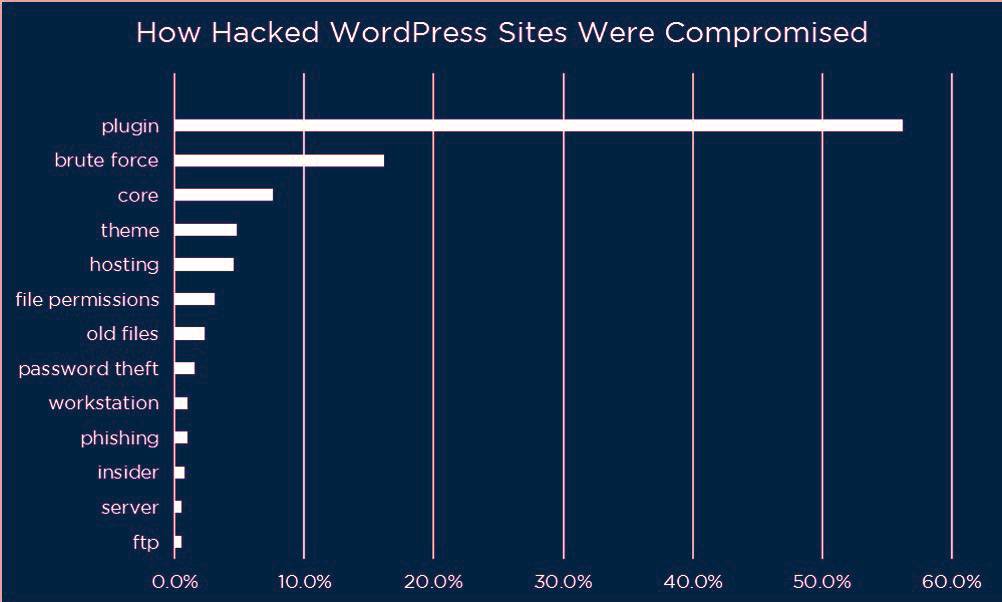
But, fret not!
WordPress Security: How to Secure the WordPress Site?
This article will give you a quick rundown on how you can secure your WordPress Site against such malicious intents.
1. Are You Up to Date?
How many of you know that the current version of WordPress is 5.2? Not many of you, right?
Sorry to burst your bubble, but to keep your WordPress website secure, you have to ensure that your core application is up to date. Fortunately, WordPress takes away the job of updating the core application from your hands and does most of the work automatically. However, for this, you have to enable the default configuration. So, whenever there’s an update or a new security fix, your site will automatically be updated.
So this is one aspect where WordPress definitely bags the brownie points — but remembers, only if you have enabled your default configuration. Talking about updates, make sure that you constantly update your plug-ins as well. It is also a good idea to limit your use of plug-ins.
If you think you can do it without a plug-in and it is not very necessary, then don’t install it. It will not only protect you from third-party data breaches but also improve the speed of your blog.
2. Install SSL certificate
There are no two ways about the fact that the data breach is rampant today, so much so that some reports claim that the average cost of a data breach in 2020 will exceed $150 million.
Now such reports are bound to make people cynical, which results in skepticism before handing out their data and important information.
Especially after the Cambridge Analytica fiasco, people are more paranoid than ever to give out their personal information (including email addresses and passwords).
What can we do to alleviate their doubts? After all, if you are running a blog or website enabled with financial transactions, you have to make sure that your visitors are not suspicious of any malicious intent like a data breach on your website.
The answer lies in this small padlock named SSL (Secure Socket Layer) certificate.

If you intend to collect any information on your WordPress site, then you must install the Wildcard SSL Certificates to secure the site. the wildcard will secure your primary domain as well as all its subdomains. If you are not secured by an SSL certificate, then you are unfortunately turning away many of your subscribers. SSL secures ongoing data between two ends like the user and the server of a company so any outsider may not get the idea of exchanging information.
The simplest method to manage your SSL certificate and options is to install a plugin such as WP Force SSL which offers some amazing features to cover all your SSL needs such as: monitoring your SSL certificate and running tests to make sure everything is running smoothly on your website, configuring SSL options, generating a free SSL certificate, a content scanner to make sure you are not using insecure content and more. A free version is also available for WP Force SSL.
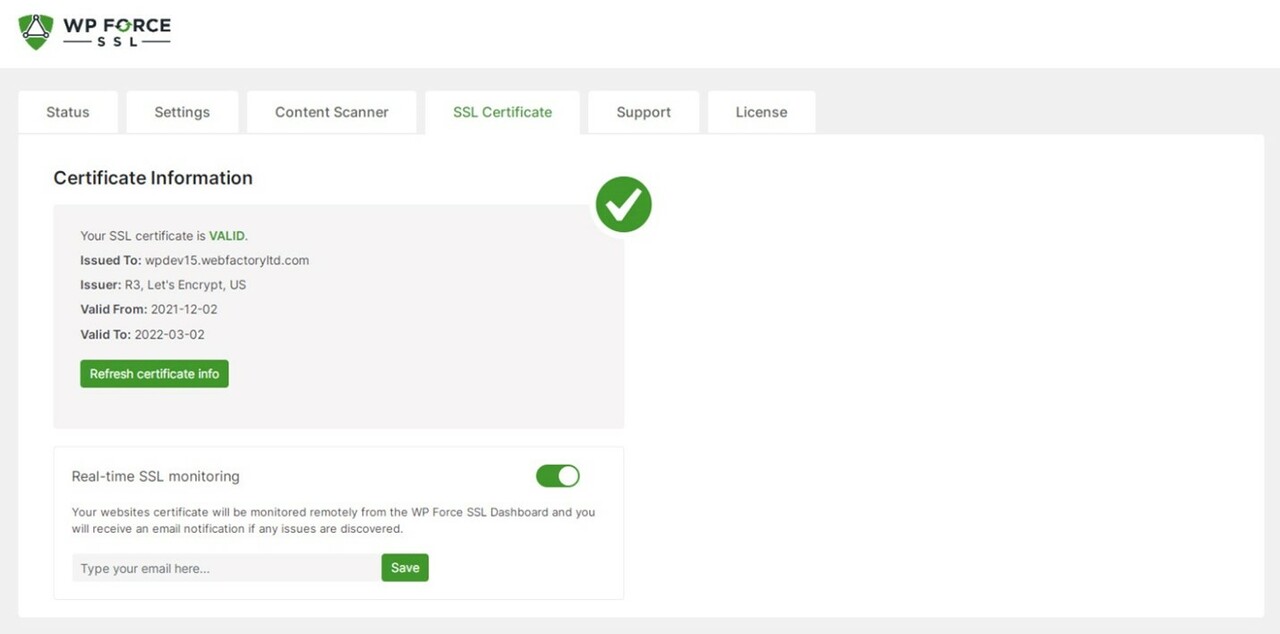
3. Protect your Login Page
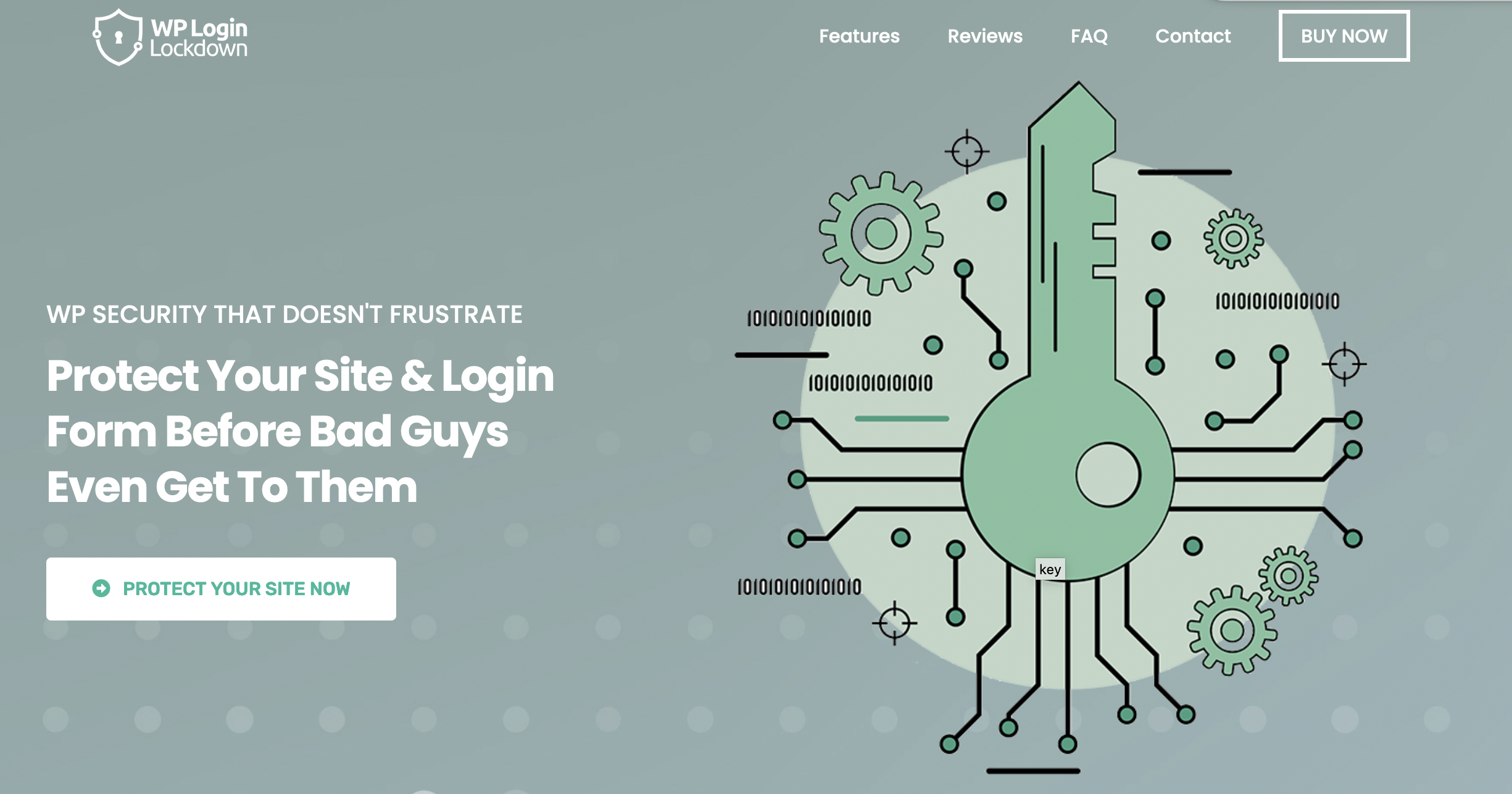
WP Login Lockdown plugin is a powerful tool to protect your login page from unauthorized access. This plugin adds an extra layer of security to your WordPress website by limiting the number of login attempts and blocking malicious users. With WP Login Lockdown, you can set the maximum number of failed login attempts before a user is locked out of your website. Additionally, the plugin allows you to customize the duration of the lockout period and whitelist IP addresses to ensure that legitimate users can still access the site. WP Login Lockdown also logs all failed login attempts, providing you with valuable information on potential security threats. By installing WP Login Lockdown, you can rest easy knowing that your login page is secure from malicious attacks.
4. Choose a Reputable Hosting Company
Everyone likes free stuff, that’s why so many new bloggers get tempted by free or extremely cheap hosting services. However, beware of going down this route. Naturally, it is tempting, but it can be disastrous in the long run. Either you would end up losing your data or you will be inflicted with bugs and errors. IT consultants can then start developing a solution that provides the necessary access in the safest way possible.
Doesn’t sound like such a great idea now, does it?
There are so many reputable hosting providers on the internet. You would have to shell out some budget in the beginning, but it will be well worth your spending and efforts. The ideal WordPress hosting is the one that provides you multilayer security and many attractive features like 24/7 support, customization, multiple domain hosting, free domains, and many more that you will love them. Such hosts can improve your website performance and help with your user experience.
5. Leverage a WordPress Security Plug-in
Keeping track of your blog’s security is a lot of hassle. You have to tweak some lengthy codes and even then, you may fail to identify a malicious bug. Luckily enough, some developers discerned this problem and created a simple, ready-to-use WordPress security plug-in. Many of these plug-ins take care of everything for you, from scanning your blog for malware to monitoring your website at all times. A plug-in audits security activity, integrity monitoring, malware, blacklist scanning, and post-hack security actions.
Read More: How to improve WordPress Website for seo With AI – AI Plugins
6. Limit Login Attempts
WordPress allows multiple login attempts for a user, but it can be harmful sometimes. An attacker with a brute force attack can try combinations of usernames and passwords and can access a site or server. This makes your WordPress site more susceptible to unauthorized access and third-party interventions.
You can fix this by limiting the login attempts. This is can be done easily by downloading a suitable plug-in and changing setting>> Login Limit Attempts.
Parting Words
Keeping everything in mind, choose your WordPress security measures wisely. As you can see, all these processes will be over in a jiffy, so make sure that you are not overlooking this pressing task anymore. On top of that, having a secure website also works out wonders for your Google ranking.




