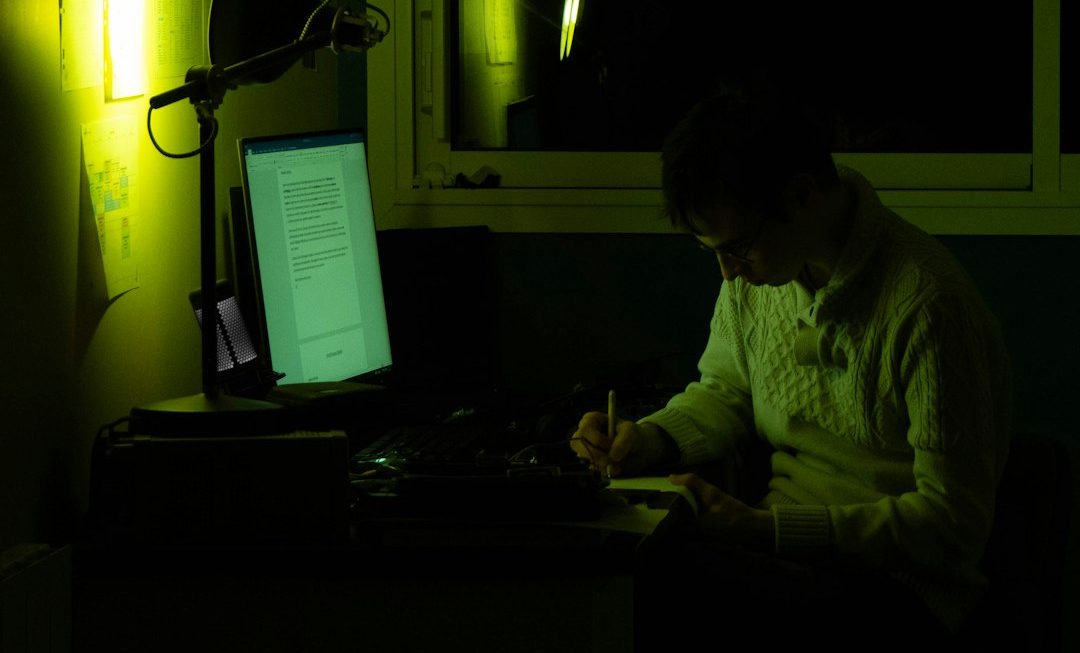Ever started typing in the Google search bar and noticed it throwing weird, trending stuff at you? Headlines you never searched for. Things you didn’t care about. It’s like Google suddenly thinks you want to know what everyone else is searching. But guess what? You can totally turn those off!
In this quick guide, we’ll show you how to disable trending searches on Google—no matter what device you’re using. It’s super easy, and you’ll love the clean search bar after you’re done.
Why Turn Off Trending Searches?
- Less distraction: No more weird headlines popping up when you just want to Google pizza places.
- More privacy: You’re not influenced by what everyone and their grandmother is searching.
- Cleaner look: A calm, empty search bar is a happy place.

How to Turn it Off on Your Phone (Mobile Web Browser)
Using Chrome or Safari on your phone? Here’s what to do:
- Open your browser and go to www.google.com.
- Tap the three horizontal lines in the top left corner (☰).
- Select Search settings.
- Scroll down until you see Autocomplete with trending searches.
- Tap on Do not show popular searches.
- Scroll to the bottom and hit Save.
Boom! It’s done. No more celebrity gossip getting in your way.
How to Turn it Off in the Google App
If you’re using the Google app on Android or iOS, follow these steps:
- Open the Google app.
- Tap your profile icon in the top right corner.
- Choose Settings.
- Select General.
- Find the setting called Autocomplete with trending searches.
- Toggle it OFF.
Easy peasy. And now your Google app feels more like yours again.

How to Turn it Off on a Desktop or Laptop
Prefer searching on your big screen? Here’s how to make the trending chaos disappear:
- Open your browser and go to www.google.com.
- In the bottom right corner, click on Settings.
- Select Search settings from the menu.
- Scroll to the section called Autocomplete with trending searches.
- Choose Do not show popular searches.
- Scroll down and click Save.
Your search space is now quiet, zen-like, and judgment-free.
A Couple Things to Note
- Signing in helps: If you’re not signed in to your Google account, settings might not stick.
- Cookies matter: If you clear your cookies often, you might need to redo these steps.
Enjoy a Cleaner Search
Turning off trending searches can make your online life feel a bit more peaceful. No more being bombarded by what’s hot. Just you and your thoughts, ready to Google whatever your brain comes up with.
Whether you’re on your phone, using the app, or browsing on your computer, now you know how to turn the noise off. And hey, if you ever change your mind, just flip the switch back on!

Happy (distraction-free) searching!