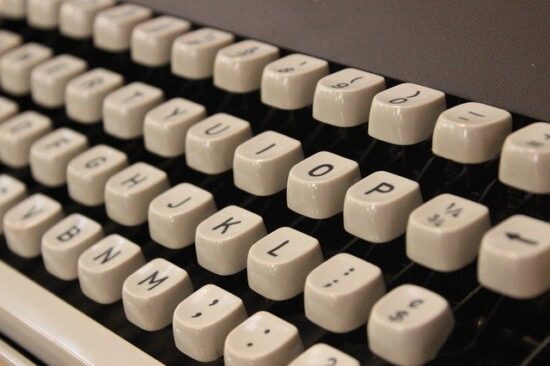Mechanical keyboard used to be throwbacks in technology but today, they have become the main thing for enhanced typing and all other things you need them for. There are so many reasons you should consider buying a mechanical keyboard. These keyboards last longer than regular ones, they help you type faster, and they improve ergonomics. The printed letters and numbers on mechanical keyboards font fade and they are better personalized than regular keyboards. Here are tips on using your mechanical keyboard better;
Understand the terms
You should know terms like the feel and switches terms if you are a typist and want to switch to mechanical keyboards. The feel defines physical switches that rage from scissors switches and rubber dome. The cherry MX is the best switch type you should consider as a typist and the Topre are for high-end premium users. Switches provide the tactile or linear response when you press down buttons. Tactile is the faster keyboard because it requires the half-way press to register the click but linear requires a total push down of button.
Choose the right percentage of keyboard
This simply means learning to choose the right keyboard based on percentage. 60% keyboard means 60 or 61 keys with no function key row. 65%/70% means a total of 66 keys plus miniature layout with arrow keys. 75% keyboard means it has a miniature layout with functional keys while the Tenkey keyboard means it has a full-size keyboard with a number pad. The TenKeyLess means a full-size keyboard with no number pad. You should choose the one that suits your typing needs.
Take Touch-typing slowly
If you are used to the traditional keyboards, touch-typing can be somehow frustrating but the more you stick to such, the quicker you get used to it. Don’t try to move faster than normal if you want to avoid too many typing errors.
Use Keyboard with tactile switches first
It pays to start your experience with a mechanical keyboard by using the tactile switches first before switching to a linear switch keyboard. The reason for this is that tactile switch keyboards give different sounds for different keys which will eventually increase your typing speed. If you switch to a linear switch keyboard, your typing speed will remain high based on your experience with tactile switch.
Make use of shortcuts
Shortcuts are available on most mechanical keyboards if not all, and they make typing and gaming even much faster. Shortcuts are the easiest and quickest way of typing faster, hence you must take some time to learn about these shortcuts.
Improve the ergonomics around the keyboard
Improving typing on your mechanical keyboard doesn’t have to border around the keyboard only. If you spend lots of time gaming and typing or even surfing the net, you need to pay attention to the comfort you get from the chair you sit on, and the table your keyboard is rested on. You should choose a keyboard with adjustable features to ensure that you customize the mechanical keyboard to suit your personal ergonomic needs. With proper ergonomics, you can reduce fatigue and increase speed and productivity.
Choose a Keyboard with 80% Layout
The different types of layouts on mechanical keyboards have been discussed above, but the 80% layout tends to stand out from the crowd. It comes with a compact design that fits both the beginners and experts alike. This type of mechanical keyboard will provide you more space to position a mouse.
Go for wireless in place of wired mechanical keyboard
Most mechanical keyboards are wired and those could be through Mini USB or USB-C wired connection. This wired connection goes from your keyboard to the computer and without it, you cannot work. Wired keyboards can create a mess when you are traveling. Fortunately, there are lots of wireless variants of these keyboards you should consider. With wireless connectivity, you can use the keyboard anywhere as long as it is within the maximum range. Though wireless mechanical keyboards may cost much more than wired options, the flexibility and freedom they offer are worth considering.
Determine what you need the mechanical keyboard for
Unlike your usual membrane or scissors-style keyboard, mechanical keyboards are normally sold with specific switches. Some switches will require you to fully depress the keys, just before the actuation and some will require shorter travel pressing for quick release. Writers will naturally prefer the shorter travel distance keys while gamers will prefer the keyboard with keys that will fully depress in order to avoid pressing the wrong buttons or keys accidentally. If you spend as much time gaming as typing, perhaps you need a mechanical keyboard that will balance the demands from these two activities. Generally, the more tactile the keys, the more abuse the keyboard can handle.
Settle for the acceptable noise levels
Not everyone will tolerate keyboard noises, hence if you are one of the sensitive ones, you should consider settling for a low-noise or no-noise mechanical keyboard. Visually impaired users will benefit a lot from noisy clicks in certain mechanical keyboards, likewise, people who type too slow can easily follow clicking noises associated with different keys to improve their speeds. Switches determine the noise levels in all mechanical keyboards just as they determine some other characteristics. Switches that allow a deeper press will generate low or no noise but the switches that allow half-press of keys will generate the clicking noise. Make sure you choose the one that suits your preferences.
Conclusion
Learning how your mechanical keyboard will fit into your regular daily routine is very important if you want to get the most out of the device. If you are a heavy gamer perhaps you need a heavier, more robust, and more compact mechanical keyboard that will support the pressure applied under intense gaming. The keys, for instance, must be stronger and able to withstand constant pressing- most traditional keyboards get damaged when they are subjected to rigorous abuse but mechanical keyboards are built to last for many more years. When buying a mechanical keyboard, you must avoid sacrificing quality for the price.