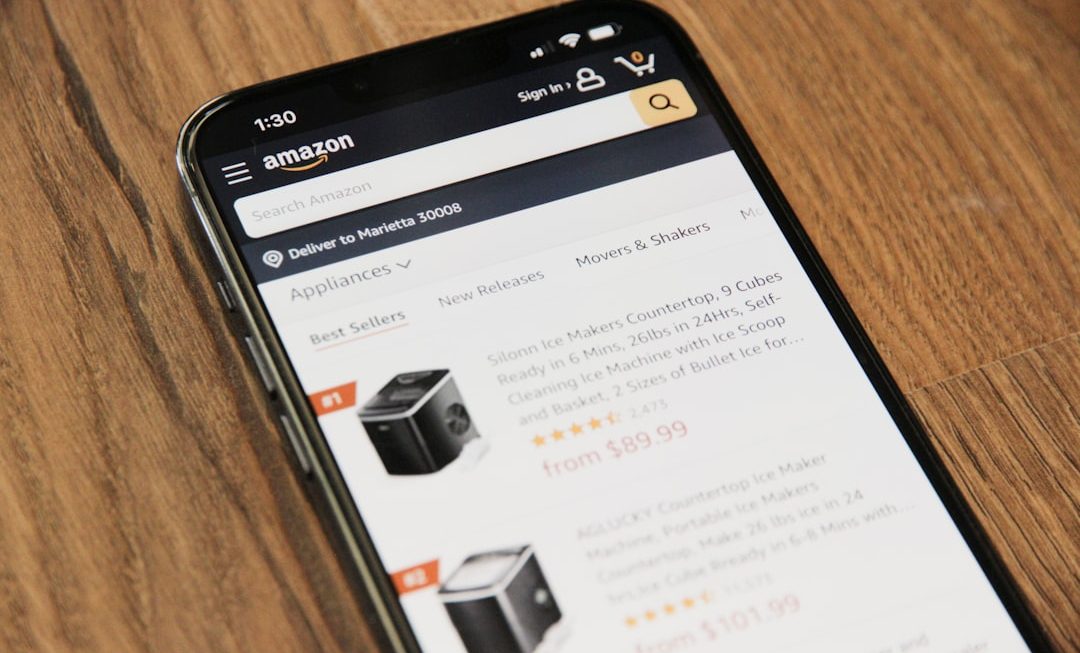You’re trying to forward a message on WhatsApp. Maybe it’s a funny meme. Or an important link. You press Forward, pick your contacts… but wait. It won’t go through. Ugh! What’s happening?
Don’t worry. You’re not alone. Let’s dive into why this happens and how to fix it fast. Ready? Let’s go!
Why Would WhatsApp Stop Me from Forwarding?
WhatsApp has become stricter about forwarding messages. But why?
- To stop the spread of misinformation
- To protect user privacy and safety
- To reduce spam
The platform wants to make sure fake news and junk don’t travel at lightning speed. That’s actually a good thing, right?
What Types of Forwarding Limits Are There?
There are two main types of limits:
- Soft Limit: If many people have forwarded the same message, it gets marked with a “Forwarded many times” label. You can then only forward it to one chat at a time.
- Hard Limit: Sometimes, WhatsApp may block forwarding altogether for certain types of messages. This usually happens with chain messages or potential spam.
How Can I Tell If I’ve Hit a Limit?
Easy! WhatsApp will let you know with a warning.
- The forward icon might be greyed out
- You might see a “Cannot forward” message
- The app may only allow one chat to be selected
No panic. It’s fixable!
Fixing the Problem: Step-by-Step
If you can’t forward messages, try these quick tricks:
1. Check Your Internet Connection
No Wi-Fi or weak data = no message forwarding. Make sure you’re connected!
2. Update WhatsApp
An outdated app can glitch. Head to your app store and hit that Update button.
3. Copy and Paste Instead
If forwarding is blocked, you can:
- Tap and hold the message
- Choose Copy
- Paste it into any chat
It’s old school, but it works!
4. Try Taking a Screenshot
For those funny images or memes, just screenshot them and send the image directly. Problem solved.
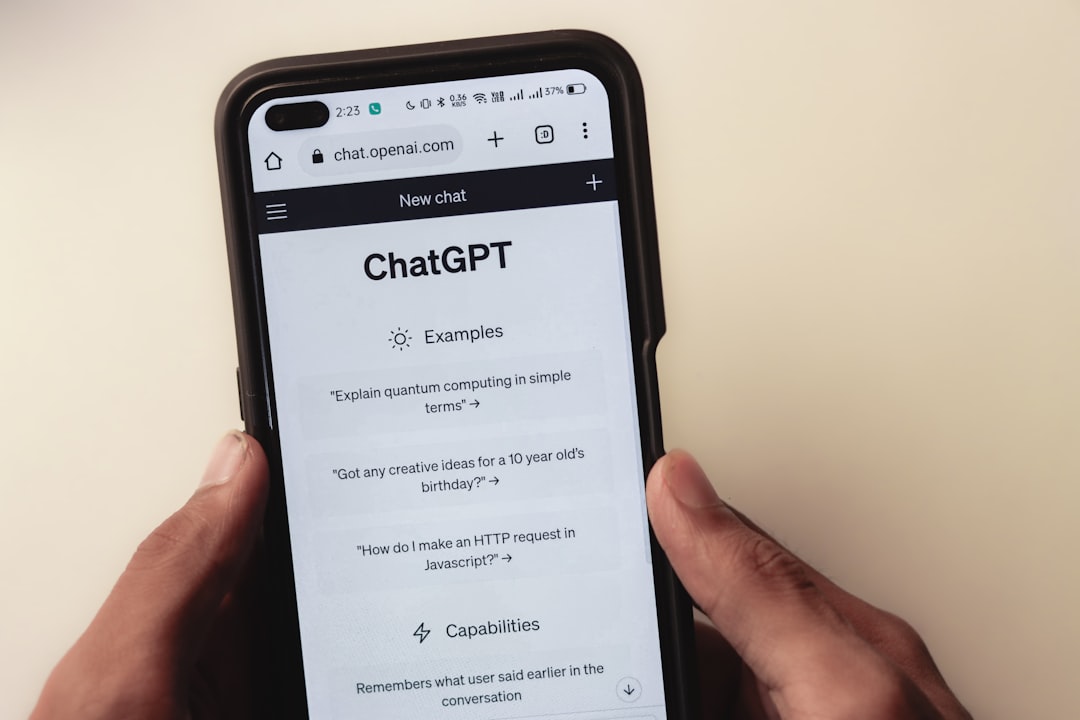
5. Create a Broadcast List
Need to send something to many people?
Create a broadcast list. That way, it looks like a personal message to each of them. Sneaky? A little. Effective? Very.
6. Compress the File
Some media files are too large or flagged. Try compressing the file before forwarding it.
7. Check the Message Type
WhatsApp restricts some message types more than others. These include:
- Links to suspicious sites
- Chain letters
- Fake giveaways
If a message looks spammy, the system might block it. Try editing the message slightly before resending it.
Bonus Tips Just for You
Here are some extra magic tricks to keep in your back pocket:
- Restart your phone. Always helps clear pesky bugs.
- Clear WhatsApp cache. (Android users can do this in Settings > Apps > WhatsApp > Storage > Clear Cache.)
- Reinstall the app. If all else fails, delete and reinstall WhatsApp – but back up your chats first!
Still Stuck? Could It Be Something Else?
Yup, there are a few other sneaky reasons forwarding might fail:
- You’ve been restricted temporarily. WhatsApp may block features if they think you’re forwarding too much.
- The message is from a business account with strict privacy features.
- Your phone’s storage is full. If your phone’s out of space, media won’t send properly.

How to Avoid Forwarding Limits in the Future
If you’d rather not deal with this again, follow these golden rules:
- Only forward useful and safe content.
- Don’t spam your friends. Share wisely!
- Use WhatsApp Web for bigger tasks. It’s easier to manage messages there.
Quick FAQ: You Ask, We Answer
Q: Can WhatsApp disable forwarding completely?
A: Not for all users, but yes, it can for specific messages or behaviors.
Q: Is there a daily forwarding limit?
A: There’s no set number, but spamming too many contacts too fast will trigger alerts.
Q: Why does it work on some chats but not others?
A: Forwarding may be blocked in group chats with certain settings, or if the message has extra restrictions.
Q: Are voice notes affected?
A: Forwarding voice notes is allowed, but large file or network issues can cause sending failure.
When All Else Fails…
If none of the above works, you can always contact WhatsApp support. Go to:
- Settings
- Help
- Contact Us
Type out your issue and send. They’re usually quick to respond!
Wrapping It Up
Forwarding messages on WhatsApp isn’t always as easy as it used to be, but that’s not a bad thing. With stricter rules comes a safer, spam-free experience.
Still, it’s frustrating when you just want to share something cool. The good news? You now have a toolkit of tricks to fix it fast.
So next time you’re hit with a message that won’t go forward – don’t freak out. You’ve got this!