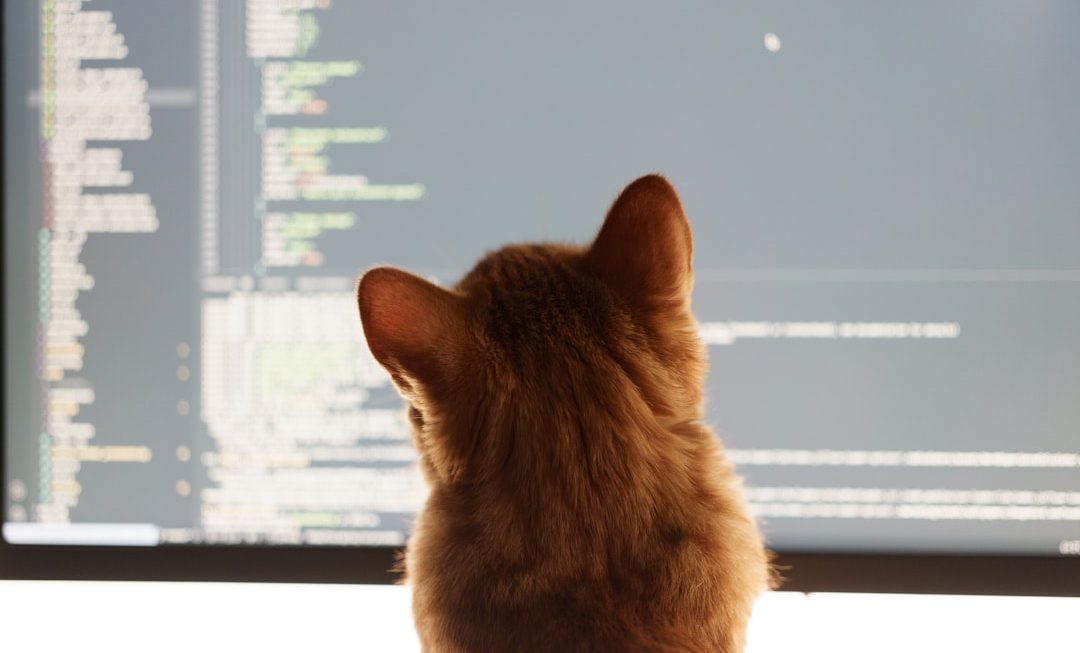Have you ever seen something called Windows Setup Remediation KB4023057 pop up on your PC? If so, you might have wondered: What is that, and why is it on my computer? Don’t worry. It’s not a virus or a sneaky ad program. It’s actually a helpful tool from Microsoft. Yes, it’s your PC’s little helper — kind of like a digital mechanic making sure everything runs smoothly when big updates roll around.
So, What Exactly Is KB4023057?
KB4023057 is a Windows update. But not the type that brings new features or shiny buttons. This one works behind the scenes. Its job is to prepare your system for bigger updates. Think of it as spring cleaning before some important guests arrive!
Here’s what it helps with:
- Fixing update errors — in case your computer struggles to install updates.
- Freeing up space — it may clean up temporary files to make room for future updates.
- Making sure settings are just right — so that nothing blocks an update from happening.
- Resetting parts of Windows Update — if something seems broken, it patches it up.

Why Should You Care?
You might be thinking, “Why not skip it?” Here’s why Windows Setup Remediation is important:
- It keeps your updates running smoothly.
- It stops annoying errors from popping up.
- It helps avoid update failures that can slow down or even break parts of your PC.
Without this update, your system might get stuck when trying to install future versions of Windows. Imagine trying to get a new smartphone app, but your phone refuses to behave! That’s the kind of glitch this update prevents.
What Does It Actually Do?
When installed, KB4023057 may perform a few tasks such as:
- Resetting your network settings
- Running cleanup tools
- Resetting Windows Update components
- Checking the health of your Windows installation
Sometimes, it might even re-enable services or change a few settings. But don’t worry — it’s all meant to improve stability and performance.

Can You Uninstall It?
Yes, technically you can uninstall KB4023057. But Microsoft adds it back pretty frequently. Why? Because it’s an essential tool for keeping the update process smooth.
Uninstalling it could cause issues later down the road — especially during major updates like moving from Windows 10 to Windows 11. So it’s best to just let it do its thing.
Is It Safe?
Yes, 100%. It’s a trusted update made by Microsoft. It’s often automatically installed through Windows Update. It won’t harm your files, collect data unnecessarily, or slow down your system. In fact, it tries to make it faster and more secure!
How Often Does It Show Up?
It may pop up from time to time — especially ahead of major Windows feature updates. Microsoft rolls it out in waves, so not every PC gets it at the same time. You might even see it more than once, but that’s because it gets updated with new improvements.
Cool Fact: It’s Kind of Like a Mini-Tuneup
Think of KB4023057 as a mini tune-up for your PC. Just like your car needs a checkup before a long road trip, your computer needs this update to get ready for its update “journey.”
Final Thoughts
Your PC goes through a lot. Installing updates, handling apps, and running stuff in the background. KB4023057 is like its personal assistant, making sure everything runs right. If you see it on your list of updates, give it a thumbs-up! It’s there to help.
Let it stay. Let it work. Your future Windows self will thank you!