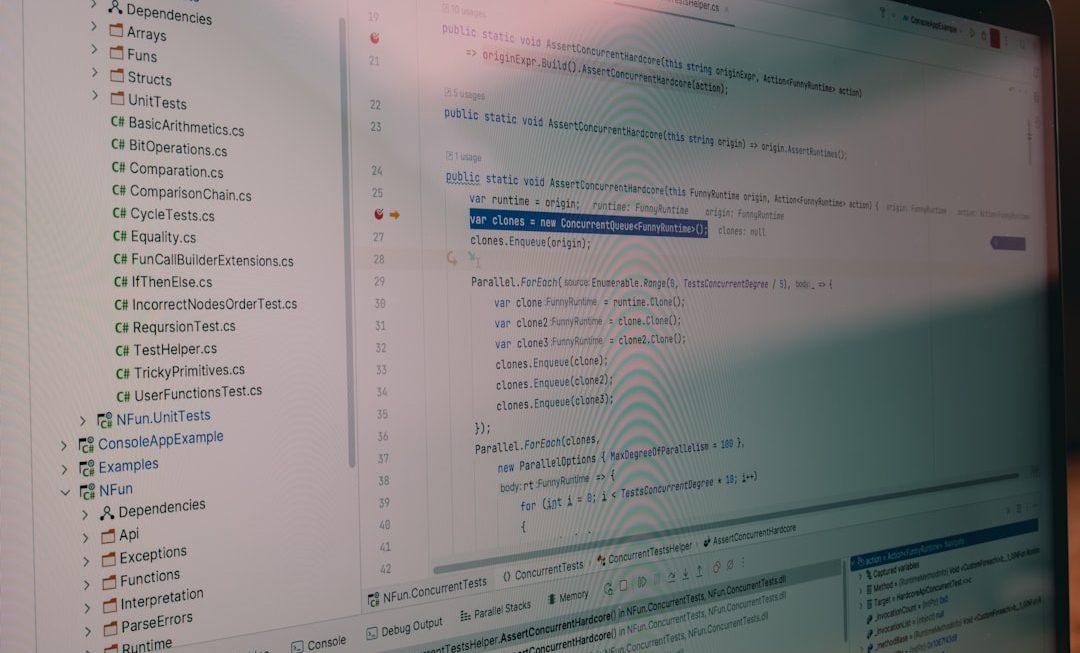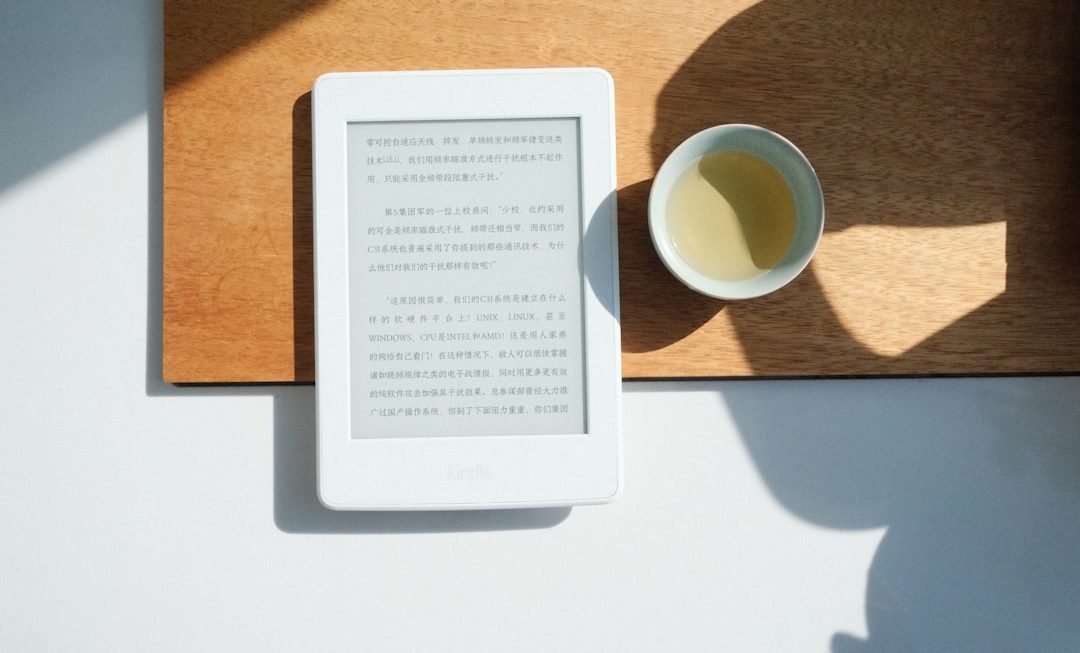You’re all geared up for a battle in Marvel Rivals, ready to sling webs, blast lasers, or smash some villains — and bam! You get stopped by a troublesome pop-up: Error Code 211. Ugh, right?
Don’t worry. You’re not the only one. This common error has frustrated players everywhere. But guess what? We’ve got your back. Here’s a fun, simple guide to help you fix it up and get back in the game faster than Quicksilver!
What Is Error Code 211?
This error usually appears when there’s a problem connecting to the game server. It could be your internet. It could be the server. It might even be a weird file messing things up.
The good news? It’s super fixable!
Quick Fixes for Marvel Rivals Error Code 211
Try these steps one by one. You’ll be amazed how often the simple stuff works.
1. Check Your Internet Connection
- Turn off your Wi-Fi.
- Wait 10 seconds.
- Turn it back on.
Still nothing? Try switching to a different network or use mobile data if possible.
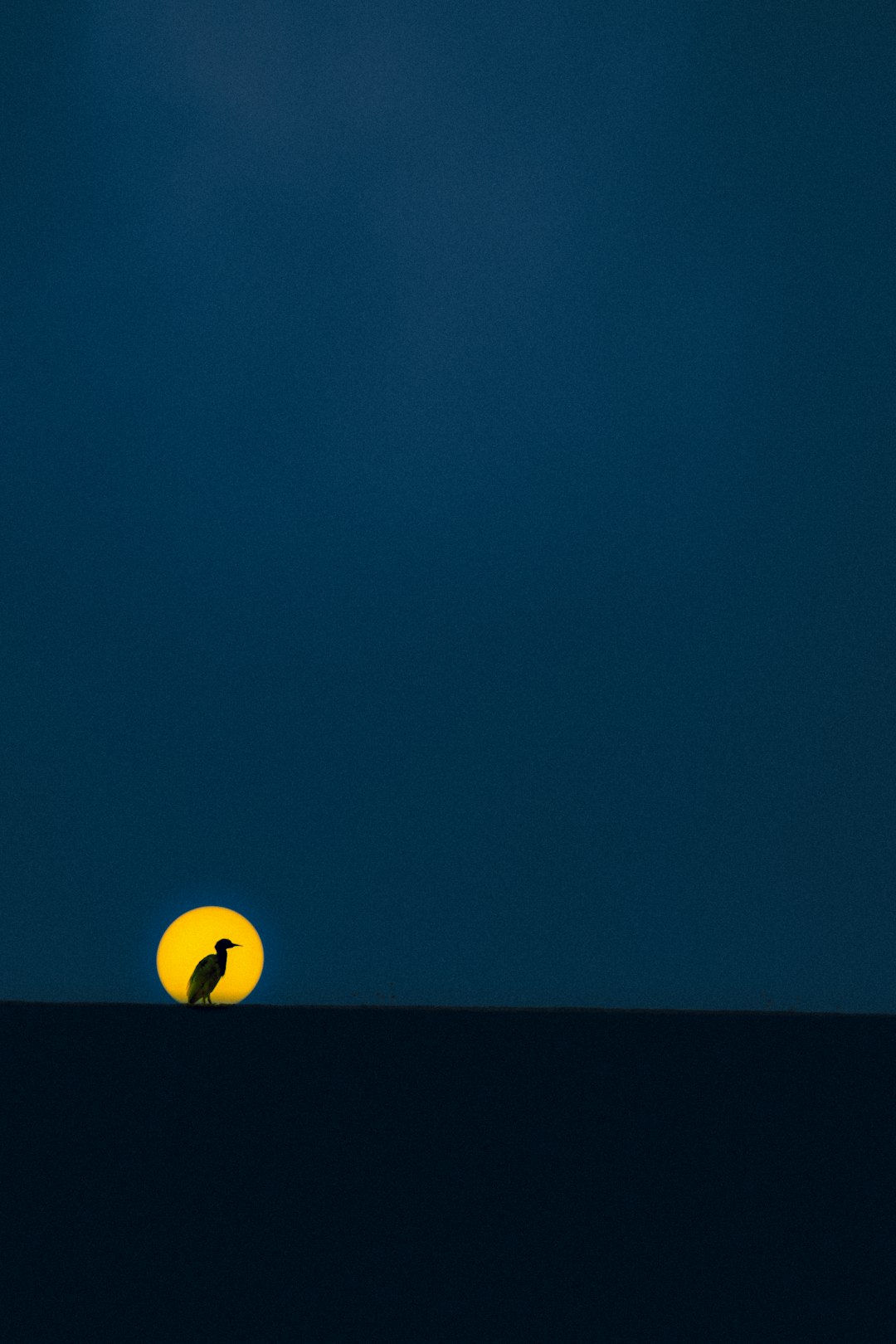
2. Restart the Game
- Close Marvel Rivals completely.
- Don’t just minimize it — make sure it’s not running at all.
- Reopen it and try connecting again.
Easy? Yes. And surprisingly effective!
3. Reboot Your Device
Whether you’re on PC or console, this trick helps more than you think. A fresh start clears background issues and gives your system a mini reset.
- Shut down your device.
- Wait about 30 seconds.
- Start it back up and launch the game again.
4. Check the Server Status
Sometimes the issue isn’t you. It’s them.
- Visit the official Marvel Rivals Twitter page.
- Check community forums like Reddit.
- Look on DownDetector to see if others have the same issue.
If the servers are down, grab a snack and chill. You’ll be back in the action soon.
5. Clear Game Cache (PC users)
- Go to the game install folder.
- Find and delete the folder named “Cache” or “Temp Files.”
- Restart your computer just to be safe.
Think of it like brushing gunk off Captain America’s shield!
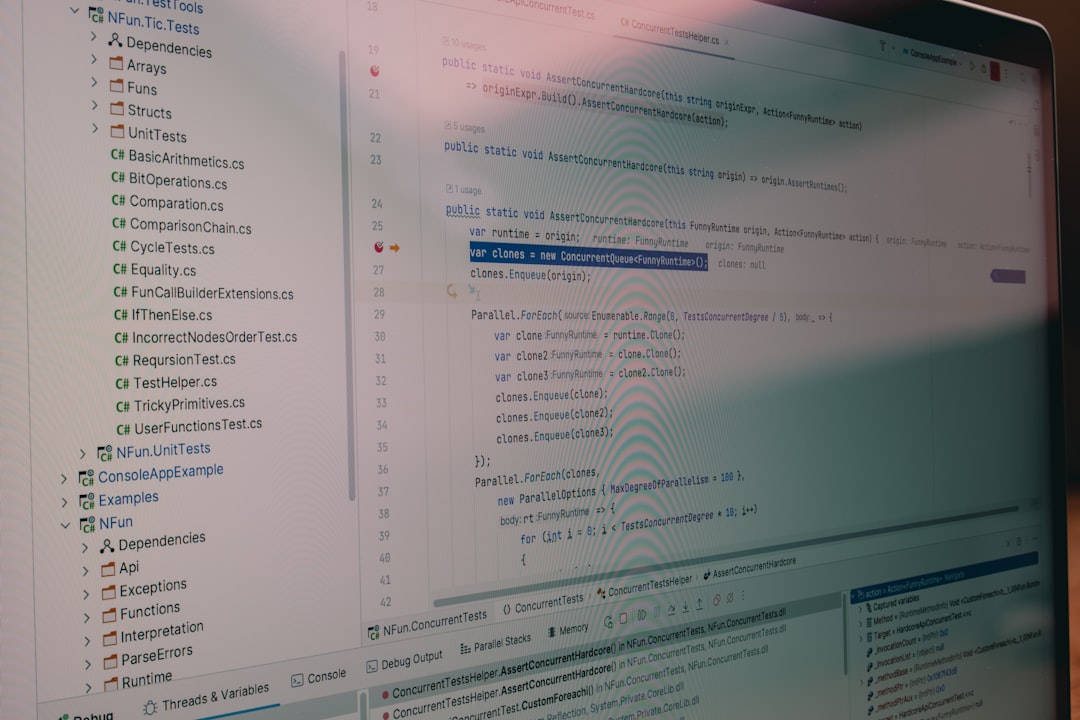
6. Update the Game
Old game files + new servers = possible errors.
- Open your game launcher.
- Check for updates.
- Install the latest patch if available.
Game developers often fix bugs like Error Code 211 in updates.
7. Reinstall the Game
If nothing else works, you might need to go nuclear.
- Uninstall Marvel Rivals.
- Restart your device (yes, again!).
- Download and reinstall the newest version.
This usually clears up weird, deeper issues hiding in the code.
Still Stuck?
If you’ve tried everything and you’re still seeing Error Code 211, contact Marvel Rivals Support.
- Visit their official support site.
- Send a ticket explaining the problem and steps you’ve tried.
- Add a screenshot of the error if possible.
They’re pretty responsive and might give you a custom fix.
Final Thoughts
Don’t let Error Code 211 stop your superhero moment. Most of the time, it’s just a blip. A quick restart, update, or reconnection solves it.
Now that you know how to fix it, you’re ready to jump back in, pick your favorite character, and show the multiverse what you’ve got!
Happy gaming, hero!