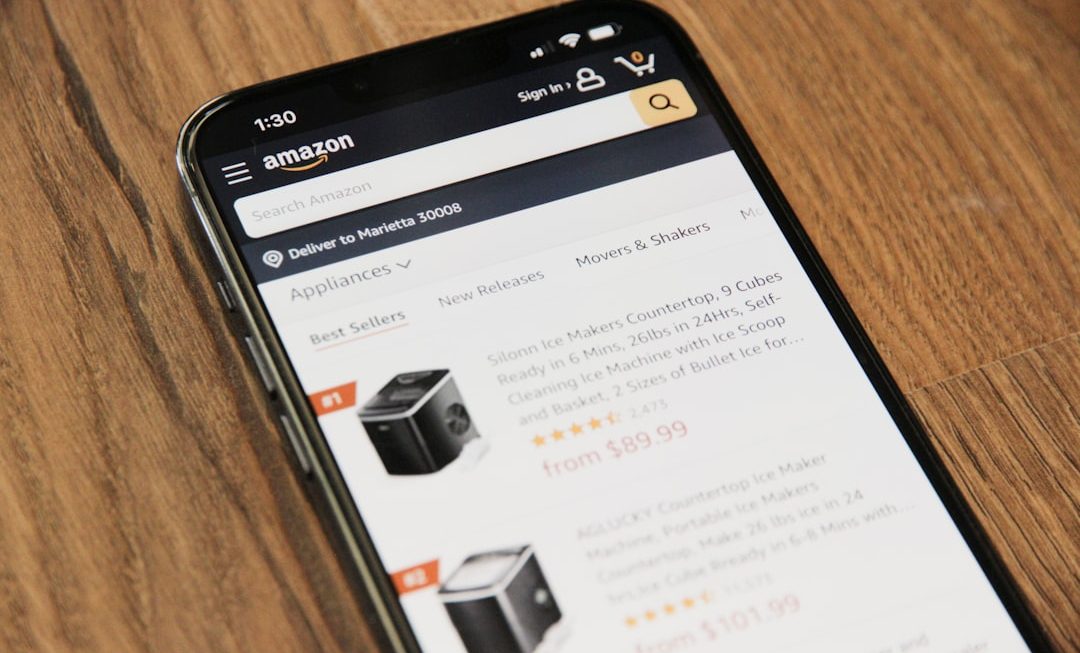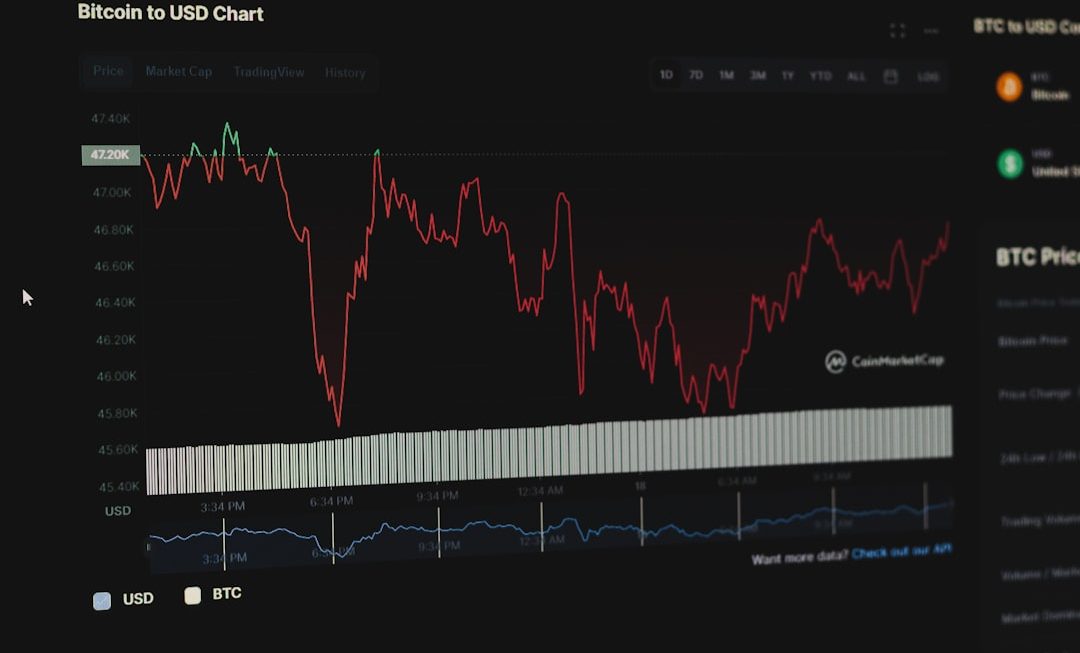Imagine this. You’ve just finished a fantastic training session. The room was buzzing, or your Zoom chat was full of emojis. You’re thinking, “That went great!” But how do you really know?
You send out a big post-training survey. Then… *crickets.* Barely anyone replies. Don’t worry—you’re not alone. But there’s a better way to get feedback that actually works: micro-surveys.
What’s a Micro-Survey?
A micro-survey is short. It usually has 1 to 3 questions. That’s it. No pages and pages to scroll through. No overwhelming forms. Just quick and easy.
They take less than a minute to complete. That means more people respond—because who doesn’t have 60 seconds?
Why Micro-Surveys Work
Let’s face it. We’re all busy. The easier something is, the more likely we are to do it.</
- Short = clickable: Tiny surveys don’t scare people away.
- Fast = friendly: People feel good when it’s painless.
- Focused = useful: A couple of targeted questions give you solid insight.
So, by keeping it small, you win big.
Timing Is Everything
When should you send your micro-survey? Right after the training ends.
Not the next day. Not next week. Right now. That’s when the session is still fresh in their minds.
Include a link in your final training slide. Or, send it in a follow-up email within 10 minutes.

What to Ask
Keep the questions simple and clear. Need ideas? Here are some go-to examples:
- On a scale of 1–5, how useful was today’s training?
- What’s one thing you learned that surprised you?
- What can we improve for next time?
You can also do fun ones! Like:
- What emoji describes how you feel now? 😄 😕 😴 💡
- If this training were a movie, what’s the title? 🎥
It’s okay to mix serious with playful. It makes people smile while giving you insight.
Ways to Deliver Your Micro-Survey
You’ve got several options. Choose what fits your training style best:
- Email link: Classic and easy.
- Embedded in chat: Great for Zoom or Teams.
- QR code on screen: Let folks scan with their phones!
- Text message: Super direct. High open rates.
Bonus tip: use tools like Google Forms, Typeform, or SurveyMonkey. They’re free and user-friendly.
Boosting Your Reply Rate—Tips and Tricks
Want more responses? Try these simple hacks:
- Make it look good: Clean design + clear words = magic.
- Use humor: People love a laugh. Add a silly GIF or emoji.
- Add a prize: “Reply and enter a raffle for coffee!” ☕🎉
- Be honest: Say, “This helps us improve future sessions. Thanks!”

The Power of the “1-Question” Survey
Think you need more than one question? Not always! Some of the best insights come from a single, smartly crafted one.
Try this:
“What’s one thing you’ll do differently after today’s training?”
It’s reflective. It shows impact. And it tells you what stuck with them.
Making It a Habit
Start a routine: every time you run a session, launch a micro-survey right after.
Make it part of your wrap-up. Treat it like the encore of a concert. 🎸
Every time you gather feedback, you get stronger, smarter, and more awesome at delivering training that sticks.
Then What? Don’t Forget This Step!
You got the replies. Yay!
Now what? Use that data!
- Look for patterns or repeated suggestions.
- Fix what didn’t work. Repeat what did.
- Share good quotes with your team or boss.
- Tell your next group: “Previous learners loved X, so we added more!”
This shows people their opinions really matter. And it builds trust.
Extra Fun: Surprise Follow-Up
Send a thank you note with a fun twist:
- Include a funny meme related to the training topic.
- Offer a free printable tool based on the session.
- Share “Top 3 Insights from the Group” like a mini-newsletter.
It only takes a few minutes and works wonders!
Final Thoughts
Don’t wait for lengthy reports and complex analytics. Fast feedback is powerful and simple.
Micro-surveys give you what you need—quickly and clearly. And they help your people feel heard, appreciated, and involved.
So, next time you wrap up training, remember: keep it short, make it fun, and follow up fast.
One small question can make a big difference.