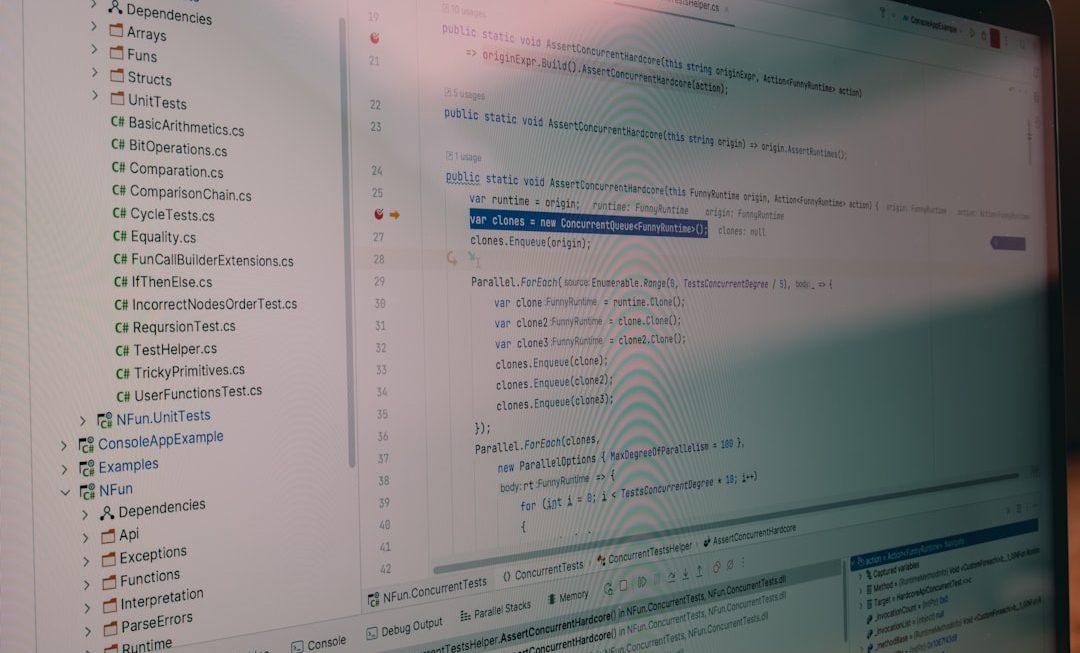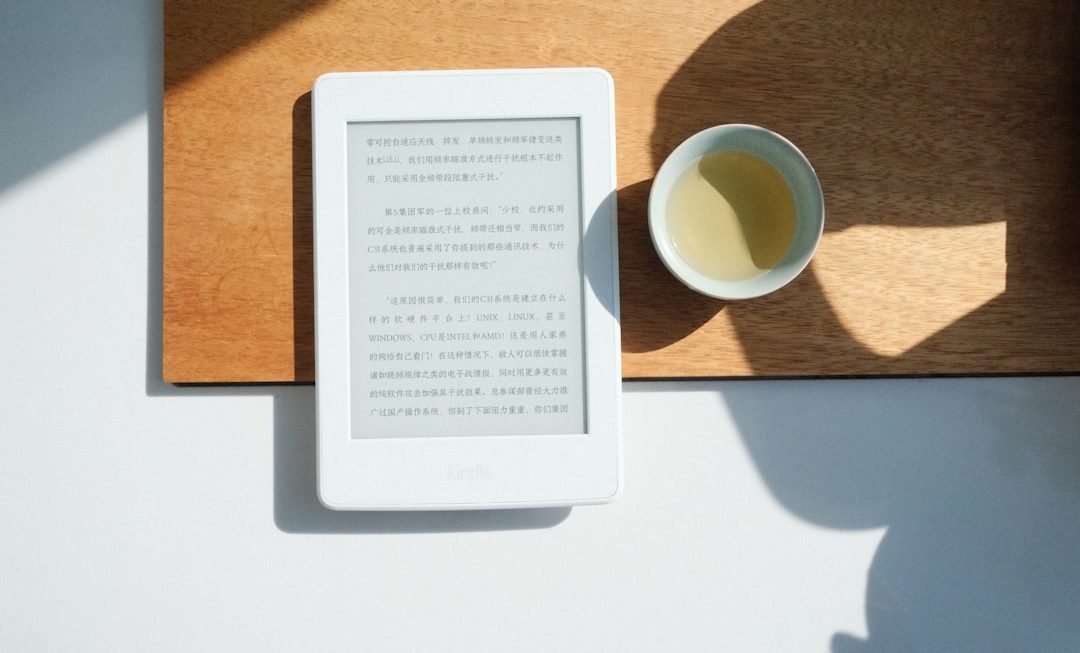Accidents happen, and one of the most common mishaps laptop owners face is a broken or malfunctioning screen. Whether it’s a cracked display, flickering lines, or a completely black screen, screen issues are frustrating and can severely limit a laptop’s usability. But before rushing to replace your device entirely, it’s worth exploring the cost of repairing or replacing the screen. The cost can vary widely depending on several factors, including the type of screen, the brand of the laptop, and whether you’re opting for professional repair or a DIY approach.
Understanding the Problem: Types of Laptop Screen Damage
Before diving into the cost, it’s important to identify the problem. Laptop screen damage isn’t limited to mere cracks. Here are some common types of screen issues:
- Cracked or shattered screen: Usually caused by physical impacts or accidents.
- Pixel issues: Dead or stuck pixels that affect display visibility.
- Backlight problems: Screen appears too dim or flickers.
- Display cable failure: Results in distorted images or no display at all.
- Touchscreen malfunctions: For devices with touch interfaces, the screen may be unresponsive or inaccurately track movement.
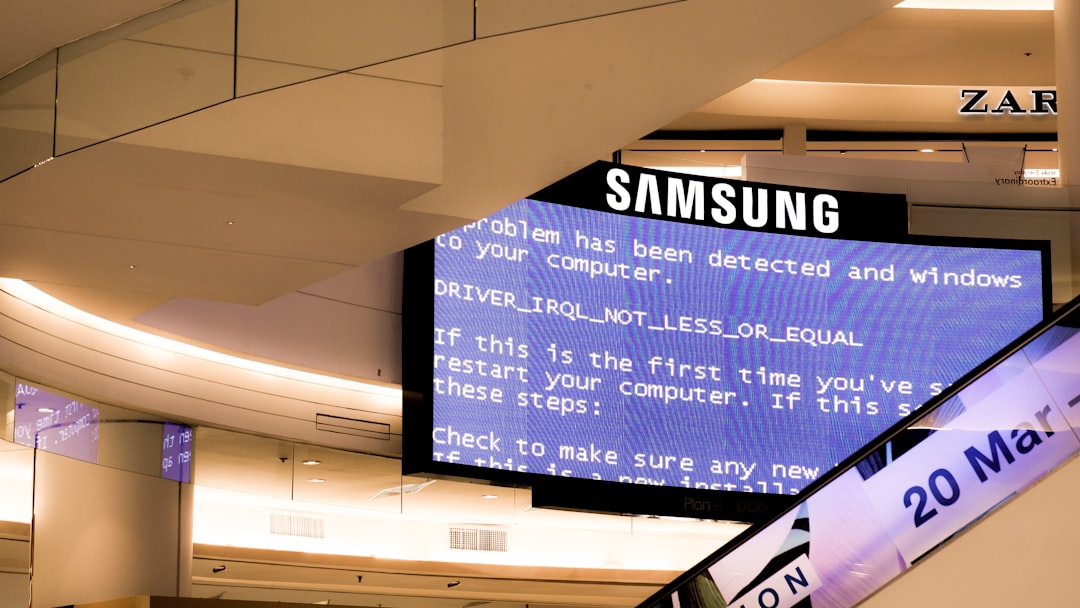
Identifying the specific issue is crucial, as minor screen issues can sometimes be resolved more affordably compared to replacing an entire screen panel.
Cost Breakdown: How Much Does It Usually Cost to Fix a Laptop Screen?
The cost to fix a laptop screen generally ranges between $100 to $600, depending on variables like screen type, labor charges, and whether third-party or original parts are used.
1. DIY Screen Replacement
If you’re tech-savvy, you may consider replacing the screen yourself. This route is more affordable but comes with risks if you’re inexperienced.
- Cost of replacement screens: Basic LCD screens can cost as low as $50 to $100. Higher-end or touchscreen displays can reach $150 to $300 or more.
- Tools: A DIY kit may include tools and instructions and typically costs around $15 to $30.
Total estimated DIY cost: $65 to $330.
2. Professional Repair Services
Hiring a technician or sending the laptop to a repair shop is more expensive but safer, especially for high-end devices.
- Local repair shop: Charges typically range from $100 to $300.
- Authorized service centers: These tend to be more costly. Repairs can go from $250 to $600, especially if proprietary parts are required.
Total estimated professional repair cost: $100 to $600.
Factors That Affect the Cost of Screen Repair
Not all screen repairs are equal. The following elements significantly impact the final repair price:
- Make and Model of Laptop: MacBooks and premium business laptops (like the Dell XPS or HP Spectre) usually have higher repair costs due to specialized components.
- Type of Screen: LED and basic LCD screens are cheaper than 4K displays or touchscreens.
- Availability of Parts: If parts are rare or on backorder, the price often goes up due to increased demand.
- Warranty Status: If the laptop is still under warranty and the damage is covered, you may only pay a nominal service fee — or nothing at all.
- Labor Costs: Depending on your location, the hourly rate of technical labor can heavily influence the total price.

Is It Worth Fixing or Should You Replace the Laptop?
Deciding between repairing and replacing depends on your device’s value, age, and performance. If your laptop is relatively new and high-performing, a repair may be the best option. However, if the total repair cost approaches or exceeds 50% of your laptop’s current value, replacing the device may make more sense.
For older laptops (typically 4–5 years old or more), consider a replacement, especially if the internal components are also showing signs of wear.
Warranty and Insurance Coverage
If your laptop is insured or still under the manufacturer’s warranty, repairs might be covered either partially or in full. Some premium credit cards also offer purchase protection that includes accidental damage for newly bought electronics within a certain period.
Important Note: Accidental damage is usually not covered under standard warranties unless you purchased extended or accident protection.
How to Prevent Future Screen Damage
Screen repairs can be costly, so it’s wise to take preventive measures:
- Use a padded laptop case or sleeve when transporting your laptop.
- Avoid placing heavy items on top of the laptop.
- Keep food and drinks away from your device.
- Use a keyboard cover to prevent accidental screen scratches.
- Invest in a laptop insurance plan or extended warranty that covers accidental damage.
Conclusion
The cost of fixing a laptop screen varies significantly based on factors like screen type, laptop brand, and the repair method chosen. DIY solutions offer savings but carry risk, while professional repairs offer reliability at a higher cost. Understanding the type of screen damage and available options can help you make a financially smart decision. Always weigh the repair cost against the current value of your laptop before deciding on a course of action.
Frequently Asked Questions (FAQ)
- Can I fix my laptop screen myself?
- Yes, if you’re familiar with electronics and have the right tools. However, a DIY repair can void your warranty and may cause further damage if done improperly.
- How long does it take to repair a laptop screen?
- DIY repairs can take 1–3 hours. Professional repairs can take anywhere from a few hours to a few days depending on the availability of parts and service backlog.
- Is it cheaper to repair or replace a laptop?
- If the screen is the only issue and the laptop is relatively new, repair is usually cheaper. However, if the machine is old or experiencing multiple issues, replacement might be the better investment.
- Does warranty cover a broken screen?
- Standard manufacturer warranties typically do not cover accidental damage. Extended warranty or accident protection plans may offer coverage for screen damage.
- How do I find the right replacement screen for my laptop?
- You’ll need the laptop’s model number, which you can usually find on the bottom of the device. Look for reputable online retailers or contact the manufacturer for the correct part.