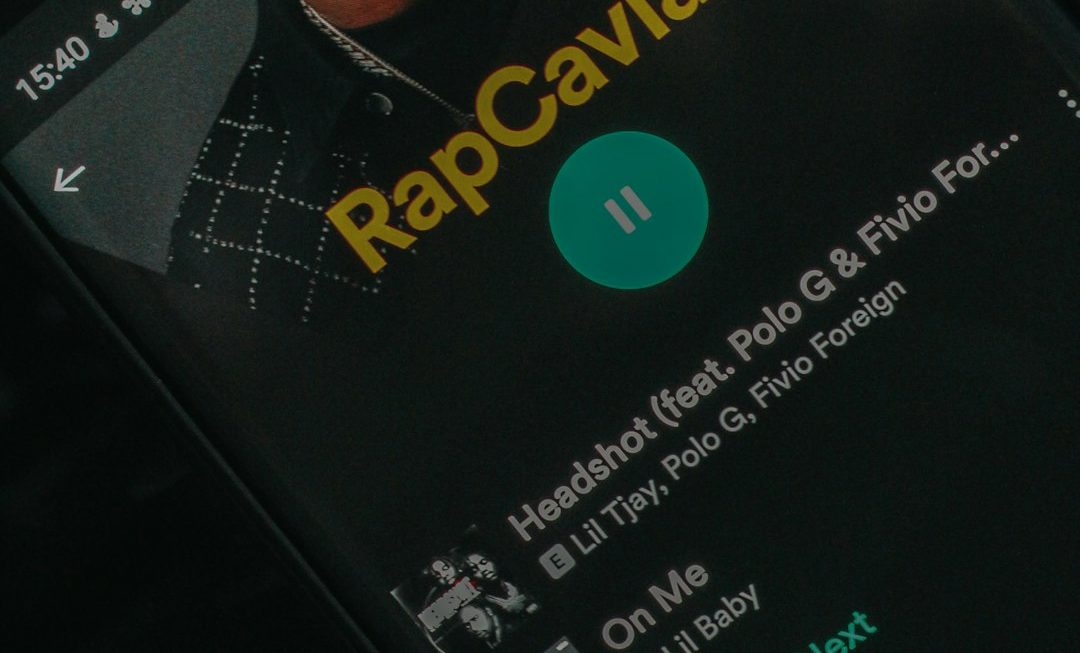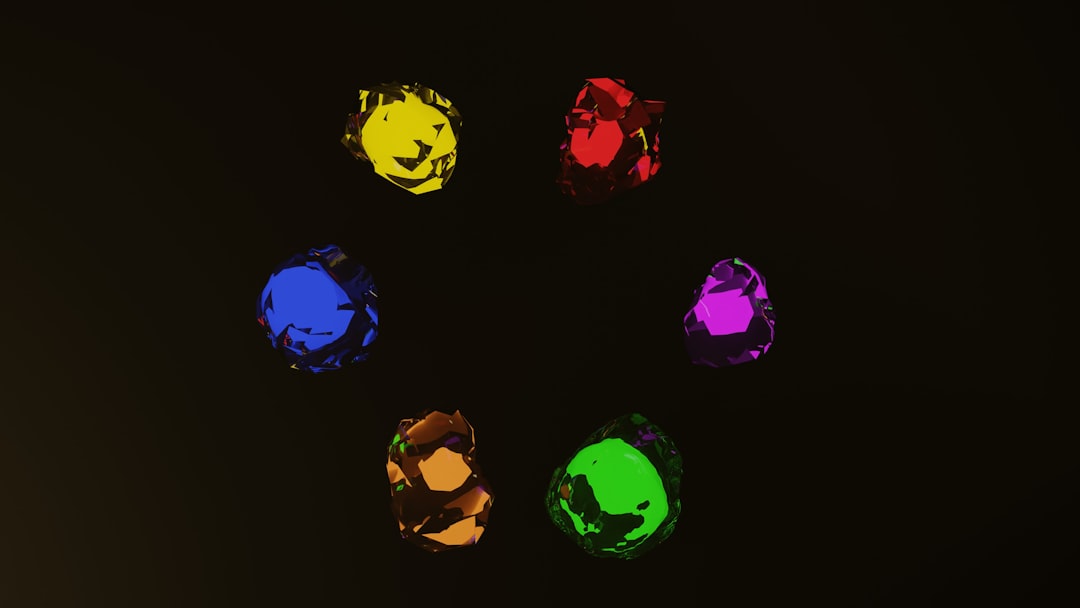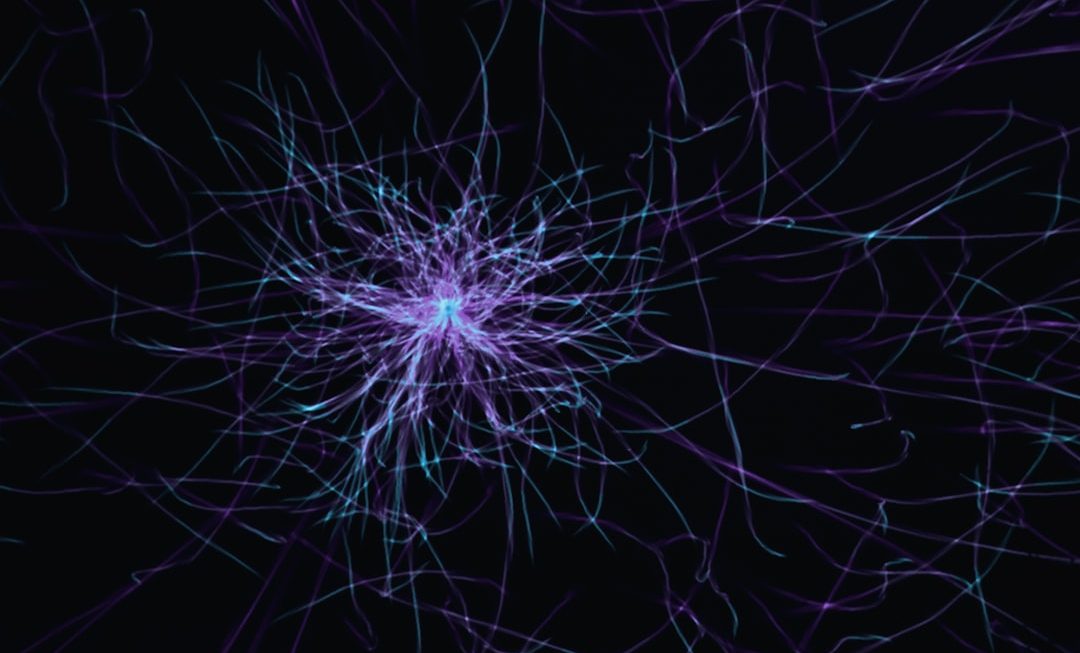If you’re a Minecraft modding enthusiast, you’ve likely encountered the frustration of incompatible Forge versions while trying to join a server. Modding in Minecraft opens up a new world of possibilities, but it also introduces complexities—especially regarding version compatibility. One common question players ask is: Can you join a server with a newer Forge version? The answer is not a straightforward “yes” or “no,” but depends on several factors involving both the client and server setup.
Understanding Minecraft Forge
Minecraft Forge is a powerful modding API that provides a framework for mods to interact with Minecraft. Every version of Minecraft has its corresponding Forge versions, and mods designed for a specific version typically only work with that version.
When it comes to servers, both the server and client must be running compatible Forge versions. This compatibility ensures that the mods installed on the server will function correctly on the client, avoiding crashes or connection errors.
The Short Answer
No, you generally cannot join a server using a newer Forge version than what the server is running. Forge is not forwards-compatible—meaning, a newer version of Forge usually won’t work with an older modded server.
This is because many mods rely on Forge’s internal systems, and any change—big or small—in newer versions can break functionality. This strict dependency inevitably leads to incompatibility between the client and server if they’re using different Forge versions.
Why Compatibility Matters
Here are some reasons why exact Forge version compatibility is crucial when connecting to a modded server:
- Mod Version Mismatch: Many mods are version-specific. If the server uses older mods, your newer client might cause errors, crashes, or even corrupt world data.
- Core Changes in Forge: New Forge versions often update their API. Mods written for an older Forge version might not understand how to communicate with those updated systems.
- Configuration Differences: Even minor differences in the Forge configuration files may cause issues in stability when mismatched versions are used.

Cases Where It Might Work
In very rare situations, you might be able to connect to a server with a slightly newer Forge version, especially if the differences between the two versions are minimal. However, these cases are exceptions, not the rule. And even when it does work, you’re never guaranteed full functionality—it might lead to crashes or data corruption over time.
There’s also the chance that Forge developers patch certain bugs or introduce features that don’t immediately break backward compatibility. But again, relying on this is risky and not recommended, especially for long-term gameplay or modpack stability.
Best Practices
If you want to ensure a smooth connection to a Forge-based server, follow these best practices:
- Match Forge Versions Exactly: Use the same Forge version as the server. This is the golden rule.
- Install Identical Mods: Make sure your mods match those on the server, including versions and configurations.
- Check Server Modpack Info: Most public modded servers will provide either a mod list or a downloadable modpack to ensure compatibility.
- Watch for Updates: Keep an eye on server updates. When the server upgrades Forge or its mods, you should do the same.
Tools to Make Life Easier
There are various tools and launchers that can make this process more manageable:
- CurseForge Launcher: Helps you install and manage modpacks and ensures you’re using the correct Forge version.
- MultiMC: A customizable launcher that allows more control over Minecraft instances, perfect for managing multiple versions.
- Modrinth & Technic Launcher: Other platforms that provide pre-built modpacks with specific Forge versions included.

Conclusion
Joining a Minecraft server with a newer Forge version than the server is running is not advised. While it might be tempting to always keep up with the latest Forge release, doing so can cause more problems than it solves when trying to connect to modded servers. Your best bet? Stick to the same Forge version as the server and double-check all mods and configurations for compatibility.
With the right preparation, modded Minecraft can be a smooth and highly rewarding experience. So next time you’re gearing up to join a server, make sure your Forge versions are aligned—your gameplay (and your fellow players) will thank you!