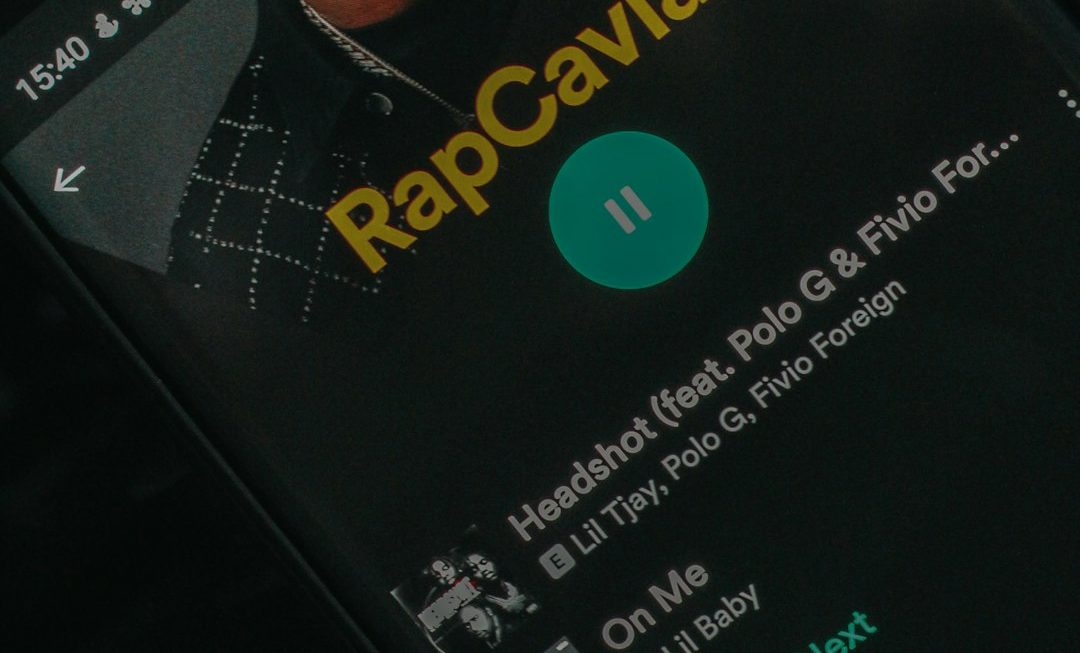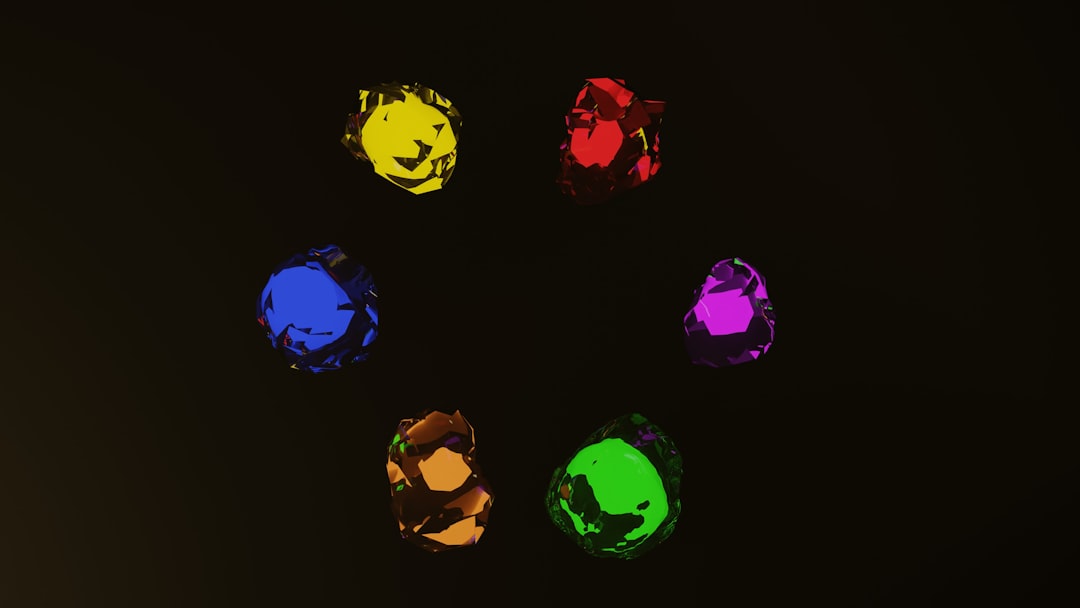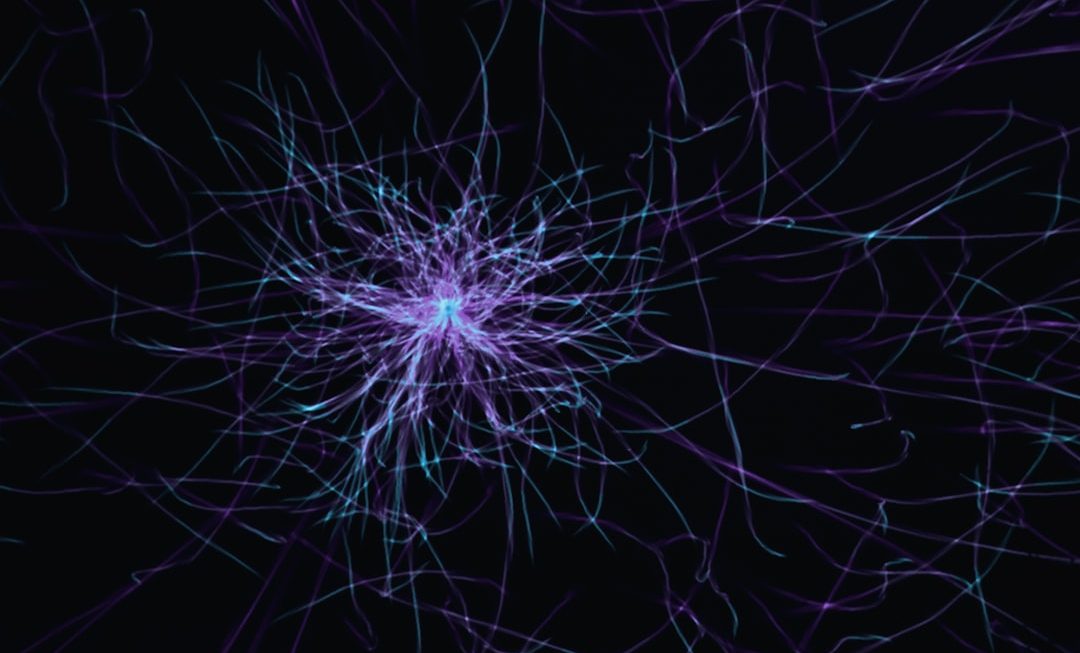Translating a scanned document PDF in 2025 has become much more efficient and accurate thanks to the evolution of Optical Character Recognition (OCR) technology and AI-powered translation engines. Whether it’s a contract, business report, or academic paper, handling scanned documents can be tricky since they are essentially image-based. Unlike editable PDFs, you can’t directly select and translate the text. However, modern tools have made the process seamless and accessible to everyone.
Why Translating Scanned PDFs Is a Unique Challenge
Scanned PDFs are images captured from paper documents. As a result:
- Text is not selectable: Because it’s an image, you can’t highlight or copy the text directly.
- Language nuances matter: Accurate translation must respect formatting, tone, and context, which is more difficult when extracted from scans.
- Poor scan quality: Blurry, skewed, or low-resolution scans can confuse even the best OCR and translation systems.
If you’ve ever tried uploading a scanned legal agreement into a translation engine without conversion, you’ll recall how quickly everything falls apart. That’s why choosing the right method and tool is essential.
The Best Way to Translate a Scanned Document PDF
The most effective process for translating a scanned PDF involves two main steps:
- OCR Conversion: Convert the image-based text into editable machine-readable text.
- Translation: Use a powerful translation engine to convert the content into your desired language.
Let’s dive deeper into the tools and steps that make this process smoother in 2025.
Step 1: Use a Reliable OCR Tool
In 2025, AI-driven OCR tools can recognize characters even from handwritten or low-quality scanned PDFs. Here are some of the top OCR solutions:
- Adobe Acrobat Pro DC: Offers robust OCR capabilities and a clean export to Word or searchable PDF.
- ABBYY FineReader PDF: Known for its high accuracy and support for multiple languages and formatting features.
- Google Docs: An underrated free tool; just upload your PDF, open it via Docs, and it will auto-run OCR.
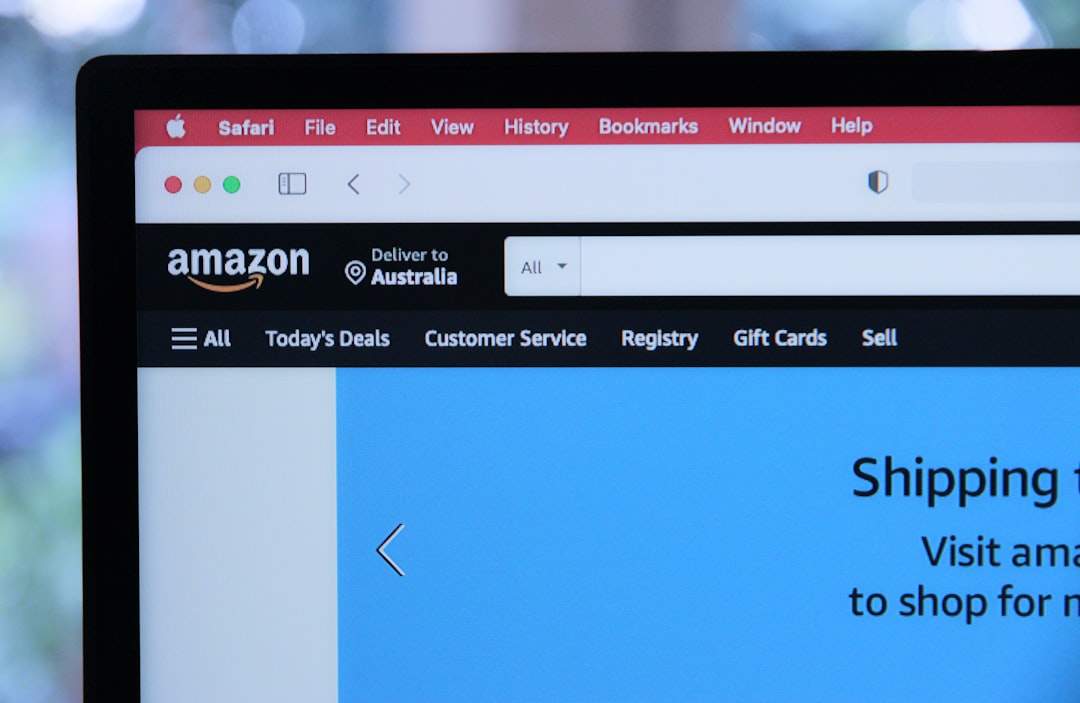
Once OCR is done, you’ll have an editable text version of your original PDF. Always proofread this version to fix any recognition errors, especially if the document includes special formatting or unusual fonts.
Step 2: Accurate Machine Translation
Now that the content is readable, you can import it into a translation tool. Advanced AI translators in 2025 have improved significantly in context recognition, formal tone adherence, and technical vocabulary. Some of the best options include:
- DeepL Translator: Often noted for producing more natural-sounding translations than Google Translate.
- Google Translate: Still a powerful player, particularly for less-common languages.
- Microsoft Translator: Integrates well with Office applications, useful for formatted documents.
For critical translations like medical records or legal contracts, consider post-editing by a human translator to ensure accuracy.

Automated End-to-End Platforms
There are all-in-one software solutions that combine OCR and translation, streamlining the entire process. In 2025, some leading platforms include:
- MateTranslate Pro: Supports OCR scanning, instant translation, and export to editable formats.
- Smartcat: Tailored for enterprise needs with built-in workflow automation and team collaboration.
- SDL Trados Studio: Popular with professional linguists, it combines OCR input with CAT tool features for consistent translations.
Bonus Tips for Best Results
- Scan in high resolution (300 dpi or higher) for better OCR accuracy.
- Use clear fonts: If scanning documents yourself, avoid stylized fonts and handwritten pages if possible.
- Use proofreading tools: Post-translation grammar and spellcheck tools help refine results even further.
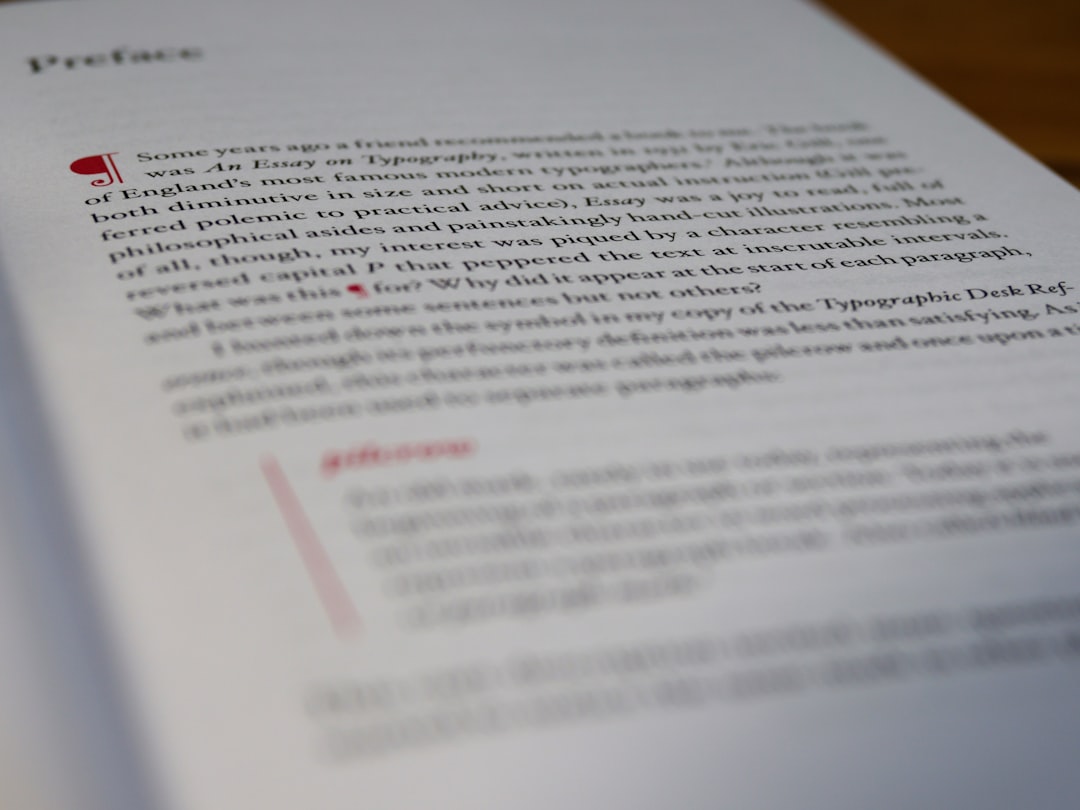
Conclusion
Translating a scanned document PDF in 2025 doesn’t have to be overwhelming. With AI-enhanced OCR and robust machine translation software, it’s easier than ever to bridge language divides instantly and accurately. Whether you’re a student, traveler, or business professional, using the right tools can turn a frustrating task into a streamlined experience. Just remember: quality in equals quality out — well-scanned documents and smart usage of modern technology make all the difference.