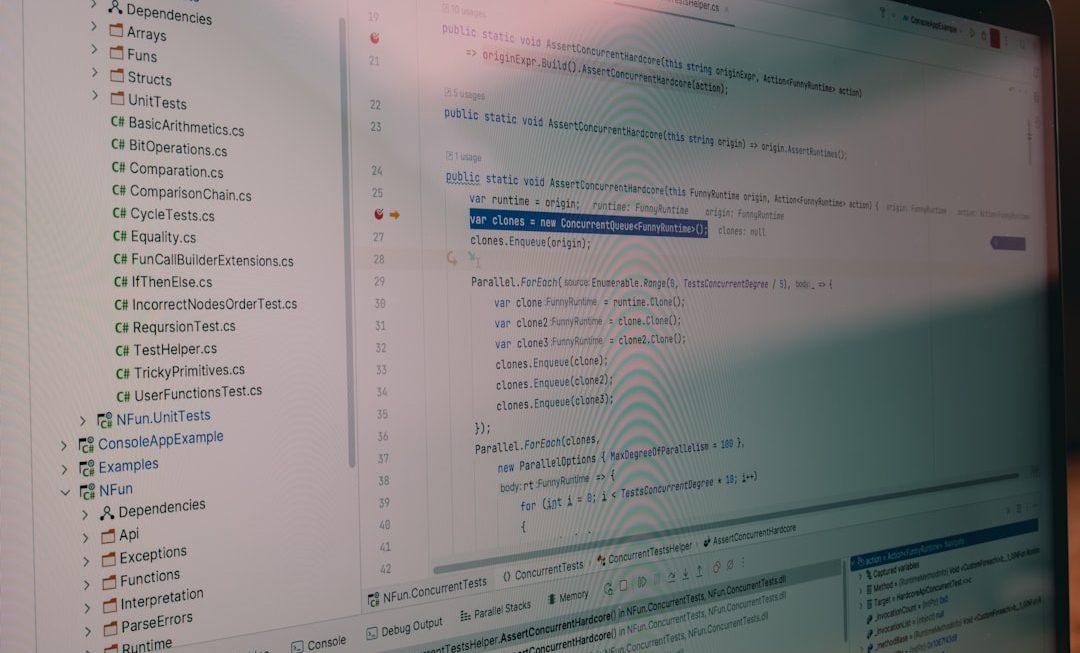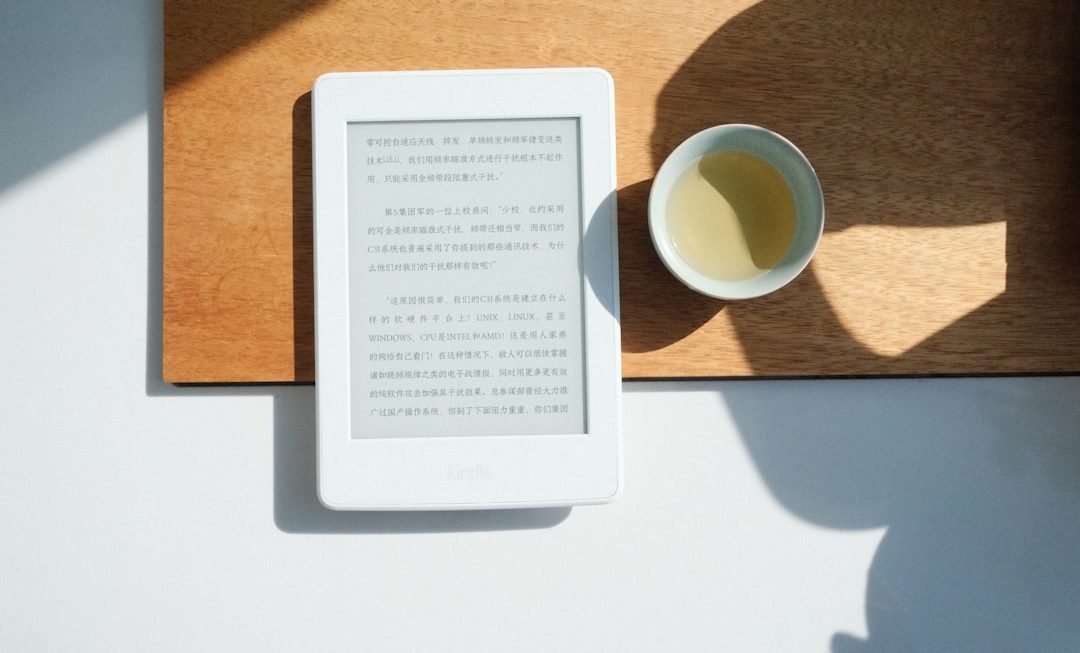Microsoft Office has long been the gold standard for productivity software. However, with the rising costs of licenses and the advent of powerful online tools, many users are now exploring free alternatives. Whether you’re a student, freelancer, or small business owner, you don’t have to spend a dime to get professional-quality office tools. Below are five of the best free alternatives to Microsoft Office that offer excellent features without the hefty price tag.
1. LibreOffice
One of the most well-known free alternatives, LibreOffice is a powerful open-source suite that includes tools for word processing, spreadsheets, presentations, databases, and more. It’s developed by The Document Foundation and is constantly updated by a global community of developers.
- Key Features: Highly compatible with Microsoft Office formats (.docx, .xlsx, .pptx)
- Advantages: Completely offline functionality, rich editing tools, customizable interface
- Best For: Users looking for a robust, offline alternative to Microsoft Office

2. Google Workspace (formerly G Suite)
Google Workspace is Google’s cloud-based office suite that includes Docs, Sheets, Slides, Forms, and more. Though the premium version is targeted at businesses, the free version serves most users more than adequately. It’s designed for easy collaboration and integrates seamlessly with Google Drive.
- Key Features: Real-time collaboration, automatic saving, and access from anywhere
- Advantages: Web-based, requires no installation, automatically syncs across devices
- Best For: Teams and individuals needing a collaborative and accessible platform

3. WPS Office Free
WPS Office Free is a slick, feature-rich suite developed by Kingsoft. It includes a word processor, spreadsheet, and presentation tool—all compatible with Microsoft Office file formats. Its ribbon interface is very familiar to MS Office users, making the transition smooth.
- Key Features: PDF editor, cloud sync, tabbed interface
- Advantages: Lightweight, cross-platform, stylish UI
- Best For: Users who prefer a modern design and use multiple operating systems
4. OnlyOffice
OnlyOffice is an increasingly popular open-source office suite that offers robust document, spreadsheet, and presentation editors online and for desktop. What sets OnlyOffice apart is its enterprise-level collaboration tools and cross-platform compatibility.
- Key Features: Real-time collaborative editing, self-hosting options for enterprises
- Advantages: Higher data security, professional feel, customizable features
- Best For: Small and medium-sized businesses seeking more control and privacy
5. Zoho Office Suite
Zoho’s Office Suite is part of a broader set of cloud-based productivity tools offered by Zoho Corporation. Tools like Zoho Writer, Sheet, and Show provide a clean interface and are designed to work seamlessly within the Zoho ecosystem. It’s a great choice for users who are already using Zoho CRM or other workplace tools.
- Key Features: Real-time collaboration, integration with Zoho’s platform, cloud access
- Advantages: Easy sharing, reliable cloud storage, mobile-friendly
- Best For: Businesses integrated within the Zoho ecosystem

Conclusion
As powerful and versatile as Microsoft Office is, it’s no longer your only option. From open-source behemoths like LibreOffice to smooth, collaborative platforms like Google Workspace and Zoho Office, you can enjoy a full suite of office tools at no cost. Each alternative has its own strengths, so your best choice will depend on your personal or business needs.
Don’t be afraid to try out a few of these options. You might just find that one of them fits your workflow better than the software you’ve been using for years—and for free!