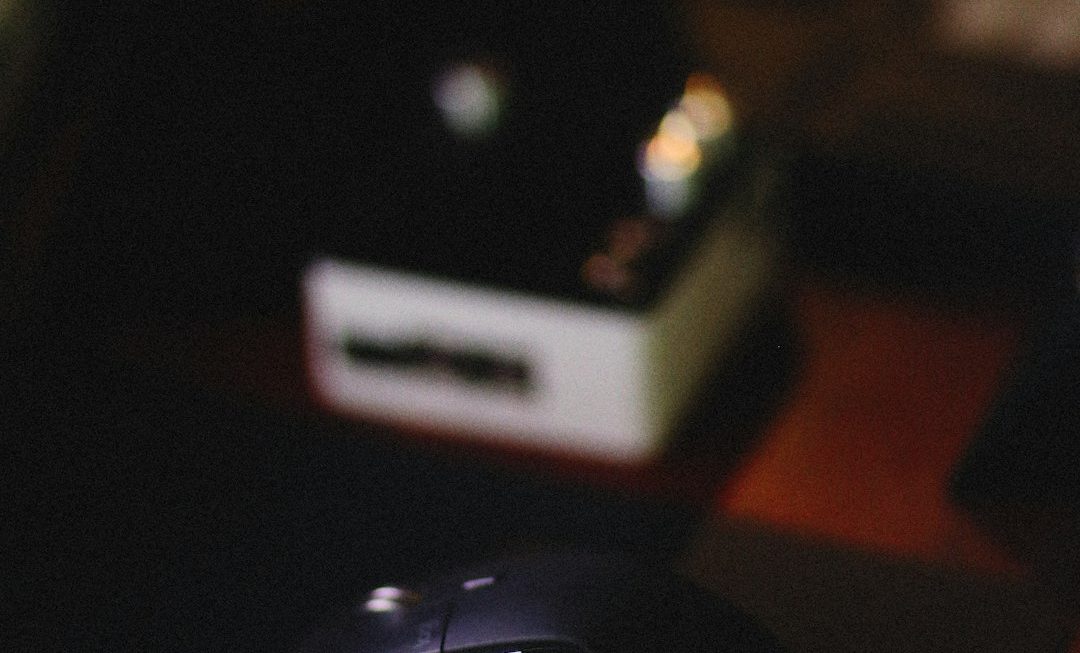Looking to upgrade your property website? Want to wow visitors and boost sales at the same time? You’re in luck! We’re about to explore 6 UX-focused CRM enhancements designed to take your real estate website to the next level. They’re simple, smart, and seriously effective.
A good Customer Relationship Management (CRM) tool works behind the scenes. But when paired with a great user experience (UX), it can transform how people explore and interact with your property listings.
1. Smart Search Filters
People visit your site with a dream home or property already in mind. Help them find it faster!
- Add filters like price range, bedrooms, neighborhood, and amenities.
- Use predictive search so results show up as they type.
This saves them time and makes your site feel super responsive. Smooth searches = happy browsers!

2. Personalized Property Suggestions
Amazon does it with products. Netflix with shows. Why not your CRM with homes?
Use browsing history and saved searches to offer tailored property suggestions. For example:
- If someone always checks out beach homes, show them the latest coastal listings.
- If they favor two-bedroom apartments under $300K, deliver those straight to their dashboard.
Personalized content boosts engagement. It shows visitors that you’re paying attention.
3. Live Chat Integration
We’re all about instant replies these days. Integrate your CRM with a chatbot or live chat.
- Answer questions quickly
- Guide people to listings that match their budget
- Capture leads automatically
Your agents won’t need to stay up all night, because AI can handle basic inquiries. Quick chats can often turn curious visitors into confident buyers.
4. Favorite Listings & Saved Search Alerts
Let users “favorite” homes they like and save their search criteria. Sync these choices with your CRM.
This has two major benefits:
- Users can come back later without starting over
- Your team sees what they’re into and can follow up strategically
Even better, send alerts when a new property matches their saved search. It’s like a digital nudge saying, “Hey, remember that dream house? Here’s one just like it!”
5. Mobile-First Optimization
Most house-hunters are searching on their phones now. If your site isn’t fast and mobile-friendly, you’re missing out.
Here’s the fix:
- Make sure property pages load fast
- Use large buttons for easy tapping
- Keep forms short and simple

Also, sync mobile actions with your CRM—a saved property on mobile should instantly appear in their desktop account too.
6. Detailed Property Dashboards
Give logged-in users a custom dashboard. It’s their personal command center for home shopping!
In the dashboard, show:
- Saved listings and preferences
- Recent views
- Messages or tours scheduled
Your CRM can power all this behind the scenes. It tracks what each user does and presents it in a beautifully simple way.
Bonus Tip: Track Feedback & Follow Up
Last but not least—use CRM tools to collect feedback. After a virtual tour or site visit, ask:
- What did they like?
- What didn’t they?
- Would they like help finding something similar?
This data goes straight into your CRM. It helps your team make better follow-ups and shows clients you actually care.
Final Thoughts
Your CRM should be more than just contact storage—it should enhance the user experience. These 6 upgrades can turn your property site into a user-first powerhouse.
Focus on what your audience wants: speed, personalization, and easy navigation. The result? More leads, more clicks, and more deals.