Modern publishing has taken a massive leap forward with the integration of Software as a Service (SaaS) tools that aid editors, writers, and publishers in crafting high-quality content more efficiently than ever. Whether you are managing a digital magazine, launching a weekly newsletter, or coordinating with a team of writers across the world, having the right apps by your side makes a world of difference.
TL;DR:
If you’re a magazine or newsletter editor looking for tools to collaborate, write, edit, and publish content smoothly, SaaS solutions like ChatGPT, Jasper, CopySmith, and Rytr offer advanced AI features and integrations that save time and enhance creativity. These platforms blend automation with human creativity for sharper content, easier teamwork, and quicker publishing. From brainstorming ideas to proofreading and layout design, there’s a specialized tool for every stage of the workflow.
The Rise of AI and SaaS in Publishing
Traditional publishing relied heavily on manual editing, prolonged back-and-forth email discussions, and demanding formatting standards. Fast-forward to today, and editors can leverage AI co-writing, grammar correction, SEO optimization, design tools, and publishing dashboards—all in a shared digital workspace. The best part? These tools can be accessed anywhere with an internet connection, ideal for remote teams.
Let’s explore the top 7 SaaS tools that are transforming the way magazine and newsletter teams operate today.
1. ChatGPT (OpenAI)
Best for: Brainstorming, co-writing, fact-checking, quick ideation
ChatGPT is not your average chatbot. It’s a powerful AI writing assistant that editors can use for everything from content ideation to full-length articles. Using natural language processing, it crafts sentences that sound human—no robotic tone here.
- Strengths: Quick responses, ability to generate entire paragraphs or headlines
- Use cases: Interviews, Q&A formatting, summarizing, rewriting copy
- Integration: Compatible with Notion, Google Docs (via extensions), and other workflow apps
The ability to instantly create first drafts has drastically reduced content production timeframes for many editorial teams.
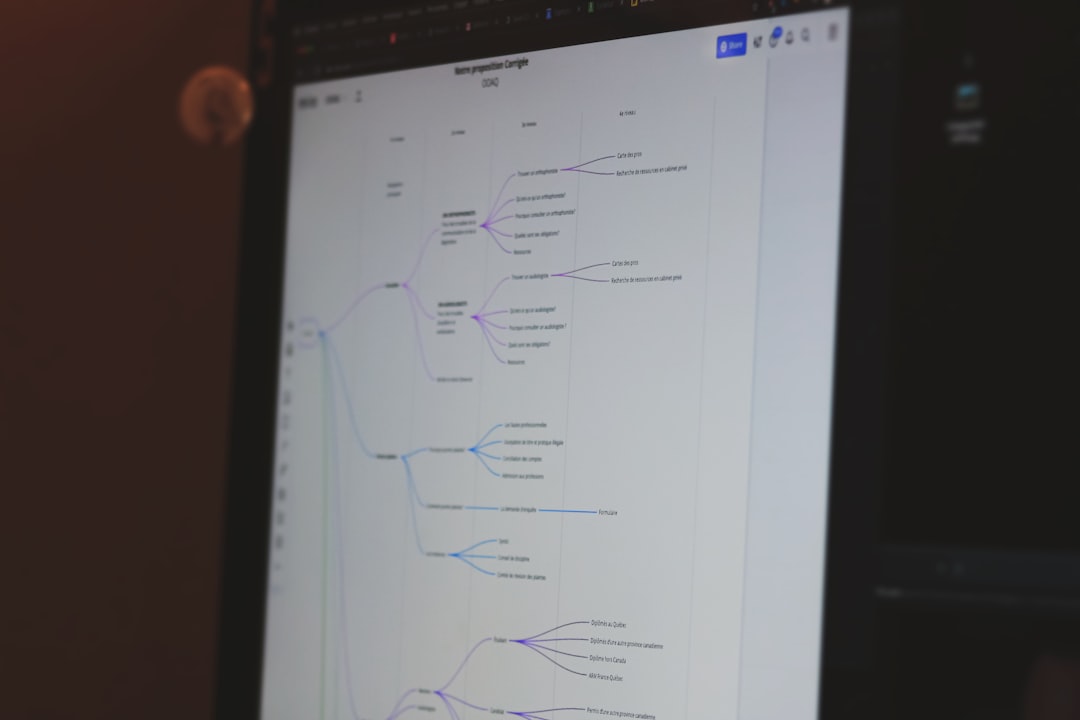
2. Jasper
Best for: SEO-focused writing, long-form content creation, blog and article writing
Jasper (formerly Jarvis) is built specifically for marketing and content writing. Editors and freelancers working on deadline-driven projects love Jasper’s ability to generate tone-aligned, plagiarism-free content in multiple formats.
- Templates: Blog posts, Facebook ads, email subject lines, and meta tags
- Editing tools: Integrated grammar check, voice adjustment, and brand tone
- Premium features: Jasper Chat, SEO mode, and integration with Surfer SEO
What sets Jasper apart is how well it listens. You prompt it with the brief, and it tailors the output with clarity and structure—a lifesaver for newsletter creators churning out weekly issues.
3. CopySmith
Best for: E-commerce content, product descriptions, short-form marketing copy
CopySmith is ideal if your magazine or newsletter also deals with product reviews or promotional content. Tailored for marketing professionals, it excels at producing engaging product listings or call-to-action blocks that boost conversions.
- AI features: Bulk content generation, tagline creators, pain-benefit solutions
- Team mode: Real-time collaboration where multiple writers can contribute instantly
- Plagiarism checker: Built-in to avoid repetition and ensure originality
Editors in commerce-driven publications can particularly benefit from CopySmith’s emphasis on persuasive yet accurate content.
4. Rytr
Best for: Budget-friendly co-writing, idea generation, and tone customization
Rytr is designed with freelancers and small teams in mind. It’s affordable, user-friendly, and offers plenty of templates across industries—ideal for creating regular newsletter segments like editor’s notes or feature intros.
- Languages: Supports over 30 languages, great for global publications
- Voice control: Choose the tone you want—humorous, professional, casual, or witty
- Price-friendly: Free and competitive Pro plans for tighter budgets

The dashboard is clutter-free and focused on speed, making Rytr a consistent favorite among fast-paced editorial teams.
5. Grammarly Business
Best for: Editing, tone-checking, grammar accuracy, team consistency
Editors can write gorgeous prose, but deadlines and fatigue often lead to slip-ups. Grammarly Business is more than a spellchecker—it ensures team-wide consistency, flagging tone issues, fuzzy phrasing, and even formality mismatches.
- Highlights: Built-in report cards and feedback summaries for team development
- Browser-based: Works across Google Docs, email drafts, and CMS platforms
- Style guides: Set house rules, like using “newsletter” over “e-zine”
Grammarly’s tone detector helps align team-wide content, especially important in collaborative publishing workflows.
6. Canva Pro
Best for: Layout design, newsletter templates, social media sharing
Newsletters and magazines aren’t just about words—they demand good design. Canva Pro gives editors the power of a full graphic design suite with zero learning curve. From choosing templates to publishing weekly issues as downloadable PDFs or social media previews, it’s flexible and user-friendly.
- Template variety: Emails, covers, social posts, infographics and more
- Real-time collaboration: Invite contributors to design or comment
- Brand kit: Upload fonts, logos, and color palettes to ensure consistency
Whether you’re creating a digital zine or adding flair to your lead story, Canva helps you craft visuals that match your editorial voice.
7. Notion
Best for: Editorial planning, scheduling, and team documentation
While it’s not a writing AI tool per se, Notion stands out for editorial workflows. Many publishing teams build content calendars, assign article ownership, track edits, and store guidelines all within this flexible platform. You can even integrate other tools like Grammarly or AI writers via embeds or APIs.
- Customization: Create databases, checklists, edit trackers, and pipelines
- Templates: Lots of pre-built editorial calendar and publishing options
- Team collaboration: Communicate directly on each block of content
If you’re tired of scattered Google Docs and endless Slack channels, Notion is the central command station your team needs.
Final Thoughts
The landscape of publishing has dramatically evolved, blending human editorial power with machine speed and accuracy. These top SaaS tools give magazine and newsletter editors an exceptional toolkit to write, revise, design, and publish intuitively—without sacrificing creativity or control.
AI won’t replace editors, but it will challenge and empower them to redefine how quality content gets delivered. Whether you’re part of a solo launch or a big editorial team, integrating these tools can help you save time, cut costs, and increase impact across every edition you publish.




