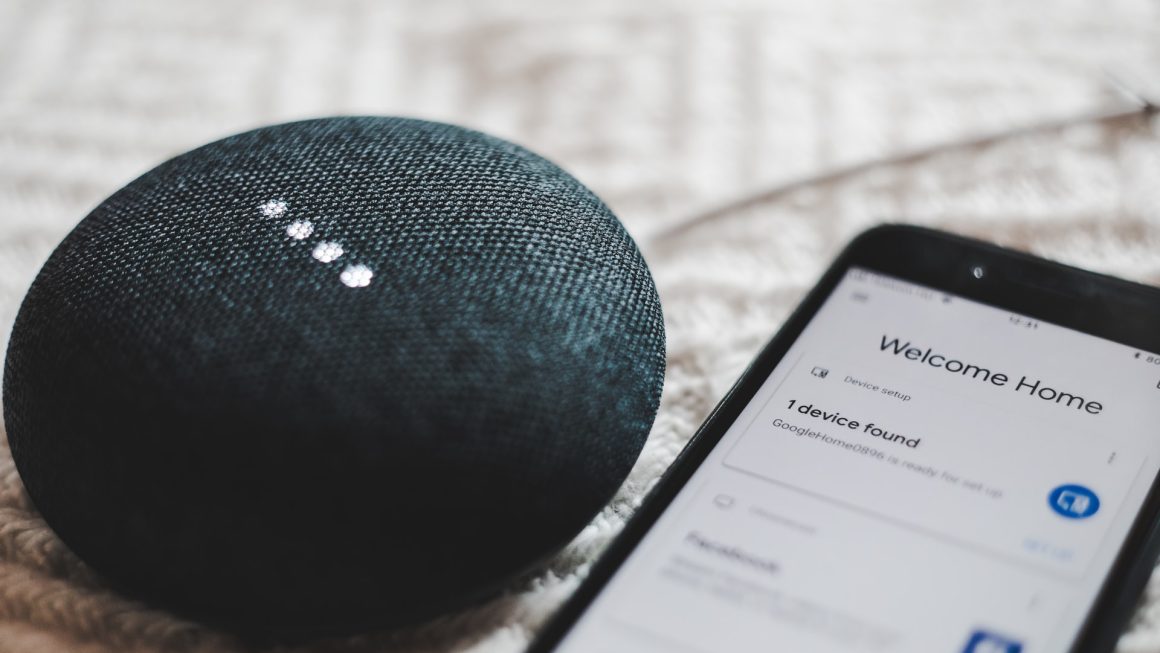Netflix has become a cornerstone of global entertainment, offering convenient access to movies, TV shows, documentaries, and more. However, like with any digital platform, users can occasionally encounter technical issues that interrupt their viewing experience. One such issue is the often misunderstood Netflix Error Code E109. If you’ve ever been greeted with this error on your screen, don’t worry—this article explains what it means, why it happens, and how to fix it step by step.
TL;DR: What Is Netflix Error Code E109?
Error code E109 usually indicates a problem with the app’s ability to access Netflix servers, often due to network configuration issues, device problems, or outdated app versions. It can be seen on smart TVs, streaming devices, or game consoles. Restarting your device, checking your internet connection, or reinstalling the app can typically resolve the issue. This guide will walk you through all the potential causes and solutions.
What Is Netflix Error Code E109?
Netflix Error Code E109 is a specific error message that typically points to a communication issue between the Netflix app and its servers. This can be due to:
- A broken or unstable internet connection.
- Corrupted Netflix app data.
- Temporary issues with the Netflix service.
- Outdated firmware or operating system on the device.
- DNS configuration issues or blocked connections by a firewall or router.
Devices most commonly affected include smart TVs, game consoles like PlayStation or Xbox, and media players like Roku and Apple TV.

Potential Causes of Netflix Error E109
Understanding why this error occurs is essential for applying the correct fix. Below are the most likely causes:
1. Network Instability
A weak or inconsistent Wi-Fi connection can prevent the Netflix app from maintaining communication with its servers, especially if the connection drops during data transmission.
2. App Glitches and Corruption
Corrupted app data or glitches in the software can lead to communication errors and unexpected crashes. Over time, cached files may become problematic.
3. Outdated App or Device Software
Running an outdated version of the Netflix app or your device’s operating system can lead to compatibility issues that trigger errors like E109.
4. DNS or Firewall Restrictions
Some network configurations, especially custom DNS setups or strict firewall settings on routers, can block Netflix’s IP addresses, resulting in a failed connection.
How to Fix Netflix Error Code E109
The fixes for Netflix Error E109 may vary depending on the root cause, but the steps below are typically effective in resolving the issue:
1. Check Your Internet Connection
- Test the internet on another device to confirm it’s working.
- Restart your modem or router.
- If you’re using Wi-Fi, try switching to a wired connection for more stability.
2. Restart the Streaming Device
Power cycling your device can often resolve temporary glitches:
- Turn off the device and unplug it from the power source.
- Wait at least 30 seconds before plugging it back in.
- Turn it back on and launch Netflix again.
3. Sign Out and Sign Back In
Logging out of Netflix and signing back in can re-establish a clean connection with the servers.
4. Update the Netflix App
Make sure your app is up to date:
- Visit the app store on your device.
- Search for Netflix and check for any available updates.
5. Reinstall the App
If updating doesn’t help, uninstall and reinstall the Netflix app. This clears any corrupted files and forces a fresh install.
6. Update Your Device Firmware
If the error persists, check for system updates:
- Go to system settings (varies by device).
- Look for software updates and install if available.
7. Change DNS Settings
For users with advanced network setups, configuring your DNS to a public server (like Google or Cloudflare) can help:
- Google DNS:
8.8.8.8and8.8.4.4 - Cloudflare DNS:
1.1.1.1and1.0.0.1
Consult your specific device’s support documentation to change DNS settings.
8. Temporarily Disable VPN or Proxy
Netflix is known to restrict VPN and proxy usage. If you’re connected to one, try disabling it before launching the app.
9. Contact Netflix Support
If all else fails, Netflix customer service can run account and server diagnostics to determine the cause of the error. Provide them with your device type and error details for quicker assistance.

Prevention Tips for the Future
While some errors are intermittent or due to Netflix side issues, here are a few strategies to minimize the chances of seeing E109 again:
- Keep your device and app updated.
- Avoid running downloads or large updates while streaming Netflix.
- Use a stable, high-speed internet connection (at least 5 Mbps for HD).
- Clear cached app data periodically if your device allows it.
Frequently Asked Questions (FAQs)
What devices are most commonly affected by Error E109?
Smart TVs, Roku devices, PlayStation consoles, and Apple TVs are among the devices most frequently reporting E109 errors.
Does Netflix Error E109 mean there’s something wrong with my account?
No, this error usually indicates a local issue with connectivity or device configuration. Your Netflix account remains unaffected.
Can I fix Error E109 without uninstalling the app?
Yes, many users resolve it by restarting their device, checking the internet connection, or signing out and back into their Netflix account.
How do I know if Netflix servers are down?
You can visit Netflix’s server status page or use third-party websites like Downdetector to see real-time reports of service outages.
Will using a VPN cause Netflix Error E109?
It can. Netflix often blocks access from VPN services, which might trigger this error if your connection is obstructed.
Is there a permanent fix for Netflix Error E109?
While not always permanent, keeping your device and app updated and ensuring a stable connection can significantly reduce the chances of this error reoccurring.
Can I use mobile data to test if my Wi-Fi is causing the issue?
Yes. If you’re using a mobile device, switching from Wi-Fi to mobile data can help determine whether your internet connection is the root of the problem.
Conclusion
While Netflix Error Code E109 can be perplexing, it’s nearly always fixable with a few simple troubleshooting steps. Whether it’s checking your network, updating your software, or reinstalling the app, there are multiple paths to resolution. For persistent issues, Netflix’s support team stands ready to help. For binge-watchers everywhere, troubleshooting this issue means you won’t have to pause your watchlist for long.