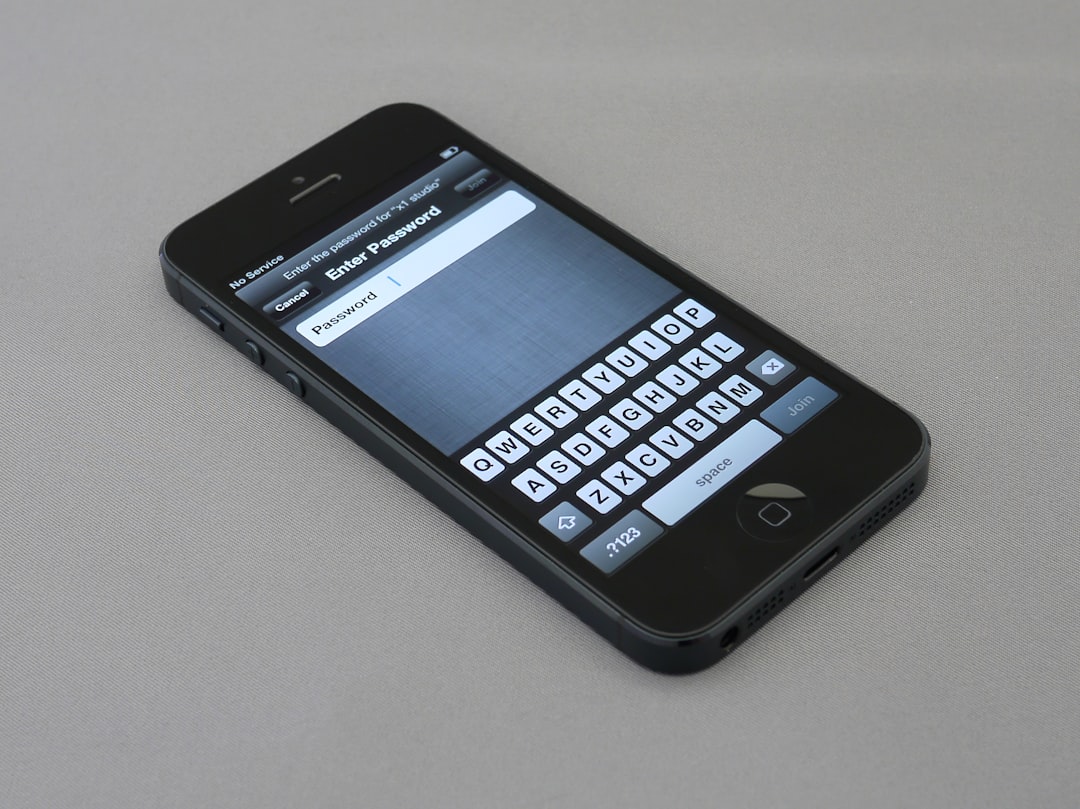When browsing through the list of apps and system processes on an iPhone, some unfamiliar names might appear. One such background service that may catch users off guard is AuthKitUIService. While it may sound technical and obscure, this service plays a crucial role in maintaining the device’s security and authentication features.
AuthKitUIService is a background process developed by Apple, designed to work seamlessly with the iPhone’s authentication mechanisms. Specifically, its primary responsibility revolves around managing the user interface components needed during authentication processes, such as when signing into iCloud, the App Store, or other Apple services with an Apple ID.

What Does AuthKitUIService Do?
Every time a user is prompted to sign in, approve a sign-in from another device, verify identity, or input login information for secure Apple services, AuthKitUIService may be activated. It manages the visual and interactive elements of this secure interface, allowing users to enter credentials safely.
The “UI” in the name stands for User Interface, which hints at its visual role. This process ensures the prompt looks consistent with iOS design standards and verification methods. It provides features such as:
- Secure input fields for passwords and passcodes
- Face ID and Touch ID interactions
- Messages prompting user authorization across devices
- Apple ID login confirmation forms
Is AuthKitUIService Safe?
Yes, AuthKitUIService is completely safe. It is developed and digitally signed by Apple and comes pre-installed on all iPhones running supported versions of iOS. Users do not need to download or update it separately—it is tightly integrated with iOS and only activated when required during secure operations.
However, if users frequently see popups related to Apple ID verification or are asked repeatedly to sign in, this service may be invoked more often than usual. While not a concern by itself, such behavior may warrant checking Apple ID settings or ensuring no unauthorized devices are linked to the account.
Can It Be Disabled or Removed?
No, AuthKitUIService cannot be disabled or uninstalled. It is considered an essential system process within iOS and is required for essential authentication tasks to function properly. If users attempt to interfere with or modify such system services, the device may become unstable or fail to authenticate user identities, resulting in major usability issues.

When Does AuthKitUIService Run?
As a background service, AuthKitUIService runs opportunistically and only when needed. Here are a few instances when a user might trigger it, even without knowing:
- Signing into an Apple ID for the first time
- Receiving a prompt to approve a sign-in from a new device
- Setting up a new device with an existing Apple ID
- Changing password or security settings
- Accessing iCloud, iMessage, or FaceTime settings
After completing authentication or identity confirmation, the service automatically shuts down, preserving battery life and system resources.
Conclusion
While AuthKitUIService might not be a process users knowingly interact with, it plays a vital role in keeping their Apple ID and related services secure. Its silent and automatic operation underscores Apple’s belief in blending security with a seamless user experience. For users curious about what’s happening behind the scenes, understanding this service adds another layer to appreciating how iPhones stay secure and user-friendly without much visible effort.
FAQ
- Q: Why is AuthKitUIService using battery or showing up in background activity?
A: While it usually runs briefly, if there’s persistent Apple ID activity or multiple login prompts, the service may appear in battery usage. This is normal unless excessive. - Q: Is AuthKitUIService a virus?
A: No. It is a legitimate Apple system service, part of iOS, and not malware or a third-party app. - Q: Can I uninstall or stop AuthKitUIService?
A: No. It is a core system process and cannot be removed without compromising iOS stability and security. - Q: Does this service run on iPads too?
A: Yes. AuthKitUIService is part of both iPhone and iPad operating systems, as they share similar authentication components. - Q: Is there a way to reduce how often it shows up?
A: Ensuring your Apple ID is signed in correctly and that all Apple devices are trusted will reduce unnecessary authentication prompts.