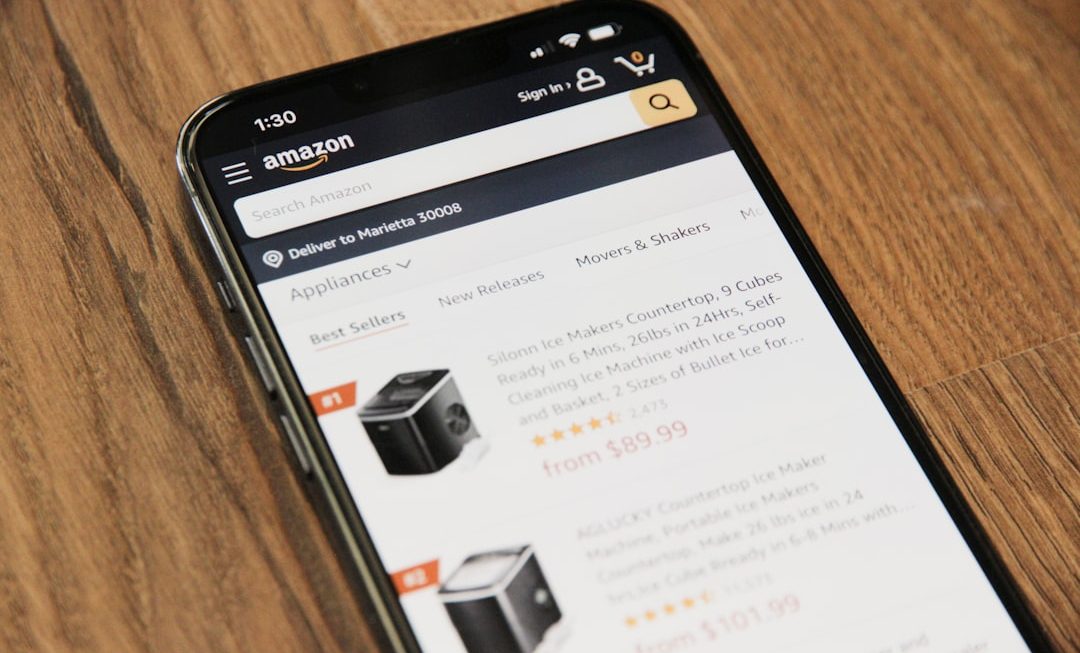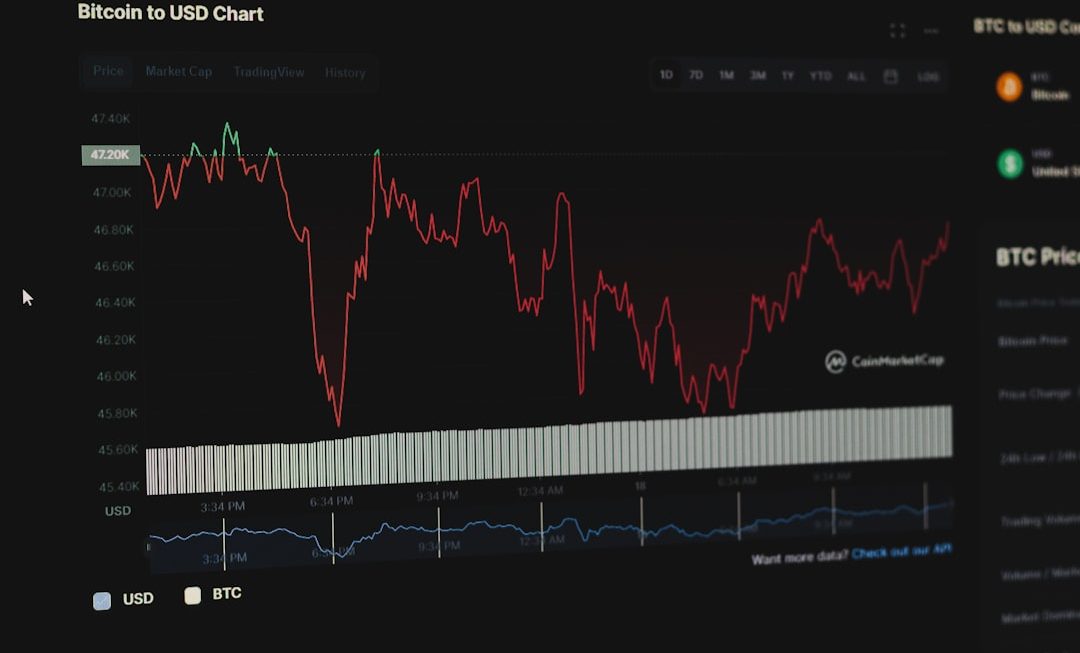Facebook is a social media platform known for connecting people across the globe. Over the years, it has evolved significantly, introducing features that allow users to tailor their experience. Among these features, the concepts of “Follow” and “Unfollow” play a significant role in how users interact with each other’s content. However, not everyone fully understands what these features entail. Knowing the difference between following and unfollowing on Facebook can help individuals better control the type of content they see in their news feed while maintaining personal privacy and social connections.
What Does It Mean to Follow Someone on Facebook?
When a Facebook user chooses to follow another user, they are essentially subscribing to that person’s posts. This means that whenever the person they follow shares content publicly or specifically with friends (depending on settings), it is more likely to appear in the follower’s news feed. Following someone can happen in one of two ways:
- Automatically by adding someone as a friend: When you send a friend request to someone and they accept it, you follow each other by default.
- Manually without being friends: If a user has enabled their followers setting, anyone — including non-friends — can follow them to see public updates.
Followers do not have to be friends; the follow feature is a way to receive updates from people you’re interested in, without the need to develop a two-way social connection. This is particularly useful for public figures, influencers, or brands that use personal profiles for outreach.

How to Follow Someone on Facebook
To follow someone on Facebook:
- Visit the person’s profile.
- Click the “Follow” button found near the top of their profile, under their cover photo. If you’re already friends, you’re automatically following them unless you manually unfollowed them previously.
- Content from the person will begin showing up in your news feed, depending on your preferences and the Facebook algorithm.
You can also choose how often you want to see content from them by using options like “Favorites” or “Default” in following settings. This helps tailor your feed to show more meaningful or important posts from specific individuals or pages.
What Happens When You Unfollow Someone?
Unfollowing someone on Facebook means you will stop seeing their posts in your news feed, but you remain friends (if that relationship exists). This feature is perfect for scenarios where:
- The person posts too frequently for your liking.
- You want less negativity or argumentative content in your feed.
- You want a cleaner timeline without initiating a confrontation by unfriending someone.
By unfollowing, you ensure your experience remains constructive while maintaining social decorum. The other person is not notified when you unfollow them, which makes the decision private and discreet.

How to Unfollow Someone
If you wish to unfollow someone, follow these simple steps:
- Go to the person’s profile page.
- Click the “Following” button near the top of their profile. This will give you a drop-down menu.
- Select “Unfollow” from the menu.
Alternatively, from a post they’ve made in your feed, you can click the three-dot icon at the top right corner of the post and select “Unfollow [Name]”.
Why Does Facebook Offer Follow and Unfollow Features?
The Follow and Unfollow features are designed to give users greater control over their social media environment. With the variety of content people share — personal updates, opinions, media, etc. — not all posts resonate with every user. These features ensure users can fine-tune what they see without hurting relationships or having to block or unfriend someone.
Additionally, for creators and influencers, allowing followers creates an option to grow a community beyond their friend list. People who resonate with their content can stay engaged, and this facilitates two-way interaction without personal boundaries being crossed.
Public Profiles and Follower Counts
In cases where someone has a public profile, their follower count may be visible. This appears beneath their name or bio on their profile page. Profiles often display “X people follow this” just under the Friends section. People looking to build a professional or public image use this information as a way to measure engagement and outreach.
Managing Follower Settings
You can determine who can follow you and manage those settings through the following steps:
- Click the down arrow at the top-right of your Facebook page.
- Select “Settings & Privacy”, then click “Settings”.
- From the menu on the left, select “Public Posts.”
- Under “Who Can Follow Me,” choose between “Friends” or “Public.”
By choosing “Public,” anyone can follow your public posts, even if they are not on your friends list.
Difference Between Unfriending and Unfollowing
It’s important to understand the difference between the terms:
- Unfriend: Removes the person from your friend list. They won’t see your friend-only posts and cannot directly engage with you unless you re-add them.
- Unfollow: You remain friends with the person, but their updates will no longer appear in your news feed unless you choose to view them manually.
Unfollowing is, therefore, a quieter, more diplomatic option when it comes to moderating content exposure from those close to you in real life.
The Algorithm and Following/Unfollowing
Facebook’s algorithm takes into account your interaction history when deciding what shows up in your news feed. If you follow someone but rarely like, comment, or linger on their posts, you may still see less of their content. Conversely, unfollowing them practically eliminates their updates from your feed altogether — though you can still visit their profile to see what’s new.

Conclusion
The Follow and Unfollow features are essential for curating a meaningful and balanced Facebook experience. Whether it’s avoiding content overload or following someone for their expertise, Facebook provides the tools to manage one’s digital relationships discreetly and effectively. Understanding how and when to use these features not only improves user satisfaction but also helps maintain social harmony in a digitally connected world.
Frequently Asked Questions (FAQ)
- Q: Will someone be notified if I follow or unfollow them?
A: Facebook does not notify users when someone unfollows them. However, they may be notified if you follow them, particularly if you’re not friends. - Q: Can I follow someone without being friends?
A: Yes, if their profile is set to public and they have enabled followers, you can follow them without sending a friend request. - Q: How can I see who follows me?
A: Go to your profile, click on the “Friends” tab, and then look for “Followers.” There you can see a list of people who follow you. - Q: Can I limit what my followers see?
A: Yes. You can choose the audience for each post — public, friends, or custom — which determines who sees what content. - Q: Do I still get notified about someone’s activity if I unfollow them?
A: No. Unfollowing a person removes their posts from your feed and you won’t receive updates unless you manually visit their profile.