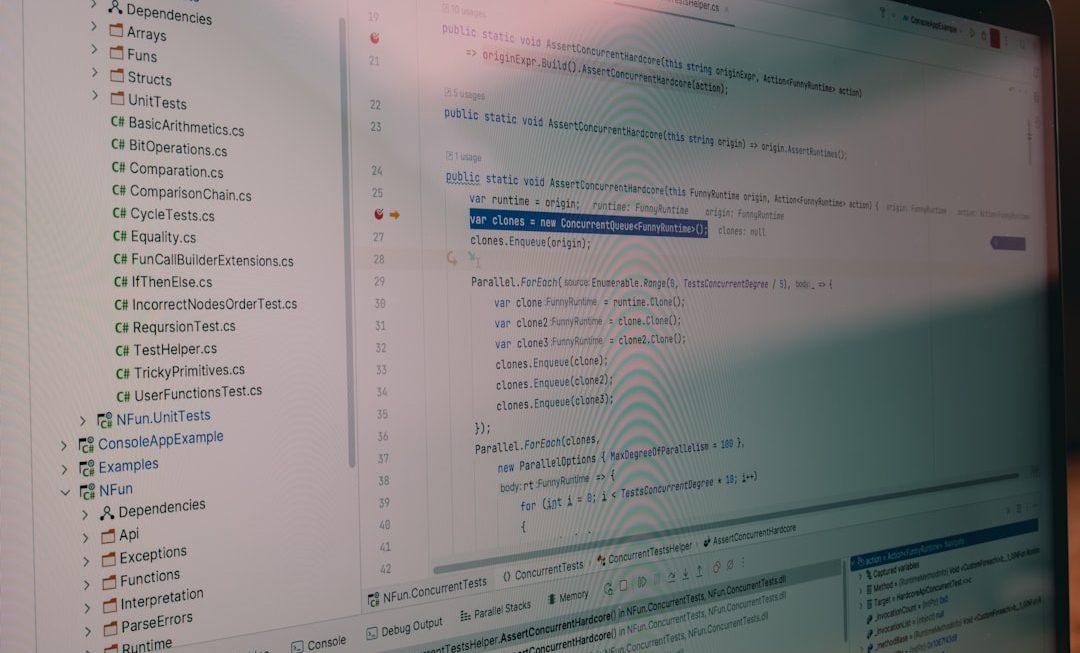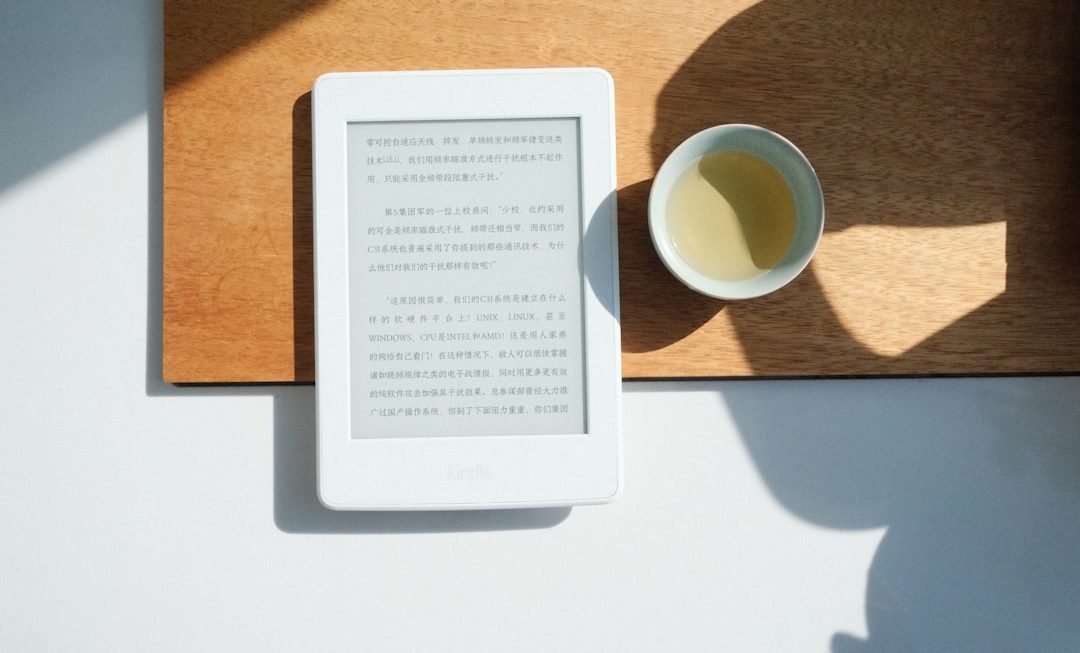Ever touched your laptop and thought, “Wow, that feels toasty!”? Well, you’re not crazy. Laptops can get pretty hot. But what about the number 92? Is 92 degrees Celsius hot for a CPU in a laptop?
The short answer is: yes, it’s hot. But let’s break it down in a fun and simple way.
Understanding CPU Temperature
Your CPU is like the brain of your laptop. It works hard, especially when you’re gaming, editing videos, or opening 72 browser tabs (we know you’re guilty!). All that work generates heat.
CPUs are built to handle heat. But there’s a limit. Most laptop CPUs are rated to operate safely up to about 100°C. Cross that, and you risk things like:
- Thermal throttling – when the CPU slows down to cool off
- Random shutdowns – when your laptop says, “Nope. I’m out.”
- Over time, heat can even damage the hardware
So at 92°C, your CPU isn’t on fire, but it’s definitely starting to sweat.

What Temperature Is Normal?
Here’s a general guide for laptop CPU temps:
- 30°C to 49°C: Super chill (idle, doing nothing much)
- 50°C to 70°C: Normal workload (web browsing, Netflix)
- 70°C to 85°C: Working hard (gaming, rendering)
- 85°C to 100°C: Warning zone (hot potato!)
92°C sits in that hot potato zone. It’s not melting, but it’s not ideal either.
Why Is My Laptop This Hot?
There are a bunch of reasons why your laptop might be running hot:
- Dust – Fans covered in fuzz can’t breathe
- Poor ventilation – Using your laptop on a bed or sofa blocks airflow
- Heavy apps – Games, video editing, and simulations make your CPU sweat
- Bad thermal paste – This magical goo helps transfer heat but wears out over time
- Thin design – Ultra-slim laptops sacrifice cooling for beauty

What Can I Do About It?
If your CPU is reaching 92°C often, you might want to cool things down. Here are a few tips:
- Use a cooling pad – A laptop’s best friend
- Clean your vents – Blow out the dust with compressed air
- Don’t block airflow – Keep it off couches and blankets
- Update drivers – Sometimes a simple update can improve efficiency
- Adjust performance settings – Don’t need all that power? Dial it down!
In some cases, cleaning and maintenance can drop your temps by up to 10–15 degrees! That’s like taking your laptop off the beach and putting it in the shade.
When to Worry?
If you see your CPU hitting 92°C only during intense tasks, it’s not the end of the world. But if it stays there all day, even when you’re just checking emails, then yeah… time to do something about it.
Also, listen for fan noise. If your laptop sounds like a tiny jet engine all the time, it’s probably running too hot.
Can It Break My Laptop?
Eventually, yes. Long-term exposure to high temps can shorten the life of your CPU and other parts. Think of it like leaving ice cream on a sunny windowsill. It might survive for a bit, but not forever.
Final Thoughts
92°C is hot, but it’s not instant doom. Laptops are tough, but they need a little TLC. Keep them clean, cool, and don’t ask them to do too much at once.
Your laptop will thank you by running smoother, quieter, and longer.
Got a toasty laptop? Show it some love and help it chill out!