Creating secure login and sign-up forms is an essential step in building trustworthy web applications. Today, AI-powered form builders are transforming how developers and businesses approach form design and implementation, allowing even those with minimal coding experience to embed robust security measures into authentication systems. By leveraging machine learning and smart features, these tools streamline the form creation process while ensuring modern input validation, encryption, and data privacy standards.
Understanding AI Form Builders
An AI form builder is a tool that uses artificial intelligence to help users create forms intelligently and efficiently. These platforms often offer features such as pre-built templates, smart field detection, error handling, and automated logic flows. When it comes to login and sign-up forms, these builders can drastically reduce the amount of repetitive work while ensuring compliance with security best practices.
Instead of manually scripting each field and validating inputs, users can rely on the AI engine to recommend necessary elements like password requirements, CAPTCHA components, email confirmation fields, and two-factor authentication toggles.

Steps to Create a Secure Login or Sign-up Form Using an AI Form Builder
-
Choose a Reputable AI Form Builder
Start by selecting a trustworthy platform. Some popular AI-enhanced form tools include Typeform, Paperform, and Jotform. Ensure that the provider prioritizes secure data handling and complies with regulations like GDPR or HIPAA. -
Select a Login/Sign-up Template
Use the template libraries available to choose a professionally designed login or sign-up form as your starting point. AI form builders often pre-configure these templates with appropriate fields and logic. -
Enable User Validation Options
Using the form builder’s AI suggestions, enable essential validation controls:- Email verification
- Password strength indicator
- CAPTCHA or ReCAPTCHA integration
- Two-factor authentication (2FA)
These options prevent fraudulent sign-ups and brute force attacks.
-
Incorporate Strong Password Requirements
AI form builders can automatically suggest or enforce rules for strong passwords. Enforce the use of a combination of uppercase, lowercase, digits, and special characters to enhance account security. -
Secure Data Transmission
Ensure the form is hosted on HTTPS. Most modern AI form builders automatically secure transmitted data using SSL encryption. Review this within the platform settings. -
Customize Success and Error Messages
Tailor system feedback using natural language. Many AI builders can help improve UX writing using smart suggestions, thereby creating a seamless user experience. -
Run Security Tests and Integrate with Authentication Systems
Use built-in AI test features to simulate various form inputs and behaviors. Then, integrate the form with your existing authentication provider such as Firebase, Auth0, or AWS Cognito.
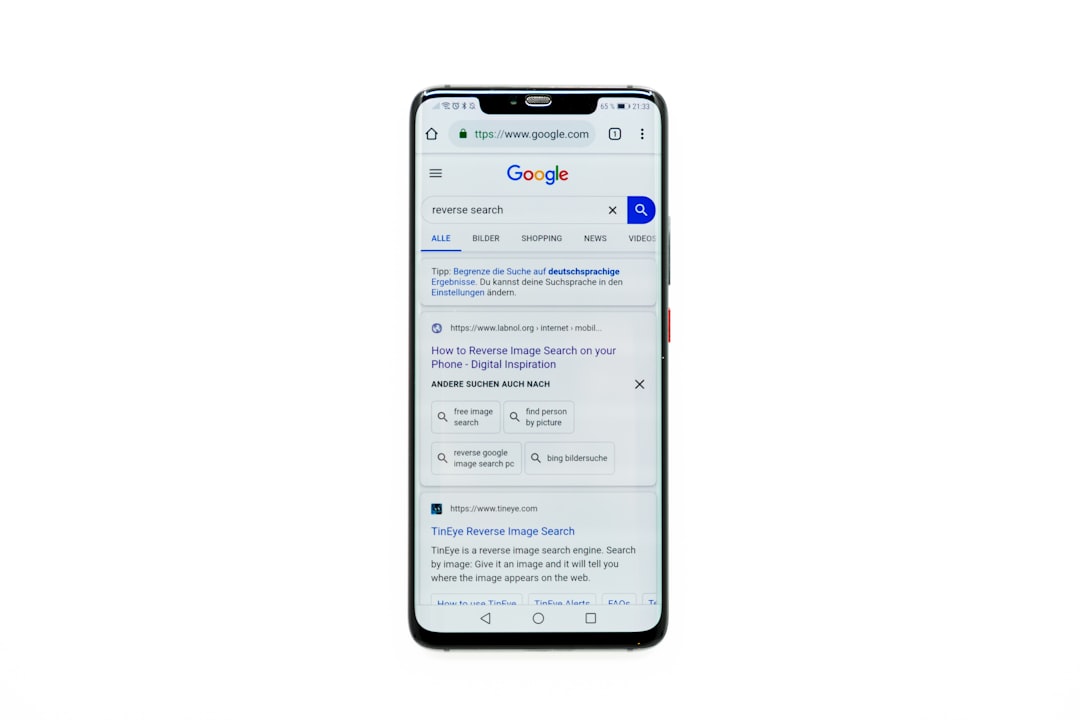
Benefits of Using AI for Secure Authentication Forms
- Time Efficiency: Automates repetitive tasks like input validation and error reporting.
- Accuracy: Reduces user errors with autofill, real-time feedback, and suggestions.
- Security Awareness: Leverages AI to suggest industry-standard practices.
- Scalability: Easily adapts for mobile forms, multi-language support, and accessibility needs.
Tips for Maintaining Security After Deployment
Building a secure login form is only part of the journey. Here are some post-deployment best practices:
- Enable activity logging for suspicious login attempts.
- Regularly update authentication APIs and endpoints.
- Perform periodic vulnerability scans and use real-time anomaly detection AI tools.
- Educate users on password safety and account protection mechanisms.
FAQ
- What is an AI form builder?
- An AI form builder uses artificial intelligence to help users create forms with minimal effort, offering smart suggestions for field types, error messages, and form logic.
- Can AI form builders add security features automatically?
- Yes, many AI form builders can automatically include features like CAPTCHA verification, strong password enforcements, and email validations based on the type of form you’re creating.
- Is it safe to use AI tools for login forms?
- AI tools are generally safe if the platform follows data security standards, uses encryption, and offers integration with trusted authentication systems.
- Do these forms support mobile responsiveness?
- Most AI form builders provide responsive design by default, ensuring usability across devices without additional design adjustments.
- What if I need custom backend integration?
- Many advanced AI form platforms offer webhook support or direct integration with common authentication tools, allowing developers to connect forms to custom backends securely.




