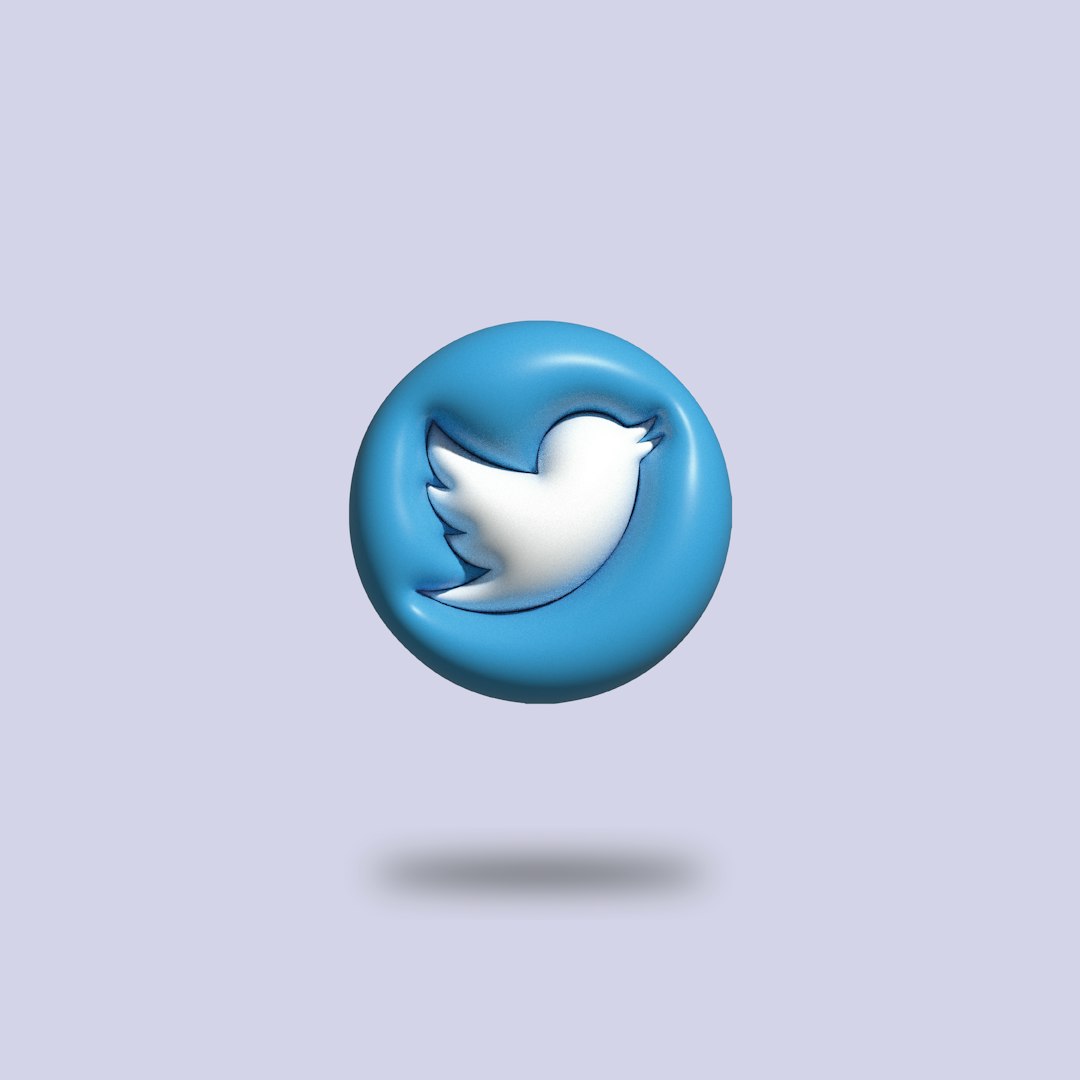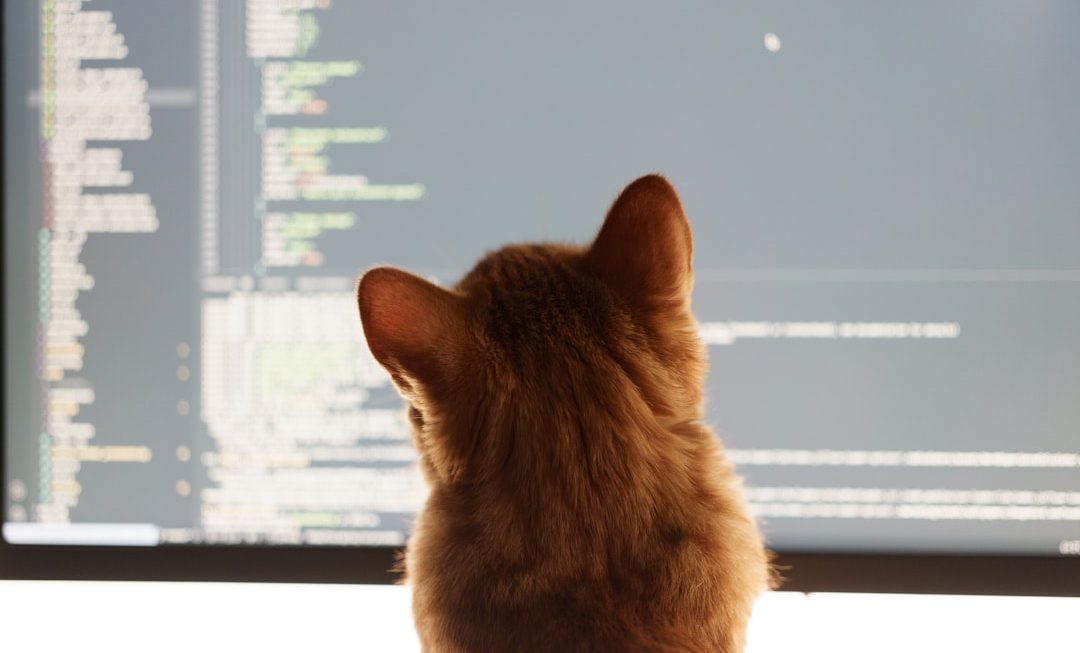Social media platforms continuously evolve, but some features remain fundamental to user interaction. Quoting a tweet on X (formerly known as Twitter) is one of those key features that lets users add their personal thoughts while sharing someone else’s tweet. Whether you’re reacting to breaking news, adding context to a hilarious post, or giving credit while resharing something insightful, quoting empowers you to personalize the content you’re passing along.
Learning how to quote a tweet is simple, whether you’re using a desktop or a mobile device. In this article, we’ll guide you step-by-step through each method and offer best practices for making the most out of this useful feature.
What Does It Mean to Quote a Tweet?
Quoting a tweet means you are retweeting a post while adding your own caption or commentary. Unlike a regular retweet, which shares the tweet without any additional input, a quote tweet allows for interaction, opinions, or even humor. It enhances engagement and makes conversations richer.
Here’s how you can do it effortlessly:
How to Quote a Tweet on Desktop
The desktop version of X offers a convenient interface for quoting tweets. Here’s how to do it:
- Open your web browser and go to x.com.
- Log in to your account if you’re not already signed in.
- Find the tweet you’d like to quote.
- Below the tweet, click on the “Retweet” icon — the two arrows forming a square.
- From the dropdown, select “Quote Tweet.”
- A text box will appear. Enter your comment, insight, or reaction in this box.
- Click on “Post” or press Enter to publish your quote tweet.

And just like that, your quote tweet is live! It will appear on your profile and in your followers’ feeds, showing both your comment and the original tweet.
How to Quote a Tweet on Mobile
Whether you’re using the X mobile app on iOS or Android, quoting a tweet is just as intuitive. Here’s how to do it in a few seconds:
- Open the X app on your mobile device.
- Navigate to the tweet you want to share.
- Tap the Retweet icon underneath the tweet.
- Select “Quote Tweet” from the menu that appears.
- Type your comment, add emojis, or tag other users in the input box that appears.
- Tap “Post” or the send icon to publish it.

This method works across all modern smartphones and gets you the interaction you’re looking for with just a few taps.
Pro Tips for Quoting Tweets Effectively
If you want your quote tweets to stand out and offer value to your audience, here are some tips:
- Be concise: While you get more characters than in a reply, quoting is still about getting a message across quickly.
- Add context: Explain why you’re quote-tweeting — whether it’s agreement, humor, or criticism, make your voice clear.
- Use hashtags and mentions: Enhance visibility and draw others into the conversation by tagging relevant people or adding trending hashtags.
- Be respectful: Quoting someone’s tweet is public. Critique is fine but keep it civil and thoughtful.
- Enhance with media: In some cases, you can add a photo, video, or GIF alongside your quote tweet to boost engagement.
When Should You Quote a Tweet?
Here are common use cases that help you decide when to use a quote tweet instead of a plain retweet:
- Adding your opinion to trending news
- Supporting a cause or campaign
- Highlighting parts of a conversation in threads
- Sharing humorous or ironic takes in response to tweets
- Giving context to avoid misinformation
Quote tweeting is also great in professional settings, where you might want to comment on industry news, share expert commentary, or direct your audience to relevant resources.
Be Aware of Virality and Etiquette
Quote tweets often have the power to go viral, especially when users add viral-worthy comments or humor. However, remember that quoting also amplifies the original tweet. Make sure you’re not unintentionally promoting misinformation or undermining someone else’s message without due diligence.

Also, overusing quote tweets — especially with sarcastic or passive-aggressive tone — can be perceived negatively. Aim for a balance that keeps your audience engaged and respectful.
Conclusion
Quoting a tweet on X is one of the most versatile tools available for both casual users and digital professionals. Whether you’re using a desktop or your smartphone, the process is quick and powerful. By mastering this feature and using it thoughtfully, you can become a more engaging, relevant, and responsible social media user.
Now that you know how to quote tweets effectively, go ahead and enrich your social engagement one thoughtful quote tweet at a time!