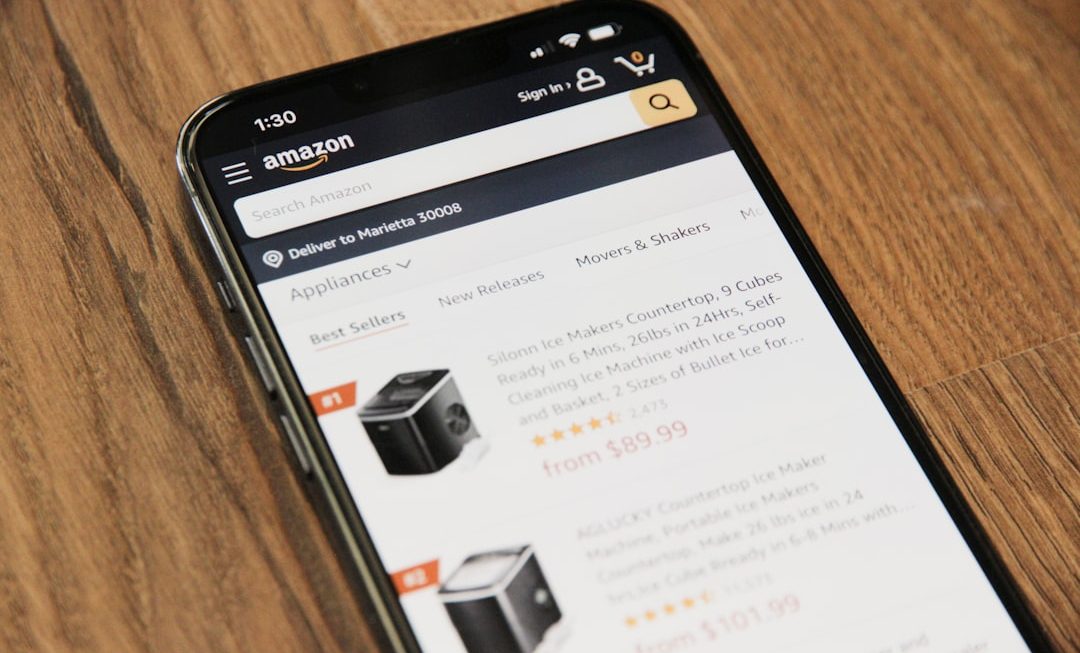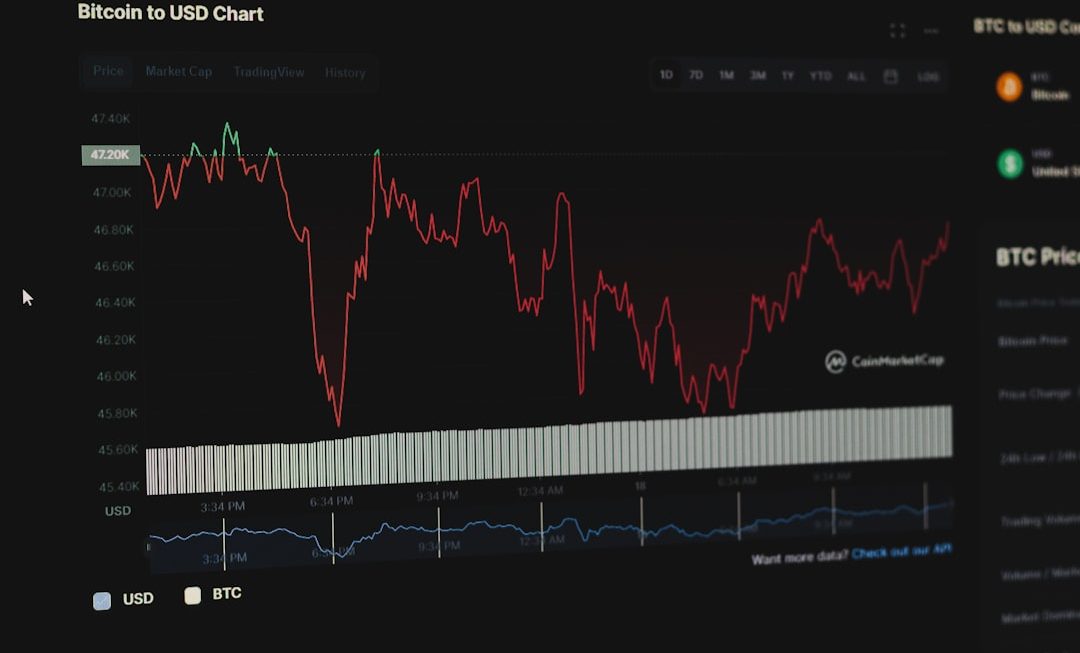Instagram Reels have taken social media by storm, showcasing short, engaging videos often set to trending music or audio clips. While watching these videos, viewers frequently come across catchy tunes and wonder about the origins of a song. Fortunately, several methods make it possible to identify the music used in Reels—even if the track isn’t clearly labeled. This article explores the most effective ways to identify the songs playing in Instagram Reels, making it easier than ever to find and enjoy your favorite audio discoveries.
Why Identifying Songs in Instagram Reels Matters
Songs often contribute significantly to the emotional or aesthetic impact of a Reel. Whether you want to add a song to your playlist, use it in your own content, or simply satisfy your curiosity, identifying music becomes an essential skill for social media users.
Furthermore, Reels often use snippets of viral sounds, remixes, or lesser-known artist work that’s not immediately recognizable through mainstream tools. Hence, knowing how to track down a song opens up a more enriched experience when consuming Insta content.
Built-In Tools Instagram Offers
Instagram itself offers basic support for identifying songs used in Reels. Here’s how:
- Look at the bottom of the screen: When watching a Reel, you’ll usually see the music or audio track scrolling at the bottom. It could display the title of the track and the artist’s name.
- Tap the audio name: Clicking on the audio information opens a page featuring other Reels that have used the same sound. From there, users can often see the original upload, artist name, or tags that help with identification.
However, this feature might not work for all Reels, especially if the creator has altered the track, used a personal audio recording, or imported a song manually without tags.
Methods to Identify Songs When Instagram Doesn’t Show the Info
When no official title or artist appears, you can still identify songs using a variety of tools and techniques:
1. Use Music Recognition Apps
Popular tools like Shazam, SoundHound, and Musixmatch can identify songs based on a short audio clip.
Here’s how to use Shazam for this purpose:
- Play the Instagram Reel on a different device (like your computer or another phone).
- Open Shazam on your mobile device and let it “listen” to the song as it plays on the other device.
- If the song is in its database, Shazam will display the title, artist, and sometimes even lyrics.
This method is useful for identifying background tracks in Reels where the overlay doesn’t show proper credit.

2. Use Google Assistant or Siri
Voice assistants can also help with music discovery. Saying “What song is this?” or “Identify this song” while an Instagram Reel is playing aloud can prompt the assistant to search its database.
For example:
- With Google Assistant: Say “Hey Google, what song is this?” while the track is playing.
- With Siri: Activate Siri and say “What’s playing right now?”
Results may vary depending on the clarity of the audio and background noise in the Reel.
3. Use Online Song Identifier Websites
Web-based platforms like AHA Music, Midomi, and AudioTag allow you to upload or record small audio clips directly for identification.
Steps include:
- Record the segment of the Reel containing the song using screen recording software.
- Upload the audio or video clip to the song identifier site.
- Wait for the result and explore additional details like artist names, album covers, and links to streaming platforms.
Look for Lyrics in the Reel
Sometimes Reel creators lip-sync or include subtitles with snippets of the song lyrics. If you can grasp even a small number of lyrics, you can:
- Type the lyrics into Google Search within quotes. For example: “I see the fire in your eyes.”
- Use lyric-dedicated sites like Genius or AZLyrics to find a match.
Although this method won’t help with instrumental tracks or heavily edited remixes, it works well for popular and mainstream songs.
Check the Comments and Tags
Sometimes other users have already identified a song. Browsing the comments section of a Reel can yield surprising results, especially if multiple viewers ask the same question.
Also, look at the tags or hashtags used in the post description. Creators might include the song name or artist name to help viewers find it.
Ask the Creator Directly
When other methods fail, there’s no harm in reaching out. Many Instagram users are happy to share the name of a song, especially if it’s an independent artist or they want to give proper credit.
You can send a simple DM or leave a comment like, “Hey, love this song! What’s the name?”

Use Reel Downloading Tools Carefully
Some users opt to use third-party apps or websites to download Reels and run the audio through analysis tools. While technically possible, be cautious when using these methods:
- Always respect copyright rules and user privacy.
- Use trusted software to avoid malware or scams.
These tools can be helpful when you’re trying to loop or isolate specific audio portions for deeper analysis.
Best Practices for Finding Songs in Reels
- Be quick: Songs in Instagram Reels often trend for just a short while. The faster you search, the easier it will be to find the song.
- Stay aware of updates: Instagram frequently changes its UI/UX, so audio tagging features might shift.
- Save the Reel: Saving the Reel lets you come back to it later in case you need time to search for the song.
Conclusion
Identifying songs playing in Instagram Reels is easier than ever thanks to built-in features, third-party tools, and helpful online communities. Whether you’re using music recognition apps, scanning lyrics, or asking directly, there’s a method that suits everyone. Enhancing your Instagram experience by understanding and exploring the music allows you to engage more deeply with both content and creatives.
Frequently Asked Questions (FAQ)
- Q: Can Shazam identify all types of music in Reels?
A: Shazam does a great job with mainstream music but might struggle with lesser-known tracks, remixes, or distorted audio clips. - Q: Is it legal to use downloader tools to extract Reels for song identification?
A: It’s generally okay for personal use, but always check Instagram’s terms and ensure you’re not violating copyright laws. - Q: What if the song has no lyrics?
A: Use music recognition tools like Shazam or AudioTag to identify instrumental tracks or beats. - Q: Can I use the song in my own Reel once I identify it?
A: If the song is available in Instagram’s licensed music library, yes. Otherwise, you may risk copyright infringement. - Q: Why doesn’t the song info show up in some Instagram Reels?
A: Sometimes creators upload original audio or heavily edited segments, preventing Instagram from tagging the track automatically.