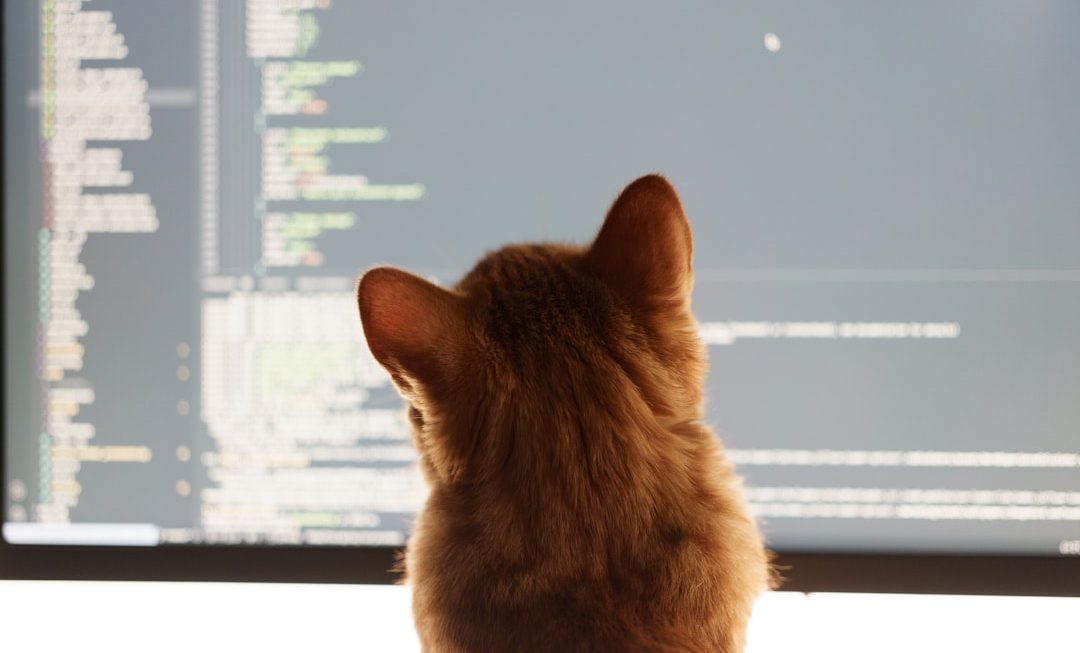If you’re an Apple user who relies on Safari for daily browsing, protecting your online activity with a Virtual Private Network (VPN) is crucial. Safari may be a secure browser, but it doesn’t offer complete online anonymity or data encryption on its own. Whether you’re on a MacBook, iPhone, or iPad, adding an extra layer of privacy is essential in today’s digital landscape.
Using a VPN can shield you from trackers, hackers on public Wi-Fi, geo-restrictions, and even surveillance. But if you’re wondering how to get a VPN specifically tailored for Safari and your Apple environment, we’ve got you covered.
Why You Need a VPN for Safari
While Apple takes privacy seriously, no device is immune from digital threats. Safari encrypts a degree of your browsing data, but it doesn’t hide your IP address or protect other apps and system-level communications on your device.
Here are some key benefits of having a VPN for Safari:
- Enhanced Privacy: Prevent ISPs and trackers from monitoring your online activities.
- Data Encryption: Secure your data on unsecured networks like public Wi-Fi.
- Bypass Geo-Restrictions: Access region-locked content that may be unavailable in your country.
- Anonymous Browsing: Hide your IP address and web traffic from advertisers and malicious actors.

Choosing the Right VPN for Safari
Since Safari does not support traditional VPN browser extensions like Chrome or Firefox, your best option is to get a system-wide VPN that works across all apps and network traffic on your Apple device. Consider the following when selecting a VPN:
- Compatibility: Ensure the VPN has dedicated apps for macOS and iOS.
- No-Log Policy: Choose a provider that doesn’t log your activity.
- Speed and Performance: Opt for a VPN that provides fast, stable connections.
- Security Features: Look for AES-256 encryption, kill switch, and DNS leak protection.
- Customer Support: Reliable help can make setup and troubleshooting easier.
Some reputable VPNs for Safari users include:
- ExpressVPN – High-speed, user-friendly apps for all Apple platforms.
- NordVPN – Strong privacy protections and advanced security settings.
- Surfshark – Affordable option offering unlimited device connections.
How to Set Up a VPN for Safari on Apple Devices
Getting started requires only a few simple steps. Follow this guide to start browsing securely within minutes:
- Choose and subscribe to a VPN provider that supports Apple operating systems.
- Download the app from the App Store for iOS or from the provider’s site for macOS.
- Install and launch the app. Log in with your account credentials.
- Connect to a VPN server. The app will encrypt your connection and assign you a new IP address.
- Open Safari and browse as usual — your online activity is now protected.
Note: You do not need a Safari-specific VPN app. A system-wide VPN automatically protects all your network traffic, regardless of which browser you use.

Tips for Using a VPN with Safari
To ensure maximum protection and a seamless experience, keep these tips in mind:
- Use Auto-Connect: Enable the option for your VPN to connect automatically when your device starts.
- Enable Kill Switch: This shuts off your internet connection if the VPN disconnects unexpectedly, preventing data leaks.
- Stay Updated: Keep both your VPN app and Safari browser up to date for optimal security.
- Test for IP Leaks: Occasionally run a leak test to verify your VPN is masking your IP address correctly.
Final Thoughts
Securing your online privacy doesn’t have to be complicated. By choosing a reputable VPN and configuring it correctly on your Apple devices, you can significantly improve your Safari browsing security. In a world where data privacy is more important than ever, taking the step to protect yourself is not just wise — it’s necessary.
Invest a few minutes today to install a VPN, and browse Safari with confidence knowing your digital footprint is being safeguarded.