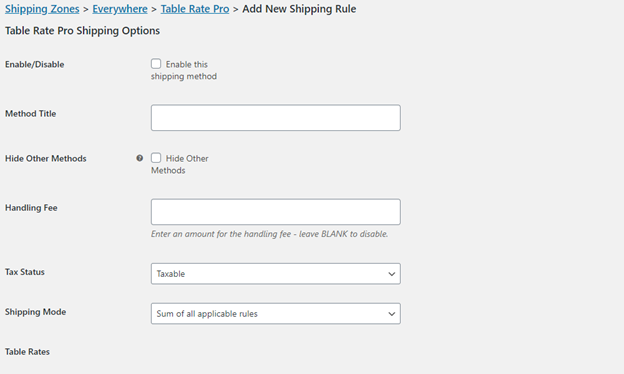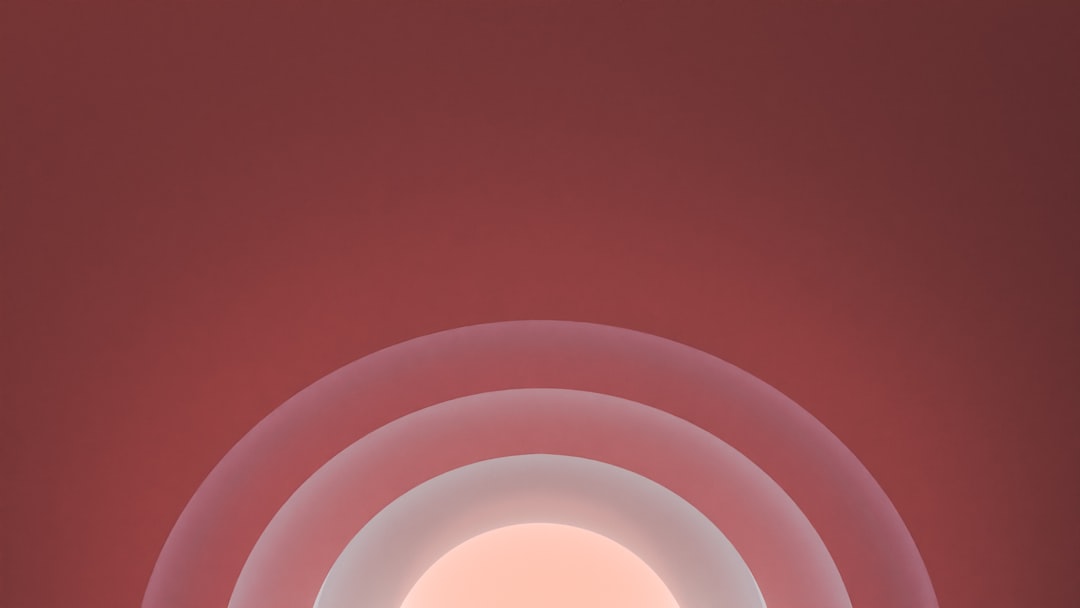Have you created amazing PDFs? Guides, workouts, recipes, or eBooks that people are dying to read? Why not turn those digital pages into cash? With WooCommerce, you can sell PDF subscriptions without needing to be a tech wizard. Let’s break it down into simple and fun steps!
🎯 Why Use WooCommerce?
WooCommerce is a powerful plugin for WordPress. It’s like turning your regular website into a cool online shop. It’s free, customizable, and super easy to use. Oh, and yes — it’s amazing for selling digital products like PDFs!
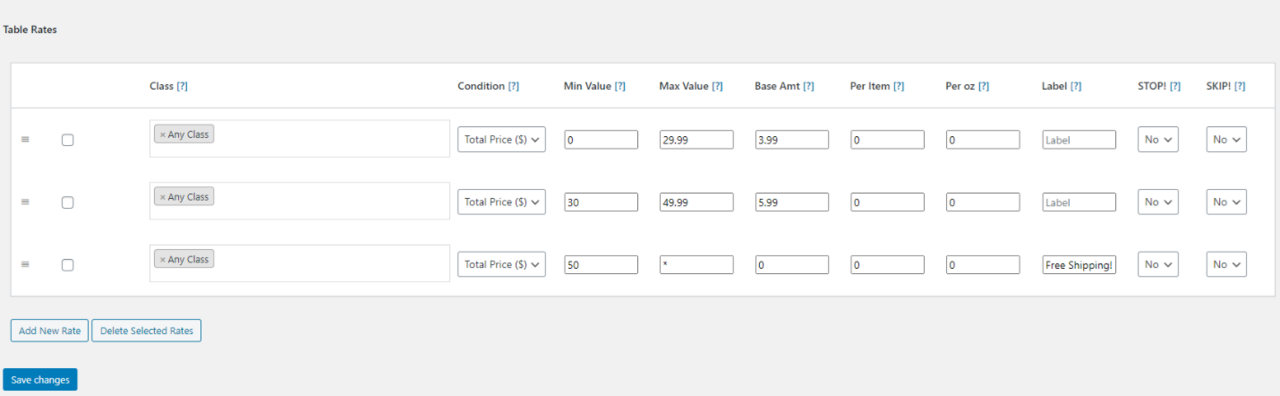
🛠️ What You’ll Need
Before diving in, here’s a quick checklist to get started:
- A WordPress website
- WooCommerce installed
- WooCommerce Subscriptions plugin
- Your awesome PDF files
- Optional: Membership plugins like WooCommerce Memberships
🚀 Step-by-Step: Sell PDF Subscriptions
1. Set Up WooCommerce
First things first. If you haven’t already, install and activate WooCommerce on your WordPress site. You can do this straight from your dashboard under Plugins → Add New. Just search for “WooCommerce” and click install. Easy peasy!
2. Create a Subscription Product
Next, get the WooCommerce Subscriptions plugin. This one’s a paid plugin, but it’s totally worth it for recurring income. Install and activate it the same way.
Now, go to Products → Add New. Give your product a name that grabs attention — like “Monthly Trainers Guide”, or “Secret Marketing Tips PDF Club”.
Scroll down to the Product Data box and choose Simple Subscription. Boom! Now you can set how much it costs and how often subscribers are billed.
3. Upload Your PDF
Under Product Data → General, check the box that says: Downloadable. Now a field appears where you can upload your PDF file.
Tip: You can make this a single file, or you can update it monthly and change the file. Subscribers will always have access to the latest version!
4. Add a Catchy Description
Write a fun and engaging description. Tell people what’s inside the PDF and why it’s awesome.
Example: “Every month, get a 20-page insider’s guide packed with fitness routines, meal plans, and pro health tips. Cancel any time!”
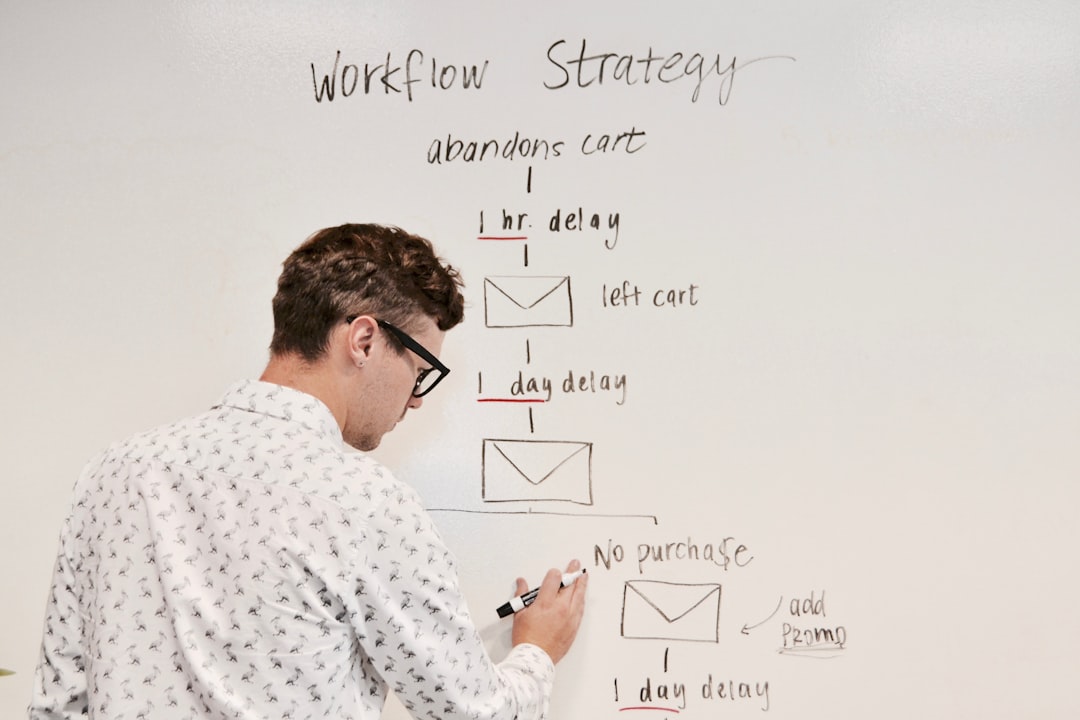
5. Protect the File
You don’t want people sharing your file link like free candy. WooCommerce handles secure links for downloads. But if you want extra safety, use plugins like:
- Restrict Content Pro
- Memberships for WooCommerce
These make sure only paying folks can get your sweet content!
6. Design a Fun Landing Page
Make a dedicated page for your PDF subscription. Add testimonials, images of the PDF, and what people will gain by subscribing.
Use buttons and calls-to-action like “Join the Club” or “Start Learning Today!”
7. Market Like a Boss
Don’t just build it and wait. Spread the word!
- Share on social media
- Email your followers
- Offer a free sample PDF
- Run time-limited discounts
🎉 Bonus Tricks!
Want to really impress your subscribers?
- Drip content: Slowly release PDFs over time using plugins like Content Drip.
- Bundle deals: Offer annual subscriptions with access to archives.
- Free trials: Give users a chance to taste what you’ve got, then hook them in!
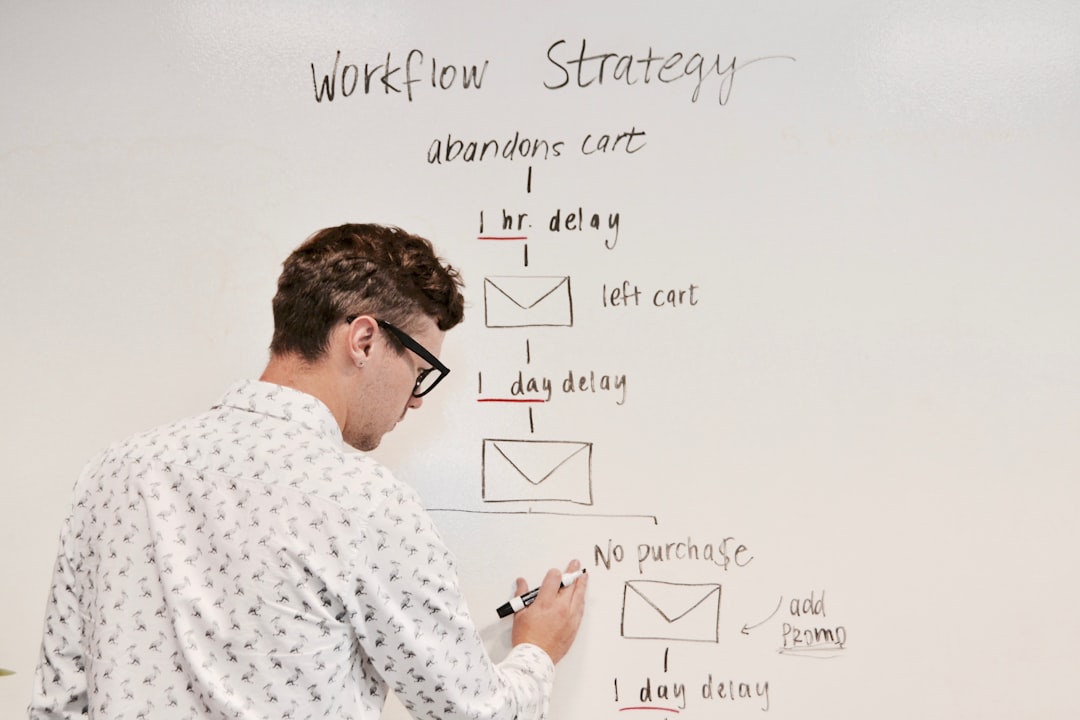
🔥 Final Thoughts
Turning your PDFs into a sweet subscription service isn’t just possible — it’s simple, fun, and profitable with WooCommerce!
Just remember:
- Start simple
- Focus on value
- Keep content fresh
So go ahead. Hit publish, launch your store, and start earning from your brainpower. 📚 💸