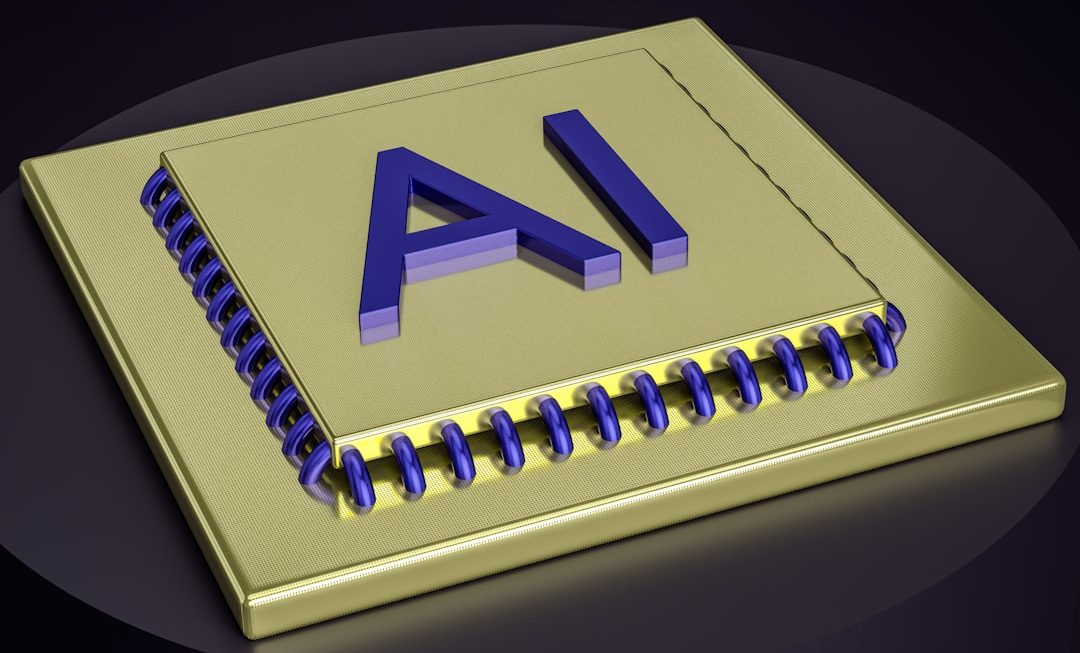World of Warcraft (WoW) is a massive multiplayer online role-playing game that offers a deep level of gameplay customization. One of the tools players can use to improve performance and streamline actions is the powerful macro system. With macros, players can automate repetitive tasks, chain abilities, and enhance their gameplay with a few keystrokes. While the system can seem intimidating at first, getting started with WoW macros is more accessible than many new players think.
This article will walk beginners through the basics of setting up and using macros in World of Warcraft, demystify key commands, and explain how these scripts can make a significant difference in gameplay.
What Is a Macro in World of Warcraft?
A macro is a simple script or command sequence stored within the game that allows a player to perform multiple actions at once through the use of a single button. For example, a macro might cast a healing spell on the player’s target if they are friendly or cast a damaging spell if the target is hostile.
The macro interface within WoW is built into the game, so no external software is required to write or use these scripts. Macros range from very basic—as simple as combining two abilities or targeting a certain party member—to very complex scripts involving conditionals and modifiers.
How to Create Your First Macro
Creating a macro in WoW is easy once players know where to look and how the interface works. Here’s a step-by-step guide to creating a simple macro:
- Open the macro window by typing /macro or /m in the chat box.
- Choose whether to create a General Macro (available to all characters) or a Character-Specific Macro.
- Click “New” and give your macro a name and icon.
- Write your macro in the text box (up to 255 characters in total).
- Drag the macro icon onto your action bar like any other ability.
That’s it—your macro is now ready to use.
Basic Macro Commands
The macro command system uses a slash-command format. These are some commonly used commands to build macros:
- /cast: Casts a spell. Example: /cast Fireball
- /target: Targets a specific unit or player. Example: /target [@focus]
- /use: Uses an item in your inventory. Example: /use Healthstone
- /castsequence: Casts a series of spells in order. Example: /castsequence reset=5 Flame Shock, Lava Burst
These commands are just the tip of the iceberg. Macros can include conditionals—rules that determine when and how a command is used.
Using Conditionals in Macros
Conditionals add logic to your macros. They are included inside brackets and help you craft smarter scripts. Here are a few examples of conditionals:
- [mod:shift]
- Activates the command only when the Shift key is pressed.
- [@mouseover]
- Targets the player or NPC your mouse is hovering over.
- [combat]
- Only executes if you are in combat.
- [noexists]
- Action will only trigger if the target does not exist.
These conditionals can be combined to build more advanced macros. For instance:
/cast [mod:shift,@focus] Polymorph; [@mouseover,help,nodead] Flash HealThis macro will cast Polymorph on your focus target when holding Shift, or Flash Heal on your mouseover target if that unit is alive and can be helped.

Advanced Examples and Cases
As players become more comfortable, they can explore more sophisticated forms of scripting. Here are a few scenarios:
1. Defensive Cooldown with Modifier
/cast [mod:alt] Ice Block; Ice BarrierThis macro casts Ice Barrier with a normal click, and Ice Block when holding the Alt key.
2. Mouseover Healing
/cast [@mouseover,help,nodead] Healing TouchIdeal for healers, this macro allows spellcasting on a target simply by hovering over them with your mouse, without changing your actual target.
3. Focus Interrupt
/cast [@focus,exists] KickThis macro will interrupt your focus target, making it ideal for quickly disrupting key enemy spellcasts while keeping your main target selected.
Common Macro Tips
- Test frequently: Always test your macros in a safe environment before relying on them in combat.
- Keep it under 255 characters: The in-game macro box limits you to this size.
- Use icons effectively: Some macros work better with the “?” icon to auto-update based on ability.
- Use #showtooltip to ensure the tooltip reflects your macro’s current action.
Example:
#showtooltip
/cast [mod:ctrl] Blessing of Protection; [@mouseover,help,nodead] Flash of LightClass-Specific Macro Considerations
Each class in WoW has distinct abilities, and macros can be tailored to suit those playstyles. Here are a few examples:
- Rogues: Use macros for stealth + opener combinations.
- Druids: Great for shapeshift and healing macros.
- Hunters: Use macros to manage pets, traps, and shots.

Additionally, macro slots are limited to 120 total (100 general, 18 character-specific), so efficient use is essential for advanced users.
Helpful Add-ons for Macros
While WoW’s native macro system is powerful, it can be enhanced with certain add-ons:
- GSE: Gnome Sequencer Enhanced: Ideal for creating cast sequences with customizable delays and rotations.
- Macro Toolkit: Helps manage long macros and provides macro condition syntax help.
- WeakAuras: Allows visual indicators to show when macros and abilities are available or should be used.
These tools are particularly useful for players who want to push the limits of macro customization without diving into full-blown scripting.
Conclusion
Macros are among the most efficient and customizable tools available to World of Warcraft players. Whether used casually to automate basic tasks or crafted into elaborate combinations to improve raid performance, macros can help players streamline gameplay and react more effectively in combat. Getting started may take a bit of practice, but it quickly becomes second nature and can vastly improve the quality of life in Azeroth.
FAQ
- Q: Can macros get you banned in WoW?
-
No. In-game macros that follow Blizzard’s rules are perfectly legal. Automations that require third-party software or simulate hardware manipulation can, however, lead to account actions.
- Q: What’s the most commonly used macro?
-
Mouseover macros and modifier-based cast macros (Shift, Ctrl, Alt) are the most common and widely used among all classes.
- Q: How do I make a macro cast a different spell if I’m holding a key?
-
Use modifier conditionals like [mod:shift], [mod:ctrl], or [mod:alt] in your macro script. Example:
/cast [mod:alt] Ice Block; Ice Barrier. - Q: Can macros include timing or delays?
-
No. Blizzard prohibits built-in delays in macros. Timing control can be handled by add-ons like GSE, but never through automated delays in regular scripts.
- Q: Are macros shared between characters?
- <p