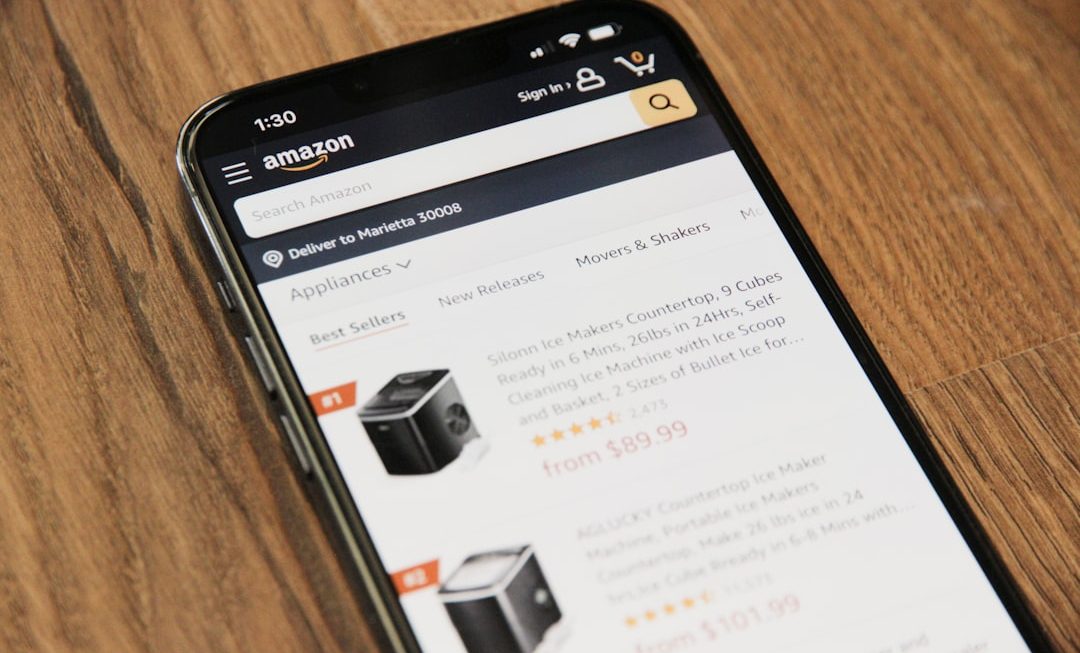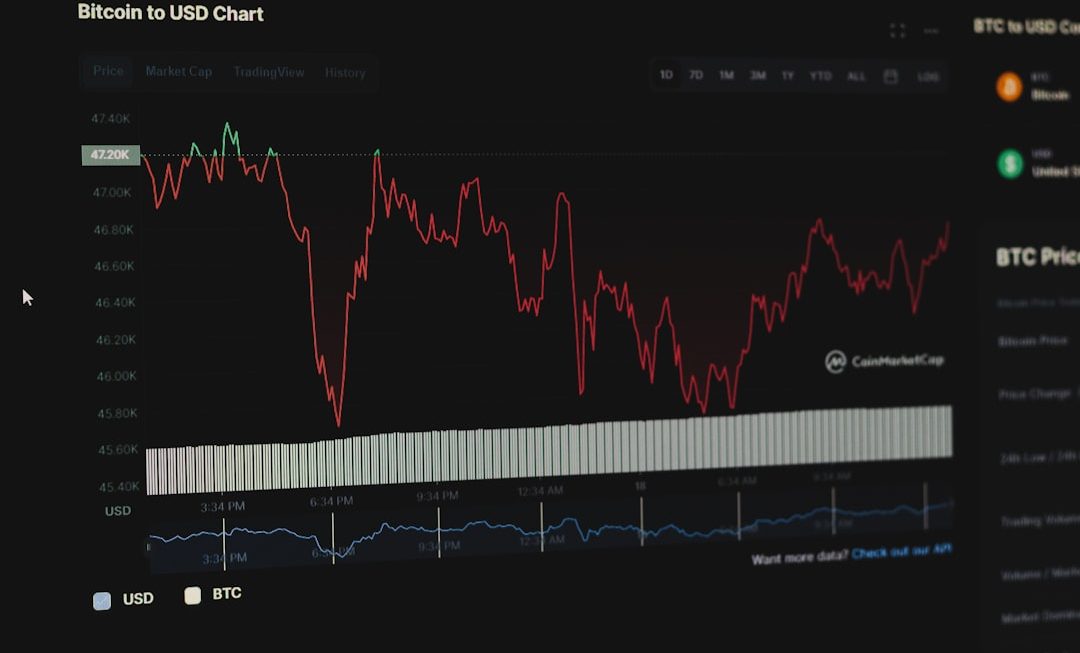Understanding how users interact with a website is crucial for optimizing design, improving conversions, and enhancing user experience. One of the most effective tools available for this purpose is a heatmap. Heatmaps visually represent user interaction data such as clicks, scroll behavior, and mouse movements. In 2025, several free heatmap tools have emerged as leaders in this space, granting businesses and individuals access to powerful insights without needing to invest heavily in paid software.
Why Use Heatmaps?
Heatmaps are incredibly valuable for anyone managing a website. They help identify:
- Which elements users interact with the most
- Where users drop off or lose interest
- How far users scroll down pages
- Navigation and click behavior across devices
In 2025, user expectations are higher, and competition is steeper than ever. Behavioral analytics is no longer a luxury — it’s a necessity. Here we explore the best free heatmap tools available this year and what makes them stand out.
1. Microsoft Clarity
Microsoft Clarity continues to top the list of free heatmap tools in 2025. It’s completely free and offers a robust set of features that compete with many premium tools. Clarity provides click, scroll, and area-based heatmaps, session recordings, and frustration signals such as rage clicks.
Key Features:
- Unlimited traffic tracking
- Powerful session replay alongside heatmaps
- Filters for user segments and device types
- No traffic caps or time limitations
This tool integrates easily with websites via JavaScript and is completely GDPR and CCPA compliant.

2. Hotjar (Free Version)
Although Hotjar has a paid model, its free version remains a popular choice among small businesses and startups in 2025. The free package includes heatmaps, session recordings, and basic user surveys.
Key Features:
- Click, move, and scroll heatmaps
- Session recordings limited to 1,050 per month
- Incoming feedback widgets
- Basic visitor behavior analytics
Hotjar is great for teams who need a reliable tool with an easy-to-navigate interface and basic visual analytics.
3. Smartlook (Free Tier)
Smartlook offers a generous free plan, perfect for those new to behavioral analytics. Alongside heatmaps, it also provides session recordings and event tracking at no cost up to a certain threshold.
Key Features:
- Up to 3,000 monthly sessions
- Click, scroll, and movement heatmaps
- Event tracking and funnel visualization
- Mobile app support
The free version is ideal for smaller sites that wish to explore deeper insights into user behavior before deciding on a paid plan.
4. Plerdy
Plerdy is known for its ease of use and effective suite of UX tools. The free plan includes access to heatmaps and SEO analysis tools.
Key Features:
- Real-time heatmaps across devices
- SEO checker and event tracking
- Limited daily views — ideal for small-scale use
- Pop-up form builder included
Plerdy’s visualization tools are appreciated for including both click and scroll maps, making it easier to make design choices that match user engagement.

5. VWO Insights (Free Trial)
Though not permanently free, VWO Insights offers a trial version that allows users to explore the potential of its heatmap and session recording capabilities. It’s great for short-term campaigns or testing a redesign.
Key Features:
- Dynamic heatmaps for click and scroll tracking
- Session replays with filtering options
- Targeted segmentation and A/B testing features
While the free trial is time-limited, the insights it provides can be extremely valuable for making high-impact changes in a short period.
Choosing the Right Free Heatmap Tool in 2025
The best tool depends on the specific needs and scale of the website. For instance:
- New startups and bloggers: Microsoft Clarity offers vast features without financial commitment.
- Design-focused teams: Hotjar’s heatmaps and feedback tools assist in refining layouts and customer journeys.
- Advanced analytics: Smartlook offers deeper integration with funnel tracking and event logging.
It’s essential when choosing a tool to check for compatibility with your tech stack, the limitations of the free plan, and what kind of data storage and privacy compliance it features.
The Future of Heatmap Tools
With AI and machine learning becoming more integrated into UX analysis, we can expect future tools to not only record data but offer actionable suggestions based on user behavior patterns. Trends suggest the continued rise of privacy-focused, no-cost options that allow even the smallest brands to compete in conversion optimization and A/B testing.
All in all, whether you’re managing an e-commerce platform or personal blog, a good heatmap tool can be the difference between mediocrity and engagement.
FAQ: Best Free Heatmap Tools in 2025
- Q: Are free heatmap tools really effective?
A: Yes! Tools like Microsoft Clarity and Smartlook offer powerful insights even without a paid plan. They are suitable for small to medium websites and many enterprise projects as well. - Q: Can you use more than one heatmap tool at the same time?
A: Technically yes, but it may create conflicts or slow down site performance. It’s best to test each tool separately and decide which one meets your needs. - Q: Are these tools GDPR compliant?
A: Most reputable heatmap tools, like Clarity and Hotjar, are fully compliant with GDPR and CCPA and allow users to opt out of tracking. - Q: What’s the difference between click maps and scroll maps?
A: Click maps show where users click on a page, while scroll maps indicate how far users scroll down the content. Both reveal different engagement metrics. - Q: Can heatmap tools help increase conversions?
A: Absolutely. By identifying where users engage or drop off, you can make informed design and content decisions to enhance conversion rates.
As 2025 unfolds, optimizing user experience remains more essential than ever — and thanks to free tools, it’s more accessible too.