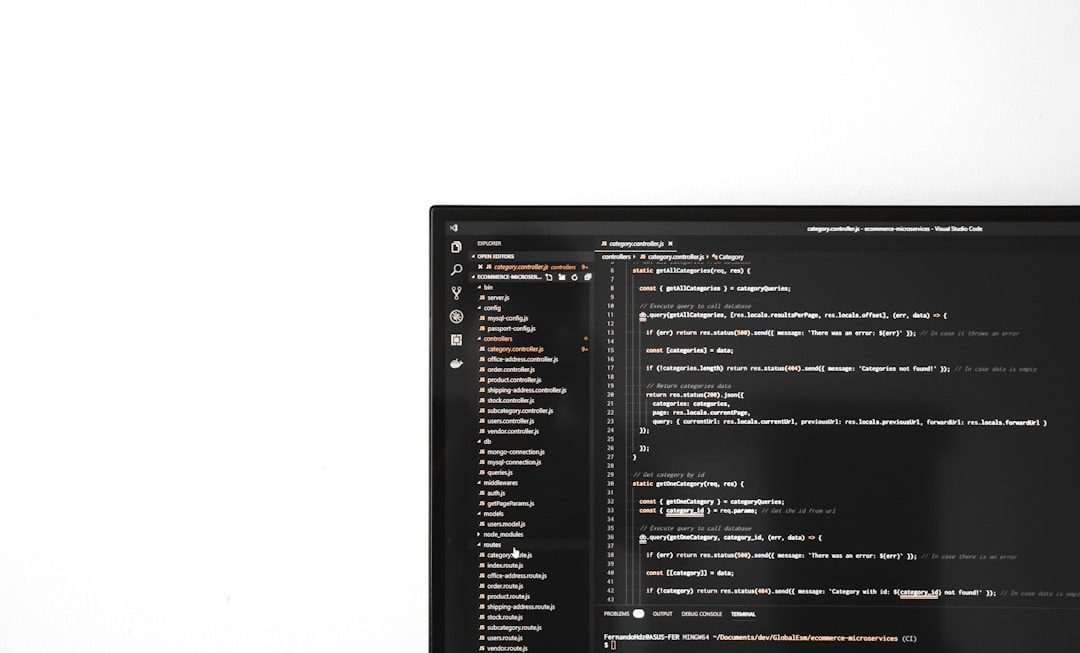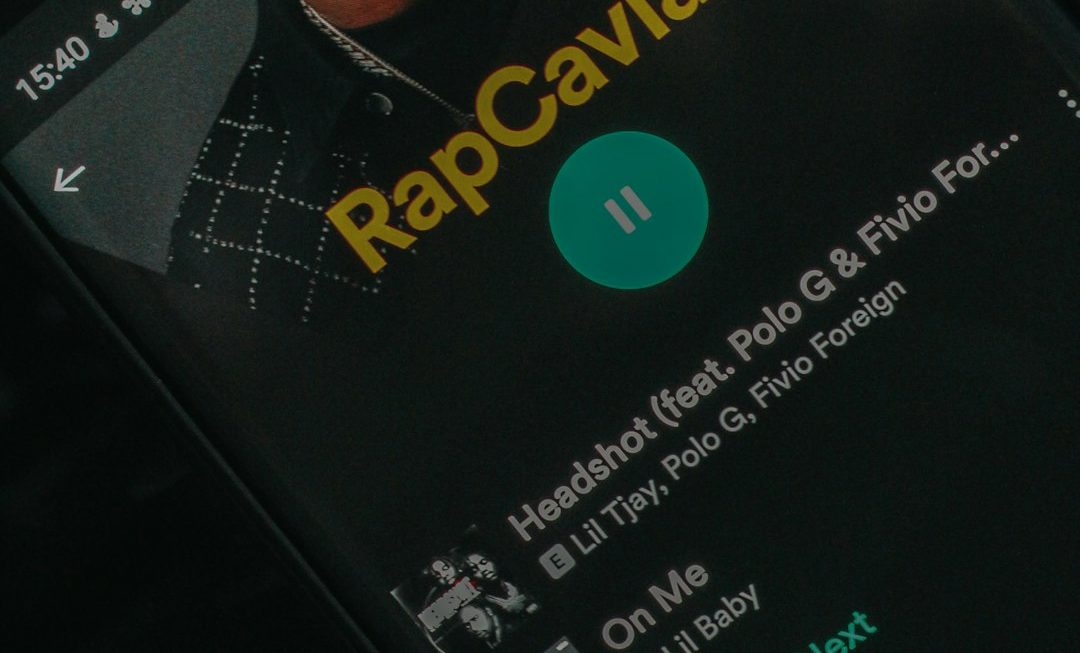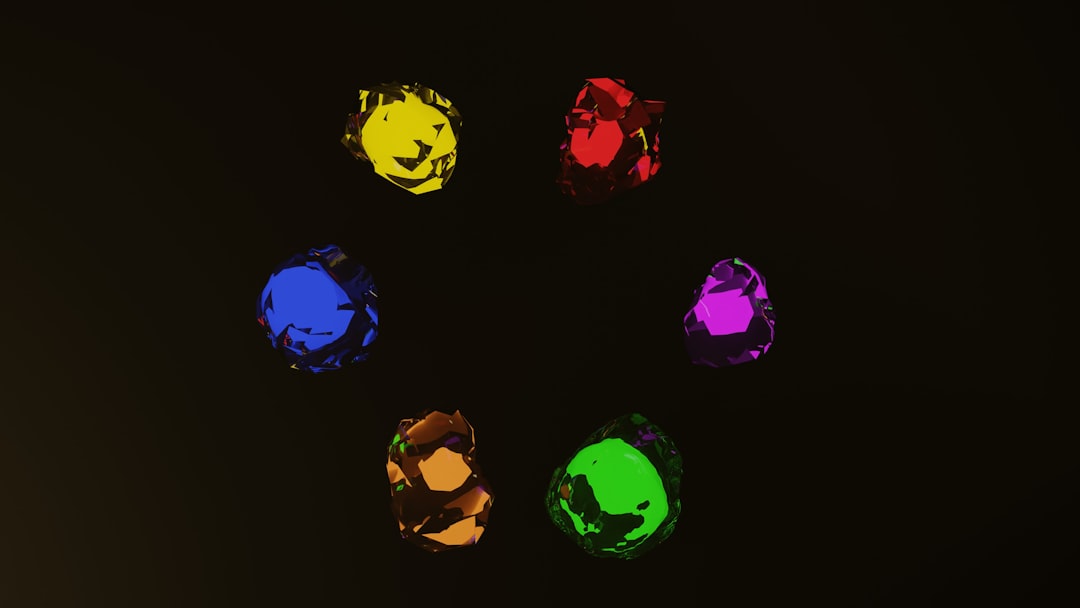Want to supercharge your WordPress site? Good news – you totally can with GoHighLevel! Whether you’re running a blog, agency, or online store, GoHighLevel is like strapping rocket boosters to your website. 🚀
But wait… what is GoHighLevel?
In simple words, it’s an all-in-one marketing automation platform. Think of it as your tech-savvy assistant that helps with things like:
- Landing pages
- Email marketing
- CRM (Customer Relationship Management)
- Text messaging
- Funnels
- Appointments & scheduling
And what happens when you blend that with WordPress? Magic. Pure marketing magic.
Why Combine GoHighLevel with WordPress?
WordPress is super flexible. It gives you a beautiful website, blog, and even online stores. But let’s be honest—it doesn’t always do a great job at capturing leads or automating follow-ups.
Here’s where GoHighLevel swoops in like a superhero. It fills the gaps that WordPress leaves behind:
- Better lead capture – Easily drop GoHighLevel forms and popups onto your WordPress pages.
- Smart automation – Use workflows to nurture your leads without lifting a finger.
- Sales funnels – Create step-by-step funnels that boost conversions.
- CRM integration – Keep track of everyone who interacts with your site.
Now let’s jump into how to make this dream team work together!
Step 1: Embed GoHighLevel Forms and Funnels
GoHighLevel forms are powerful. They collect leads, sign people up for webinars, schedule appointments, and more.
Here’s how to get those juicy forms onto your WordPress site:
- Log into your GoHighLevel dashboard.
- Click on Funnels or Websites.
- Pick the funnel or form you want to use.
- Click Embed Code and copy it.
- Head to your WordPress site and paste the code into a page or widget using the HTML block.
It’s that easy! You can grab attention, collect data, and follow up instantly.

You can also embed calendars using the same method. This lets people book calls or appointments straight from your website.
Step 2: Automate Your Follow-Ups
This is where GoHighLevel flexes its muscles 💪
Got a new lead? Trigger an email and SMS drip campaign. Did someone book an appointment? Send them classy reminders so they never forget!
Use GoHighLevel’s Workflow Builder to create automations like:
- New Lead Drip – Send a series of emails based on how someone interacts.
- Appointment Reminders – Text and email nudges, so people show up on time.
- Birthday Campaigns – Wish your leads a happy birthday. They’ll love it!
It’s like having a 24/7 assistant who never sleeps.

Step 3: Use WordPress Plugins for Easy Integration
If you’re not a fan of copying and pasting code, no worries! There are plugins that make connecting WordPress and GoHighLevel a breeze.
Some popular options:
- Insert Headers and Footers – Paste GoHighLevel tracking or script snippets site-wide.
- Elementor + HTML blocks – Simple way to drop forms into designed pages.
- Official GoHighLevel WordPress Plugin – Available on some plans; adds tighter integration.
These tools save time and keep your site clean and pro-looking.
Step 4: Turn Traffic into Sales with Funnels
A funnel is just a guided path that turns a visitor into a customer. It might look like this:
- Landing Page
- Opt-In Form
- Thank You Page
- Offer or Upsell Page
You can build all of this inside GoHighLevel and link it to your WordPress menu or homepage button.
Want to sell a $99 offer after someone downloads a freebie? Easy. Build it in GoHighLevel, and your WordPress site pushes visitors into the funnel. Boom, upsell magic!
Step 5: Track Everything Like a Pro
What good is a site if you can’t see what’s working?
With GoHighLevel’s built-in analytics, you can track:
- How many people opened your emails
- Who clicked your buttons
- Which campaigns got conversions
- Where visitors are coming from
Just enable tracking scripts and pixels from your GoHighLevel dashboard, then paste them into your WordPress site. Boom—you just went full analytics ninja 🥋
Bonus: Build a Client Portal on WordPress
Are you an agency owner or freelancer? Wanna really impress your clients?
You can build a slick WordPress portal that links clients to their GoHighLevel account dashboards. Then they can:
- View reports
- Track leads
- Book appointments
- Read your updates
Use membership plugins like MemberPress, LearnDash, or Restrict Content Pro to control access. Keep it exclusive. Keep it VIP. ✨
Awesome Everyday Use Cases
- Fitness coach? Use forms to book free consultations, then follow up with SMS reminders.
- Photographer? Create a funnel to showcase your portfolio and book shoots.
- Restaurant owner? Collect contacts for email offers and reservation reminders.
- Digital agency? Build a lead funnel, send follow-ups, and manage all leads in one spot.

Tips to Keep It Smooth
- Keep your WordPress and plugins updated.
- Use GoHighLevel subdomains or custom domains for clean funnel URLs.
- Test everything before going live – forms, emails, and automation steps.
- Don’t go overboard with popups – keep your site friendly, not annoying.
Final Thoughts
Look, building a killer online presence doesn’t have to be hard. With WordPress on the front and GoHighLevel in the back, you’re ready to capture leads, wow customers, and grow your biz.
It’s like peanut butter and jelly. Mac and cheese. Batman and Robin. A match made in website heaven 😊
Ready to unlock GoHighLevel’s full potential on your WordPress site?
Go on. Automate. Impress. Convert. And grow like never before.