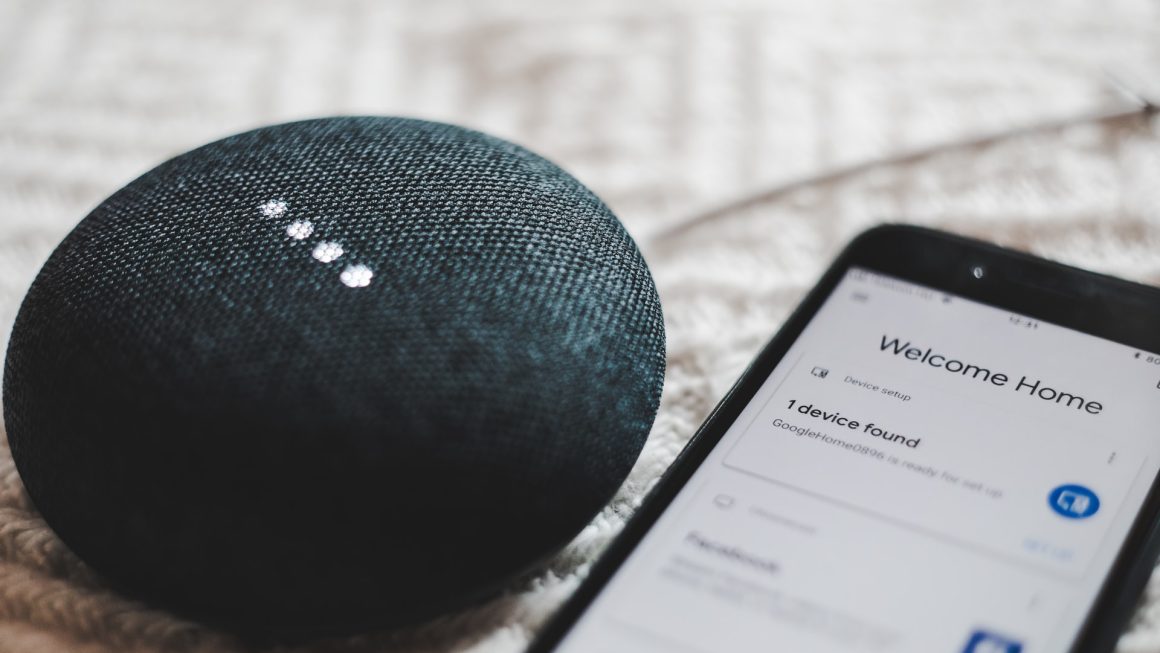If you’re diving into the world of mods and enhancements for games like Grand Theft Auto V, Red Dead Redemption 2, or other popular PC games, you might encounter a particularly frustrating error: “Unable to Load mugenhook.asi (Error 126).” This error prevents essential plugins from being loaded, ultimately breaking your gaming experience and mod functionality. Fortunately, fixing this problem often requires just a few straightforward steps.
TL;DR
The Error 126 related to mugenhook.asi usually results from missing or corrupted files, incorrect installation, or outdated system components. To fix it, ensure all game files are up to date, install the correct version of Visual C++ Redistributables, and confirm that your antivirus isn’t blocking the file. Also, make sure the ASI loader and .asi files are placed correctly in the game directory.
What Is mugenhook.asi and Why Does Error 126 Occur?
mugenhook.asi is an ASI plugin that acts as a loader or mod facilitator, commonly used in conjunction with modding frameworks like Script Hook V or FiveM. Error 126 is a standard Windows error that signifies a problem loading a dynamic-link library (DLL) or ASI file.
There are several reasons why this may occur:
- The file is missing or placed in the wrong directory.
- Your computer lacks necessary dependencies like Visual C++ Redistributables.
- Security software might be quarantining or blocking the file.
- The ASI loader is not installed or is incompatible.
Step-by-Step Fixes for mugenhook.asi Error 126
1. Confirm File Placement and File Integrity
Ensure that mugenhook.asi is located in the game’s main root directory—typically the same folder as the game’s launcher (e.g., GTA5.exe). Putting it anywhere else will prevent proper loading.
If the file was moved or renamed accidentally, the game launcher won’t recognize it, resulting in the error. Also, confirm that the file is not corrupted by re-downloading it from a trusted source.
2. Install or Repair Visual C++ Redistributables
Many mod scripts and ASI files rely on the Microsoft Visual C++ Redistributables to function. If you’re getting Common Error 126, this is often the culprit.
To install or repair:
- Go to the official Microsoft download center.
- Download the Visual C++ Redistributable for Visual Studio 2015, 2017, 2019, and 2022.
- Install both the x86 and x64 versions.
- Restart your PC.
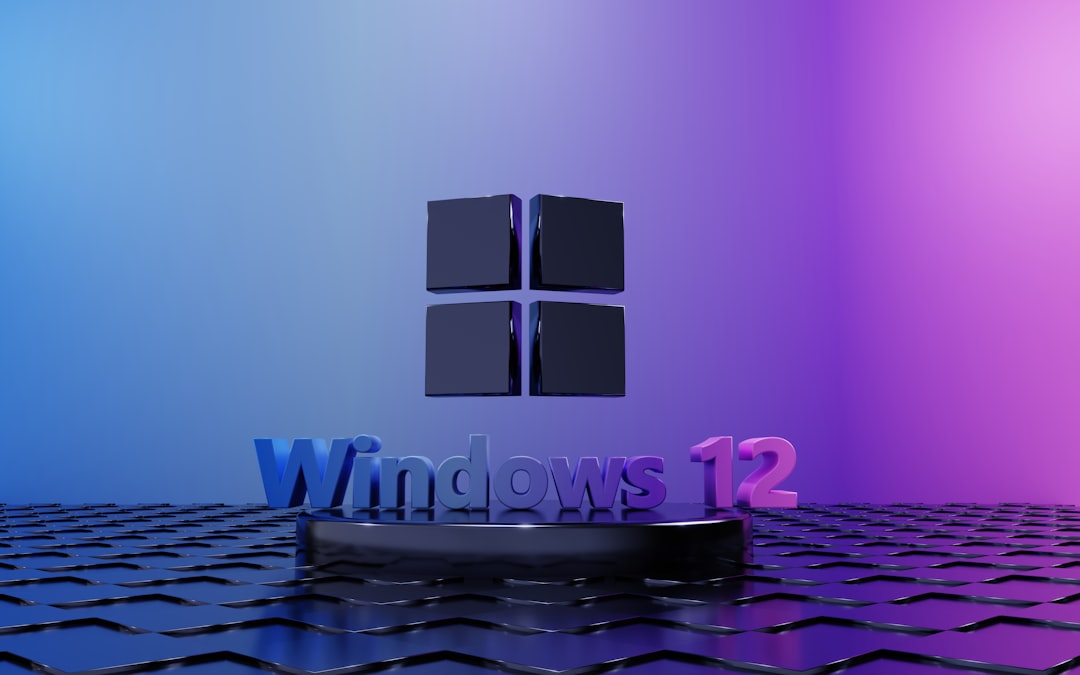
After rebooting, try launching your game again to see if the issue has been resolved.
3. Install or Update ASI Loader
Without a functioning ASI Loader (like dsound.dll or dinput8.dll), no ASI files will be loaded correctly. Ensure that you have the correct version for your modding platform.
If you’ve recently updated the game or OS, your current ASI Loader might no longer be compatible.
To update or re-install:
- Visit the official website for your modding framework (e.g., Script Hook V).
- Download the latest ASI Loader.
- Place the ASI Loader file in your game’s root folder.
4. Disable Antivirus or Whitelist the File
Another common cause for Error 126 is that your antivirus software has either flagged or quarantined mugenhook.asi. This often happens due to the nature of the file modifying game behaviors, which can resemble suspicious activity.
To solve this:
- Check your antivirus virus vault or quarantine section.
- If mugenhook.asi is listed there, restore and whitelist it.
- Add your game folder to the antivirus exclusion list to prevent future issues.
It’s also worth temporarily turning off your antivirus while testing the fix, but don’t forget to turn it back on afterward!
5. Run the Game as Administrator
Lack of administrative privileges can prevent essential files from loading. Always run your game with administrator rights to ensure all modding components are fully operational.
Instructions:
- Right-click your game’s shortcut or launcher.
- Select “Run as administrator”.
6. Check and Reinstall Dependencies Using Dependency Walker
If you want to go a step further and dig into what exactly is failing, tools like Dependency Walker can help.
How to use it:
- Download and install Dependency Walker.
- Open mugenhook.asi with the tool.
- It will show you any missing dependencies (DLLs) required by the plugin.
- Download missing components or repair them via Windows Update or Microsoft’s website.

Other Tips and Considerations
System Restart
Sometimes, a simple reboot is all it takes to refresh system path variables and background processes interfering with ASI file loading.
Check for Game Updates
Games like GTA V or RDR2 frequently receive updates that may break compatibility with older versions of mods. Be sure your mods and plugins are updated accordingly.
Use a Mod Manager
Tools like OpenIV or Mod Organizer help keep directories and plugin dependencies clean and organized, reducing the likelihood of errors like 126.
Conclusion
Unable to Load mugenhook.asi (Error 126) is a common yet solvable issue in the modding community. Whether you’re enhancing your game’s graphics or tweaking gameplay mechanics, this error doesn’t have to be a roadblock. By following the steps above—checking dependencies, updating redistributables, and ensuring proper file placement—you can get back to gaming quickly and smoothly.
FAQ
What does Error 126 mean?
Error 126 is a Windows system error that indicates a module (like a DLL or ASI file) couldn’t be loaded, usually due to missing files or failed dependencies.
Where should the mugenhook.asi file be placed?
It should be placed in the root directory of the game, where the main executable file (e.g., GTA5.exe) is located.
Do I need both x86 and x64 versions of Visual C++ Redistributables?
Yes, it’s recommended to install both versions to avoid compatibility issues with 32-bit and 64-bit applications.
Can antivirus software delete .asi files?
Yes, some antivirus programs may falsely detect .asi files as malicious and either block or quarantine them.
Is it safe to run games with ASI files as administrator?
Yes, but only if all your game files and mods are from trusted sources. Running as admin allows mods to function correctly without Windows restrictions.