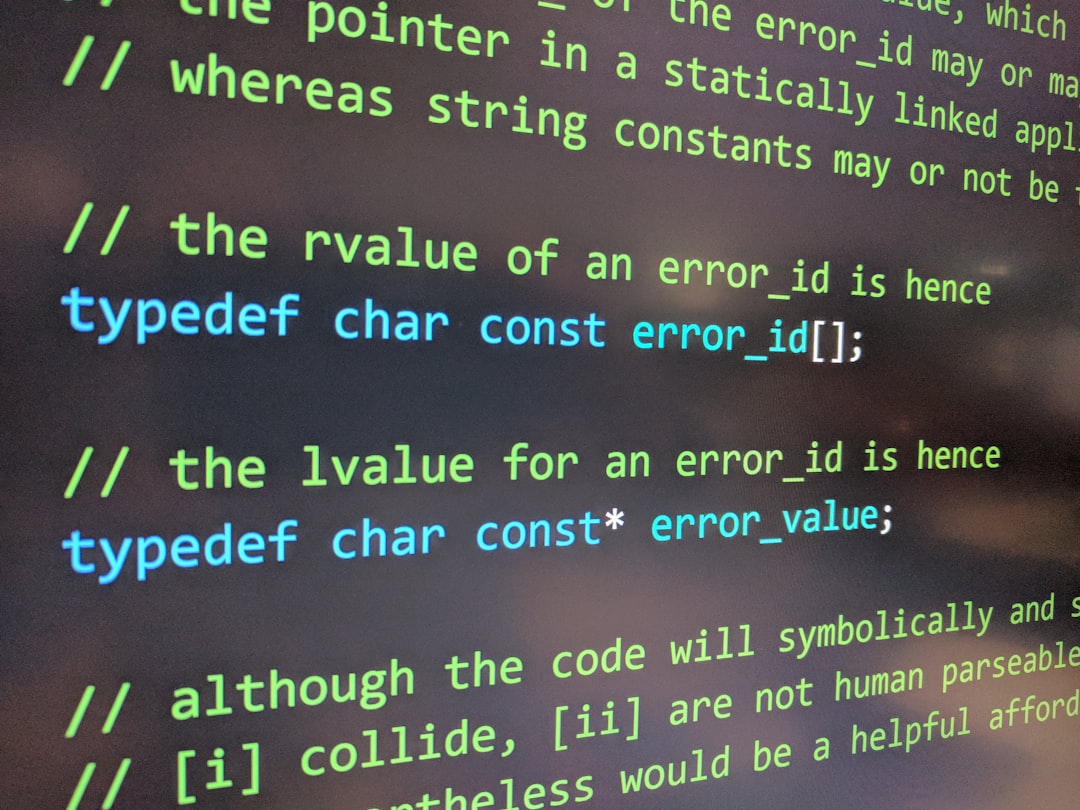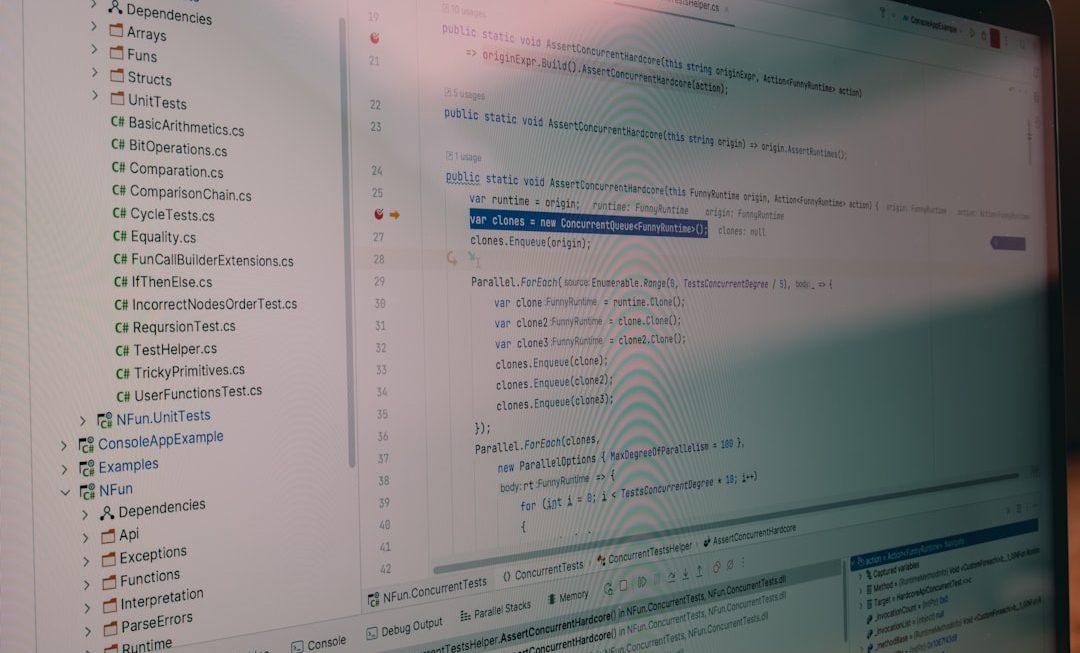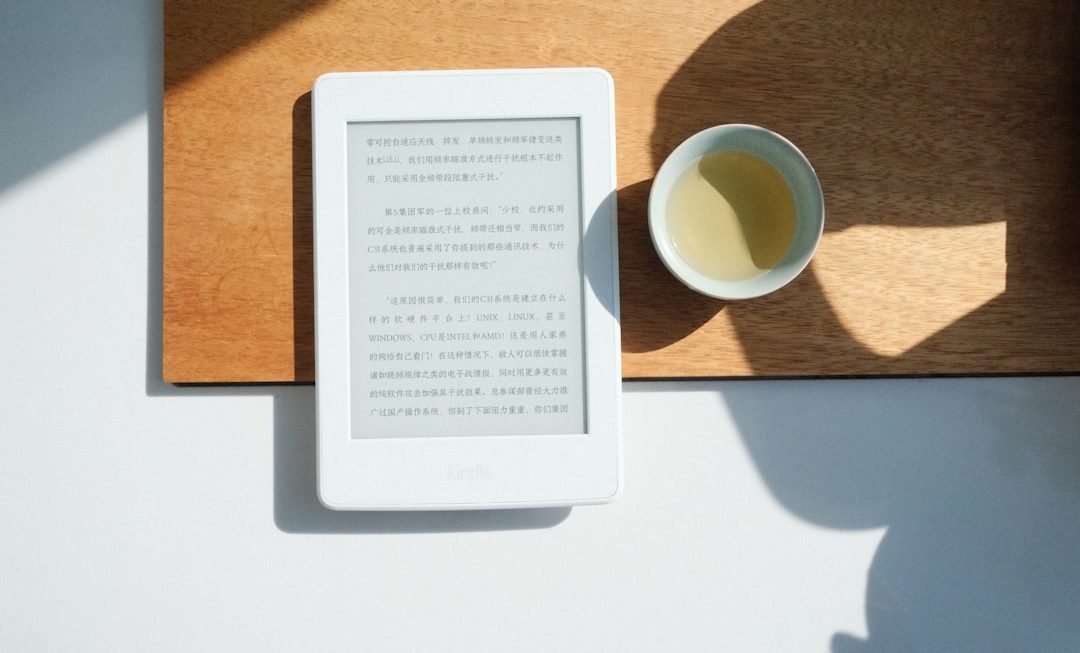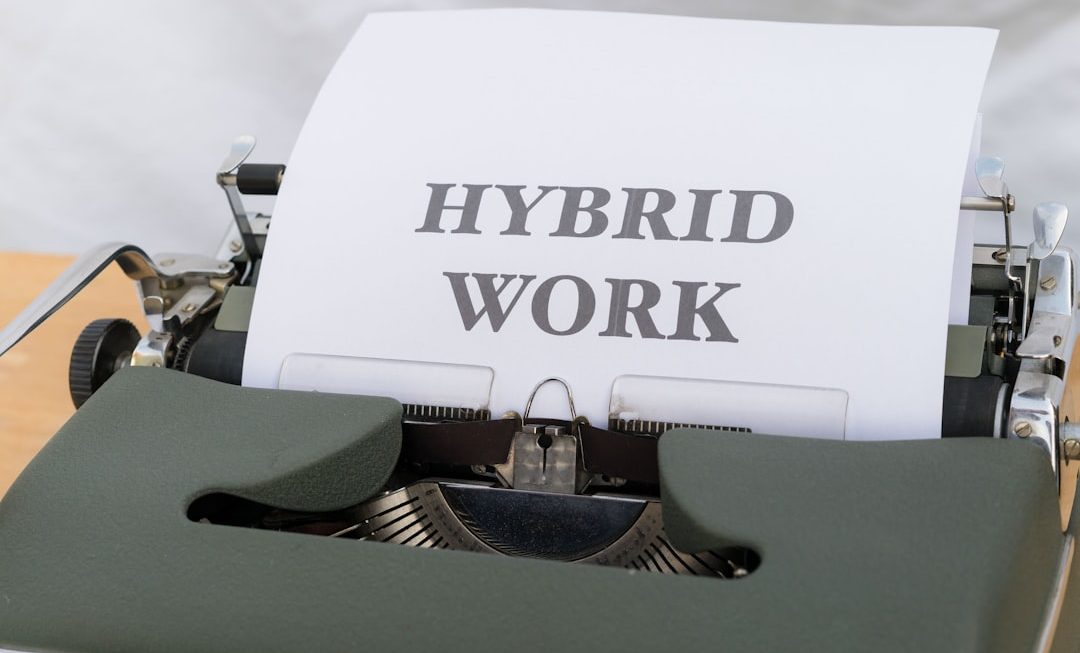For years, Minecraft has stood as one of the most beloved sandbox games on the planet, offering a virtually limitless world of creativity, exploration, and collaboration. From building epic cities to surviving dangerous nights filled with Creepers and Skeletons, players have always appreciated the game’s immersive experience. However, recent reports have indicated a growing and increasingly frustrating issue that threatens to derail this experience — the infamous Error Code D-0 on the Minecraft Marketplace.
Understanding the D-0 Error
Error Code D-0 tends to materialize when players attempt to access or purchase items from the Minecraft Marketplace. The error prevents transactions, halts downloads, and essentially cuts players off from an extensive library of aesthetic packs, mini games, skins, and educational content. While it may appear as a minor authentication failure at first glance, recurring instances have revealed how significantly the error disrupts the gameplay ecosystem — especially among younger audiences and content creators who rely heavily on Marketplace additions for their activities.
Typical symptoms of the error include:
- Failure to load purchased Marketplace items
- Timeouts or freezing screens while accessing the store
- An on-screen prompt reading: “Error Code D-0: Unable to complete action“
- Items stuck in a perpetual download loop
The issue has proven difficult to resolve without support intervention, often leading frustrated players to flood official forums, Reddit threads, and even social media platforms in search of answers.
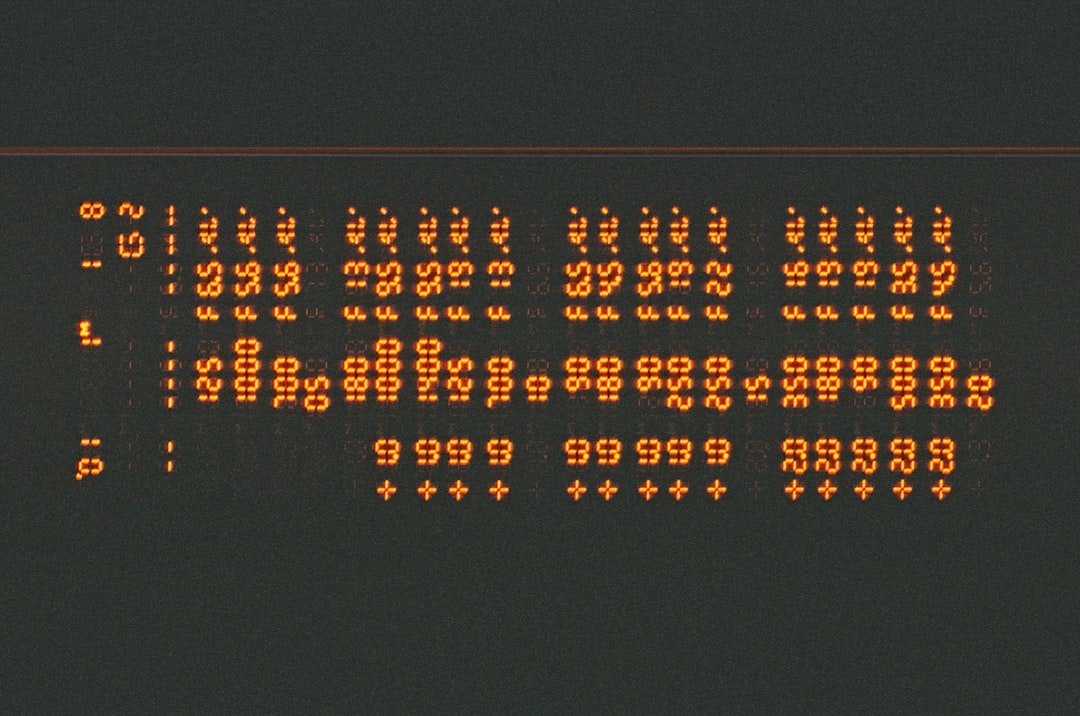
How Widespread is the Issue?
Reports of the D-0 error first began to surface in early 2023 and slowly gained traction throughout the year. By the end of 2023, many players across Windows 10, Nintendo Switch, Xbox Series X, and even mobile devices began facing the same problem. What makes the problem so infuriating isn’t just the error itself — it’s the silence or generalized responses from official support channels.
Across various platforms, common stories echo the same themes:
- Players purchase Minecoins or Marketplace packs, only to find them inaccessible due to the error.
- Reinstalling the game or clearing cache does nothing to fix the problem.
- Support tickets go unresolved for weeks or result in generic scripted replies.
For players who have spent real money on premium content, this becomes not just a technical issue but a consumer rights concern.
The Troubleshooting Black Hole
Mojang Studios and Microsoft have suggested a few basic troubleshooting tips, but their impact appears minimal for most users facing this error. These standard steps usually include:
- Restarting the game and device
- Clearing local save data
- Signing out and back into the Microsoft account
- Checking for updates to the game and system software
Unfortunately, these fixes offer only temporary or no relief. Too often, players go through rigorous steps such as reinstalling the entire game — a time-consuming process — with no success.
Some community members have gambled on VPN usage, date/time adjustments, or account synchronization tricks, with occasional success, but none of these methods are officially endorsed or consistently effective. In other words, most players find themselves in a troubleshooting black hole with few valid exit paths.
What Causes Error Code D-0?
While Mojang has not released a detailed technical report explaining the origins of the D-0 glitch, community sleuths and developers suspect a few likely causes behind the problem:
- Licensing Conflicts: Some think the problem arises due to licensing mismatches between server-client verifications during Marketplace content checks.
- Corrupted Local Files: Partially downloaded or interrupted content may corrupt future download attempts.
- Account Authentication Failures: Filtering through Xbox Live services introduces a point of failure during session verification.
- Cache Overload: Outdated cache files on devices may interfere with proper communication with the Marketplace servers.
Until Mojang addresses the specific root cause, these ideas remain speculation. However, understanding these factors can reinforce user diligence about maintaining clean, updated systems and network stability, which might improve their odds marginally.
The Emotional Toll on Players
It may sound trivial at first to rage over a glitch in a game, but when one considers the demographic of Minecraft’s massive player base — including children, educators, and creative professionals — the emotional toll becomes clearer. Consider a classroom that uses Minecraft: Education Edition as part of its STEM curriculum. If those students cannot access the Marketplace content necessary for their lessons due to D-0, it disrupts not only the fun but also the educational flow.
Many users have reported losing valuable progress and money due to the bug, resulting in:
- Loss of purchased content that never successfully downloads
- Wasted Minecoins with no technical recourse
- Hours lost retrying downloads or corresponding with support
- Frustrated children unable to access their favorite skin packs
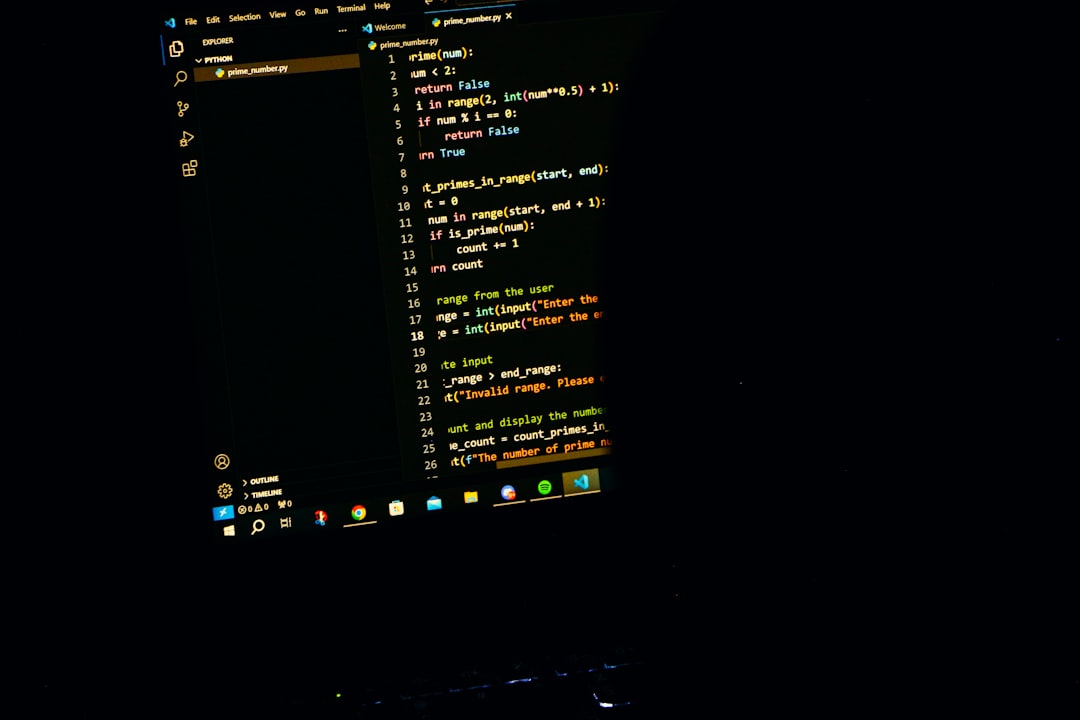
What Can Mojang Do?
At this point, many feel Mojang and Microsoft have not adequately addressed the D-0 issue from a communication and support standpoint. A robust response would involve the following:
- Transparent Communication: Updating support pages with detailed information on known issues.
- Dedicated Hotfix Updates: Pushing targeted updates that aim to resolve authentication conflicts and file download interruptions.
- Consistent User Compensation: Offering refunds, replacement Minecoins, or bonus content for affected users without complex processes.
- Improved Customer Support: Ensuring faster and more personalized response rates for error code tickets.
Given the financial involvement in Marketplace transactions, especially for younger players reliant on parental purchases, a heightened support experience is not just advisable — it’s necessary.
Tips for Avoiding the Error (Until It’s Fixed)
While there is no guaranteed solution until a patch is released, the community has put together several best practices to limit the chances of encountering Error Code D-0:
- Always ensure that your game and system are running the latest software versions.
- Download new content during off-peak internet hours to reduce timeouts.
- Log out and then back into your Microsoft account periodically to avoid authentication failures.
- Backup important worlds and settings before clearing cache or reinstalling the game.
Although these do not offer a cure, they form a checklist of mitigations that might minimize exposure to the issue until Mojang delivers a long-term fix.
A Final Word: Demand Better
Minecraft is more than just a game — it’s an institution for millions of people around the world. The Marketplace plays an integral role in expanding the game’s universe and keeping it fresh. But when access to paid content consistently fails due to technical errors like Code D-0, user trust is compromised. Ongoing silence or generalized responses from support can only add fuel to the frustration.
It’s time for Mojang and Microsoft to proactively engage with the issue. Clear communication, timely patches, and a genuine effort to support the community are key steps needed moving forward. Until then, for many fans trying to access the content they rightfully paid for, the Minecraft Marketplace remains a locked treasure chest — with Error Code D-0 gleaming like a cursed key.